Elitegroup A929 (V2.0) User Manual
Page 68
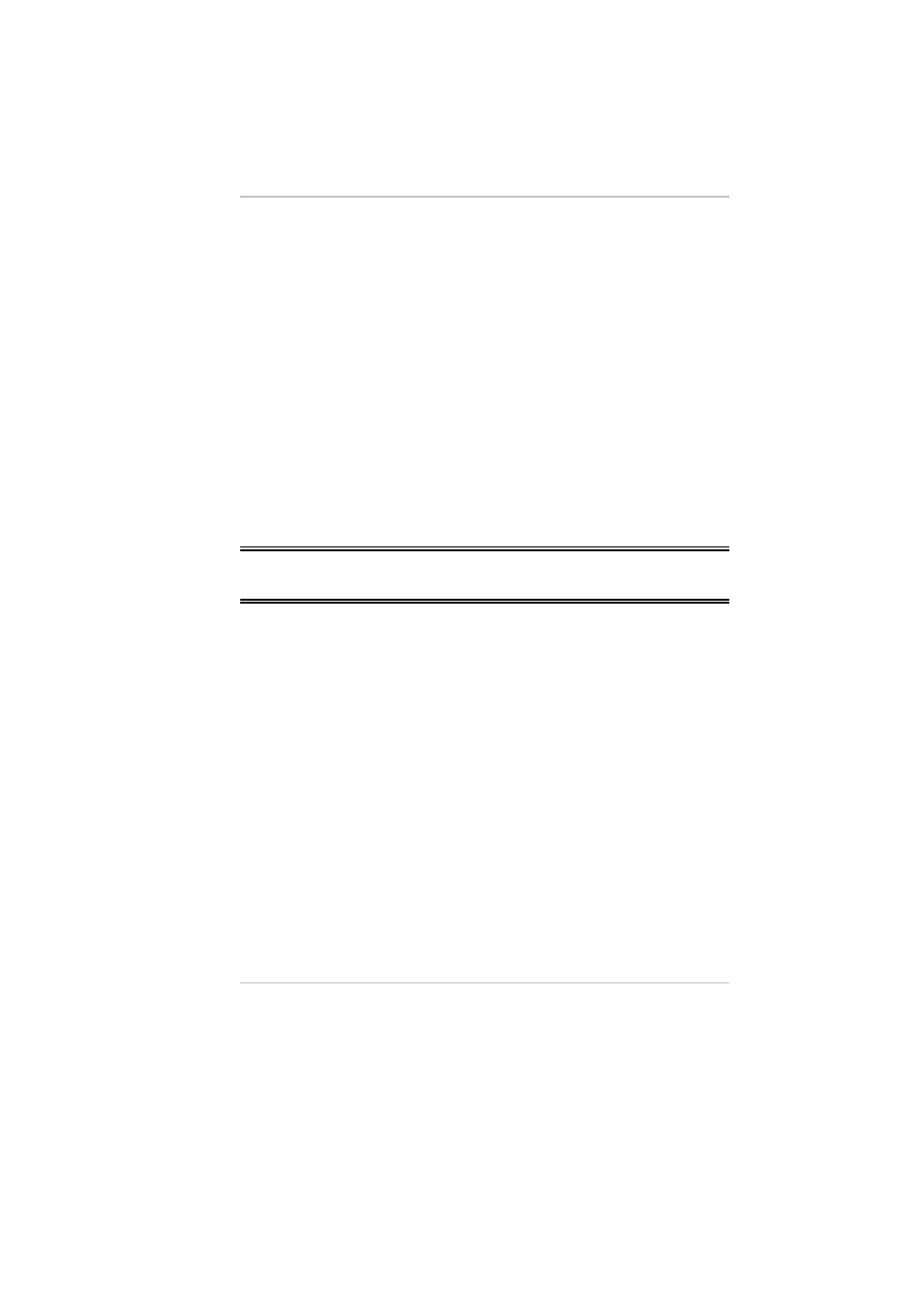
Option 2:
1.
2.
Option 3:
NOTE:
Mirror (Simultaneous Display)
This function supports two asynchronous simultaneous display paths with
the features of LCD, LCD/CRT or CRT).
Select the "VGA1" or "LCD2" tab by clicking on the button on
"Primary" and "Secondary" to enable and connect the video
display to the external CRT screen.
Click on the “Apply” tab and you will be ask to keep the new
setting. The DeskNote and external monitor/TV screen will
now simultaneously display the same image.
Multi-Monitor (for Win XP)
"Multi-Monitor" is only applicable when the function of "Dual View" is
being access. This function will only be available if an external monitor is
connected to your DeskNote computer.
This function is only applicable when you are using the Win
XP operating system.
56
