Elitegroup A929 (V2.0) User Manual
Page 28
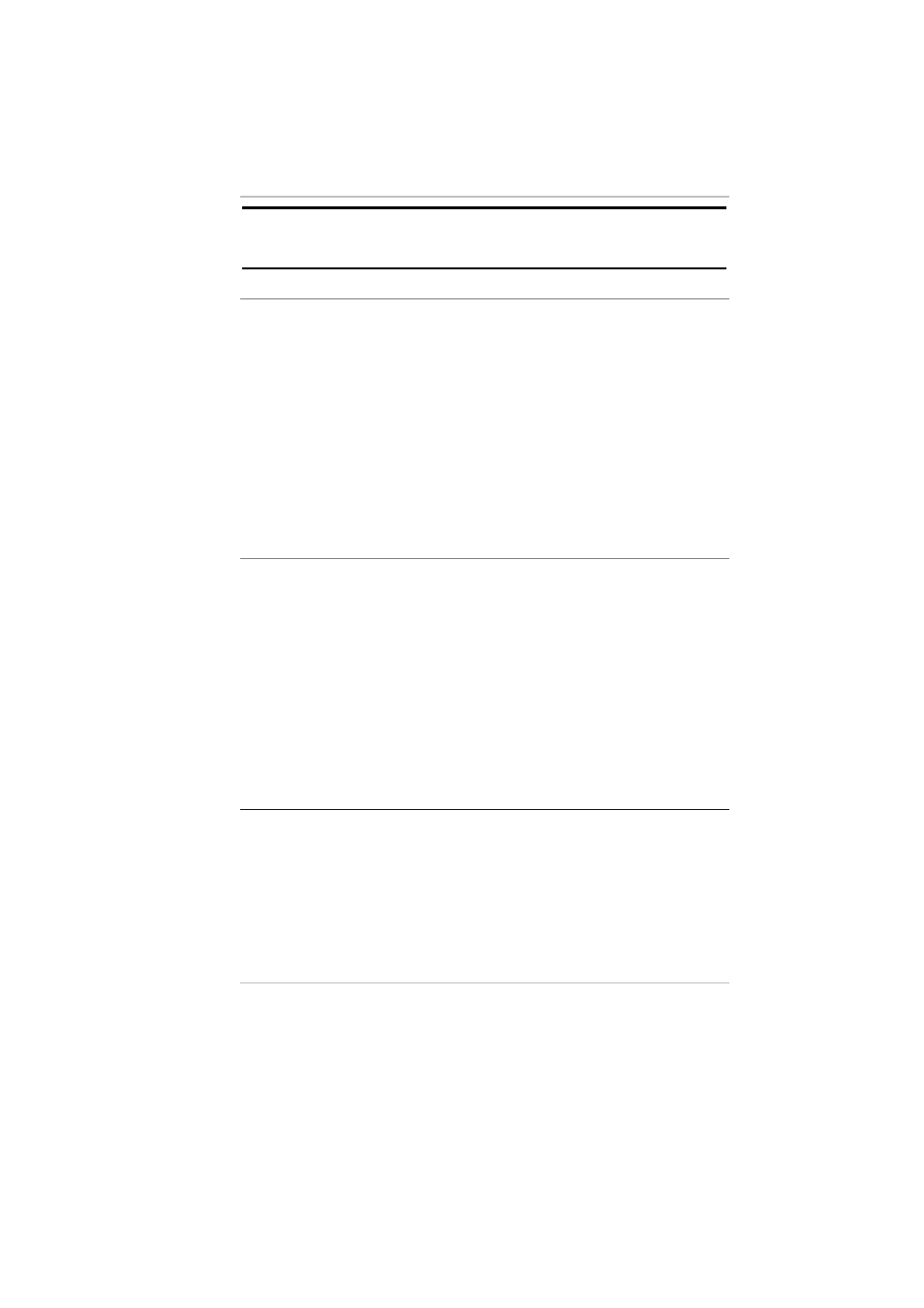
[Fn] + [F12]
This key combination toggles the display between
the LCD display and an external CRT or TV
simultaneously.
LCD Care
LCD screens are delicate devices that need careful handling. Please pay
attention to the following precautions:
When you are not using the computer, keep the LCD screen
closed to protect it from dust.
If you need to clean your LCD screen, use a soft tissue to gently
wipe the LCD surface.
Do not put your fingers or sharp objects directly on the surface
and never spray cleaner directly onto the display.
Do not press on, or store any objects on the cover when it is
closed. Doing so may cause the LCD to break.
External CRT Display
You can hook up an external monitor through the 15-pin CRT connector.
Four configurations are available:
LCD only
Simultaneous display of the LCD screen and CRT monitor
CRT only
TV out
You can switch between these display configurations by pressing the key
combination [Fn] + [F12].
A Tour of the DeskNote's Keyboard
The DeskNote's keyboard uses a standard QWERTY layout with the
addition of special function keys and an embedded numeric keypad for
number intensive data entry. Your keyboard supports Windows 98 by
incorporating the two Windows specific keys. With the two Windows
98 keys you will be able to access and take advantage of many of the
time-saving features of Windows 98 software.
16
