Elitegroup A929 (V2.0) User Manual
Page 52
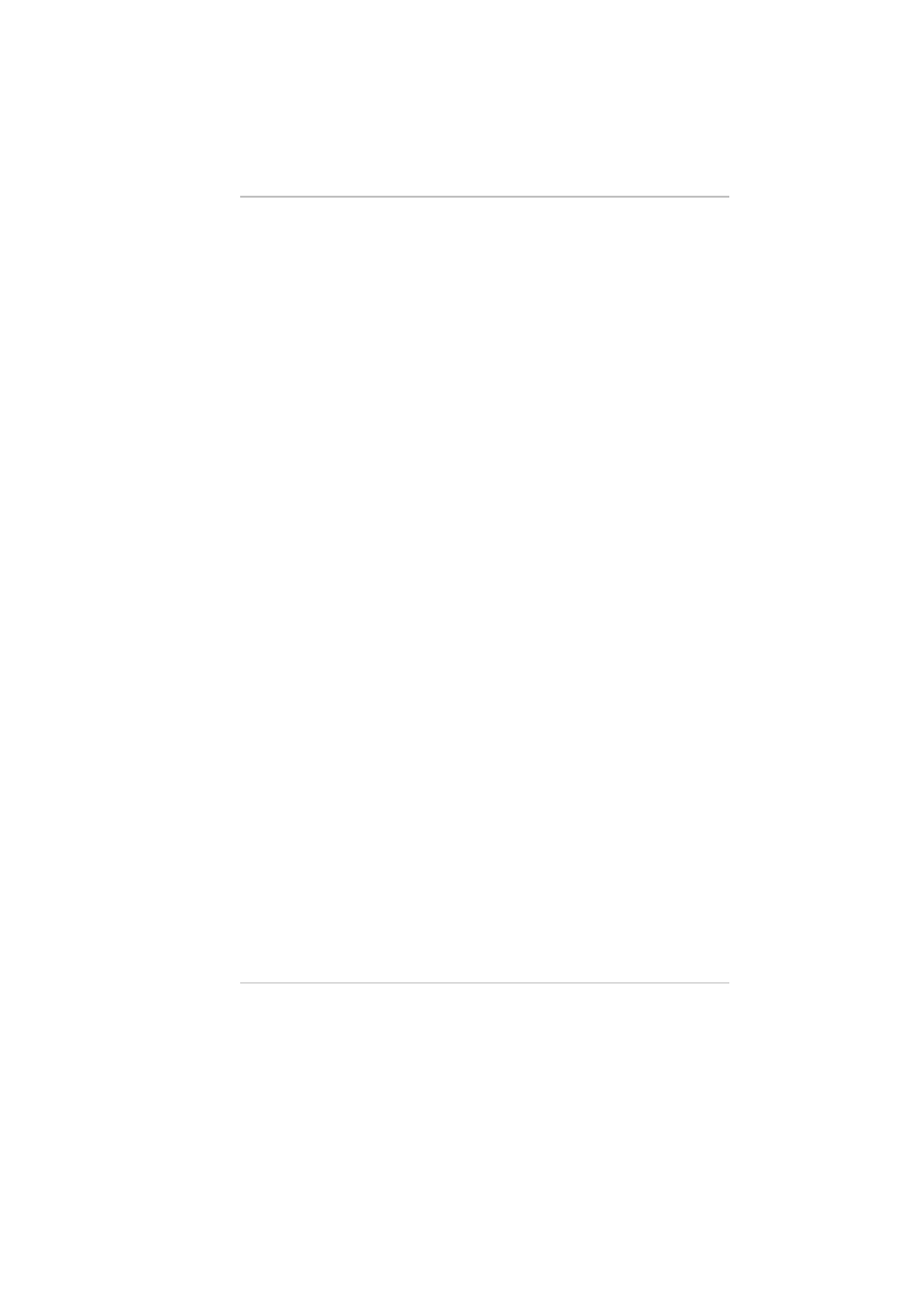
For Win2K/XP
After the installation of the IR is completed, the device name found on
your system is "Winbond Fast Infrared Controller (DMA)".
Double click on the item and select the "Advanced" tab. From the
"Value" box, select the "TEMIC" item and click on the "Apply" button.
For Win98SE/ME
Select the “My Network Places” icon and click your mouse right button
to select the “Properties” item. Select the “Winbond Infrared Controller
(DMA)”.
Double click on the item and select the "Advanced" tab. From the
"Value" box, select the "TEMIC" item and click on the "Apply" button.
The installation will create a certain icon for the IR to operate for
wireless link between two DeskNote computers.
For WinXP
Double click on the "Wireless Link" icon from the "Control
Panel" window.
Click on the "Image Transfer" tab and select the "Use wireless
link to transfer images from a digital camera to your computer"
item
Click on the "Apply" tab to proceed with the installation and
make the application running.
For Win98SE/ME
From your window display, select on the "My Network Places"
icon and use your mouse/touchpad right button to click the
"Properties" item
Select the "File & Print Sharing" tab from the "Network" window.
Select put a check mark ( ) on the two items shown in the
window and click the OK button to execute the program.
Restart the system.
40
