Elitegroup A929 (V2.0) User Manual
Page 19
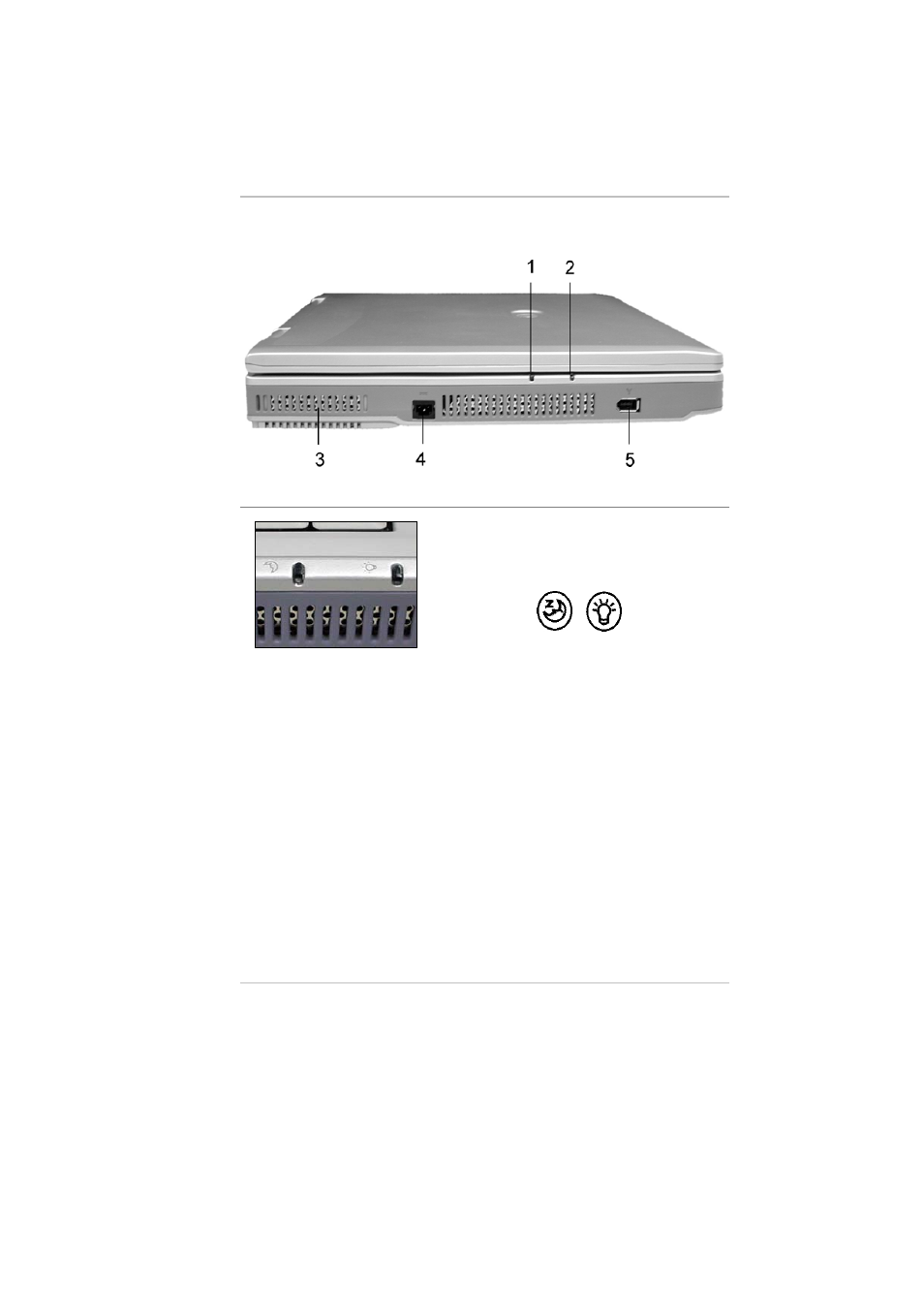
The Left Side
Power LED Indicators
These two LED indicators are separately
programmed for the following functions:
Suspend mode and Power On.
Suspend mode - This indicator will lit when the DeskNote is in
suspend mode.
1
1
.
.
2
2
.
.
3
3
.
.
4
4
.
.
5
5
.
.
Power On - This indicator will lit when the DeskNote is powered on.
Cooling Fan Vent - This fan prevents the DeskNote CPU and other
internal components from becoming overheated. Keep this fan
unobstructed to allow proper ventilation to the DeskNote's internal
components.
DC IN Connector - Plug the AC adapter into this connector. Refer
to Chapter Two, Connecting to a Power Source for more information.
1394 USB - A very fast external bus standard that supports data
transfer rates of up to 400 Mbps (400 million bits per second).
7
