Brocade Mobility 1220 Access Point Installation Guide User Manual
Page 21
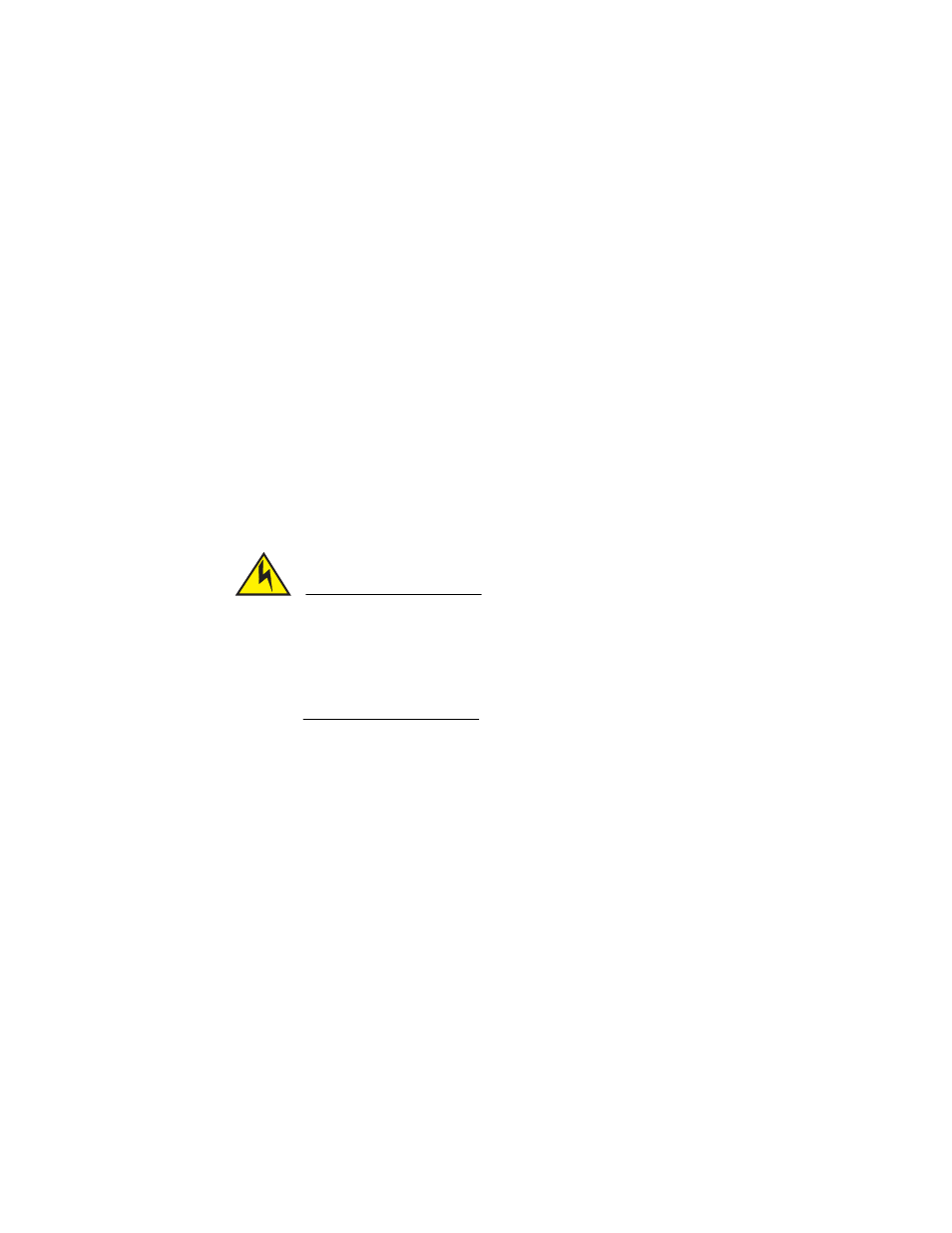
External antenna model wall mount instructions
2
16
Brocade Mobility 1220 Access Point Installation Guide
53-1002916-01
5. Place the access point on the anchor. Insert screws through the access point’s
mounting ears and into the anchor.
6. If required, install and attach a Kensington security cable (customer supplied)
to the unit’s lock port.
7. Attach an Ethernet cable from the access point to a device with an
802.3af-compatible power source or use the PWRS-14000-148R power supply
to supply power to the Mobility 1220 Access Point (once fully cabled).
8. Attach appropriate antennas to the connectors.
9. Attach an Ethernet cable from the access point to a controller with an 802.3af
compatible power source.
10. Verify the access point is receiving power by observing that the LEDs are lit or
flashing.
CAUTION
If not using a 802.3af capable device to power the Mobility 1220
Access Point, ensure only the Mobility 1220 Access Point’s designated
power supply (PWRS-14000-148R) is used to supply power to the
access point. Using an incorrectly rated power supply could damage
the unit and void the product warranty. Do not actually connect to the
power source until the cabling portion of the installation is complete.
Wall mount procedure - existing access point replacement
An existing external antenna model BR300 or external antenna model BR650
access point, installed on a wall (plenum installation), can be replaced by a Mobility
1220 Access Point. Simply remove the existing legacy model access point from its
mounting screws, leave the mounting hardware in place and install the new
external antenna model Mobility 1220 Access Point directly on to the existing
mounting hardware. The cabling procedure for such a replacement is as described
in the previous section.
