Removing openflow configuration from a device – Brocade Multi-Service IronWare Software Defined Networking (SDN) Configuration Guide (Supporting R05.6.00) User Manual
Page 40
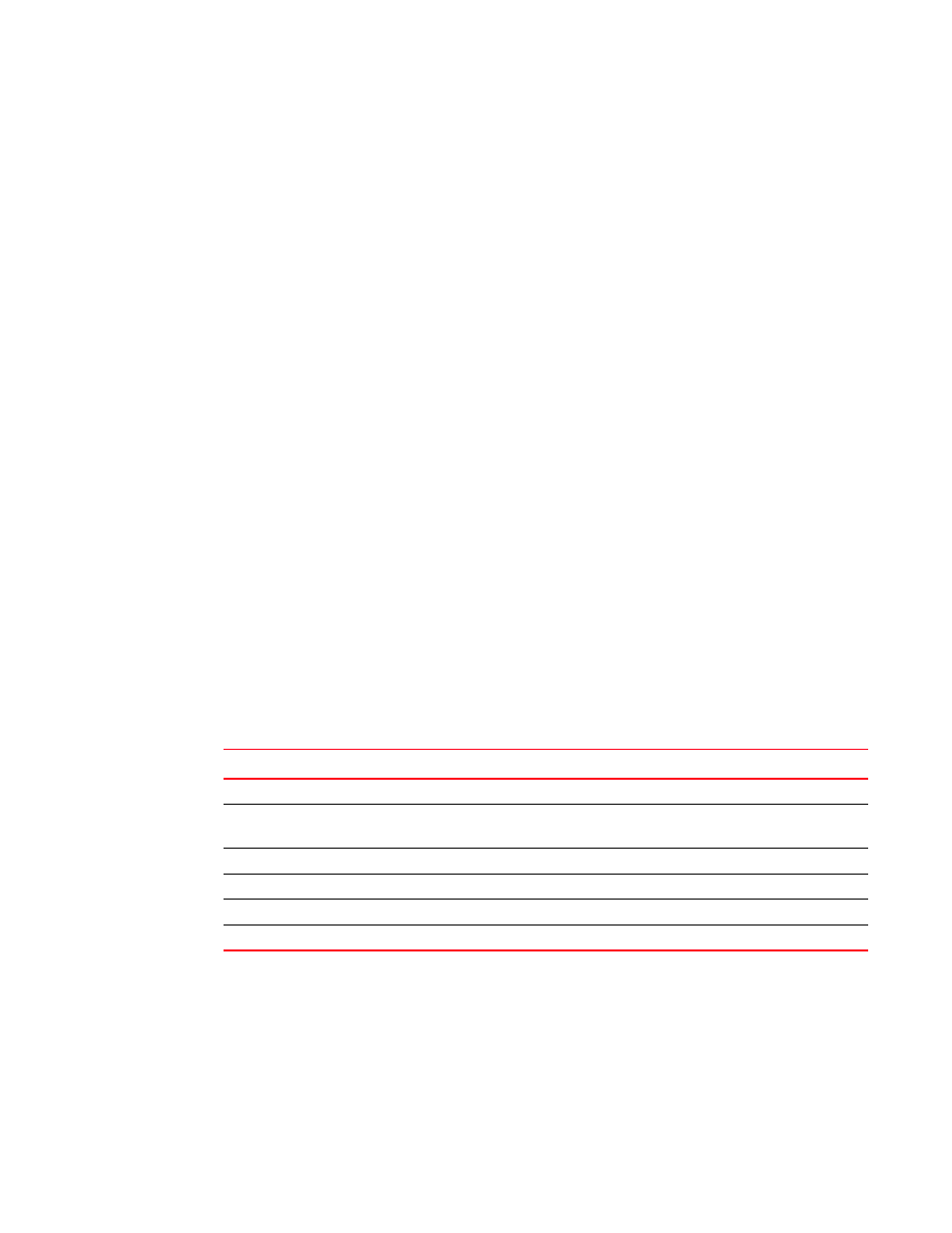
30
Multi-Service IronWare SDN Configuration Guide
53-1003034-02
OpenFlow configuration considerations
1
•
OpenFlow defines port numbers sequentially from 1. The
OF-portid
parameter in the output
of the show openflow interface command is assigned to the ports on the device. On Brocade
MLX Series and Brocade NetIron XMR devices, 48 OpenFlow ports are reserved per slot.
OpenFlow port numbering starts from slot 1. That is, OpenFlow port 1 is port 1/1 (1/1 = slot
1/port 1), OpenFlow port 2 is port 1/2, and so on. Therefore, slot 1 has OpenFlow ports 1-48,
slot 2 has OpenFlow ports 49-96, and so on.
For example, if slot 1 is an 8x10G card and slot 2 is an 8x10G card, then the OpenFlow ports
will be: slot 1 (OpenFlow ports 1 to 8); slot 2 (OpenFlow ports 49 to 56). On Brocade NetIron
CER and Brocade NetIron CES devices, ports 1/1 to 1/48 are OpenFlow ports 1 to 48 and
ports 2/1 and 2/2 are OpenFlow ports 49 and 50. The OpenFlow protocol offers a capability
discovery message for the controller to discover the ports that are OpenFlow-enabled on the
router and their capabilities.
•
The flow table content is not cleared when the connection to a controller is lost. The device will
continue to forward traffic according to the flow entries defined in the flow table even in the
absence of a controller connection.
•
The flow table entries within the device are cleared when the device is reset.
•
On the Brocade MLX Series and Brocade NetIron XMR devices, when the active management
module in the device switches over, all controller connections are closed. Configured controller
connections are reestablished after the device switches over to the standby management
module.
•
Flow table entries associated with a port are maintained when a port goes down. When the
port comes back up, those flow entries are restored on the port. Flow entries are removed only
with an explicit command from the controller.
•
When OpenFlow is disabled globally on the device using the no openflow enable command, the
flow table in the device is cleared. However, before you can disable OpenFlow globally on the
device, you must disable OpenFlow on all interfaces individually.
•
When a controller tries to add a flow to the device with the same priority, rule, and action as a
flow that exists in the flow table, the flow statistics are cleared (the system does not add a new
flow). The following table summarizes the behavior for similar flows being successively added:
Removing OpenFlow configuration from a device
In general, to remove OpenFlow from the device and make it a non-OpenFlow device, do the
following:
1. Disable OpenFlow on the ports where it is enabled.
2. Disable OpenFlow on the device globally.
TABLE 11
Flow table behavior when flows similar to existing ones are added
Priority
Rule
Action Device
behavior
Same
Same
Same
Clear flow statistics
Same
Same
Different
•
Update the action list
•
Clear the statistics
Same
Different Same
Create
new
flow
Same
Different
Different
Create new flow
Different
Same
Same
Create new flow
Different
Same
Different
Create new flow
