Brocade Multi-Service IronWare Software Defined Networking (SDN) Configuration Guide (Supporting R05.6.00) User Manual
Page 3
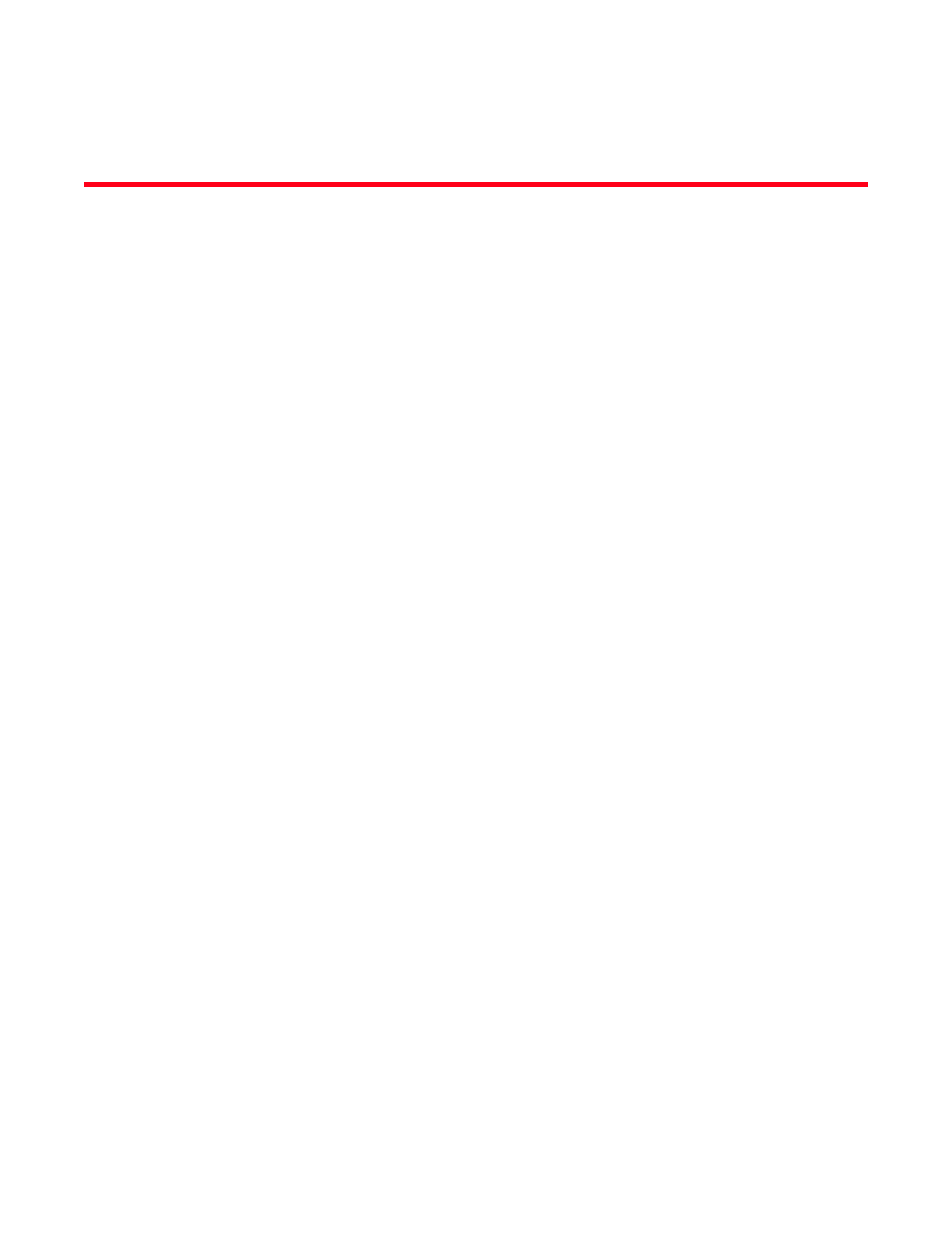
Multi-Service IronWare SDN Configuration Guide
iii
53-1003034-02
Contents
Supported hardware and software . . . . . . . . . . . . . . . . . . . . . . . . . . . vi
Supported software . . . . . . . . . . . . . . . . . . . . . . . . . . . . . . . . . . . .vi
Document conventions. . . . . . . . . . . . . . . . . . . . . . . . . . . . . . . . . . . . vii
Getting technical help or reporting errors . . . . . . . . . . . . . . . . . . . . . . ix
Overview of OpenFlow. . . . . . . . . . . . . . . . . . . . . . . . . . . . . . . . . . . . . . 2
Considerations and limitations . . . . . . . . . . . . . . . . . . . . . . . . . . . 6
Hybrid switch and OpenFlow hybrid port mode . . . . . . . . . . . . . . . . . 8
Hybrid Switch Mode . . . . . . . . . . . . . . . . . . . . . . . . . . . . . . . . . . . . 8
Hybrid Port Mode . . . . . . . . . . . . . . . . . . . . . . . . . . . . . . . . . . . . . . 8
Rate limiting capabilities on OpenFlow enabled ports . . . . . . .12
VPLS support for VLANs on OpenFlow hybrid mode ports . . . .12
Limitations . . . . . . . . . . . . . . . . . . . . . . . . . . . . . . . . . . . . . . . . . .12
Configuring OpenFlow. . . . . . . . . . . . . . . . . . . . . . . . . . . . . . . . . . . . . 16
Enabling OpenFlow on devices . . . . . . . . . . . . . . . . . . . . . . . . . . 16
Connecting to an OpenFlow controller . . . . . . . . . . . . . . . . . . . . 19
Setting up SSL encryption for controller connections . . . . . . . .20
Configuring multiple controller connections . . . . . . . . . . . . . . . 21
Configuring the system parameters for OpenFlow . . . . . . . . . . 21
Configuring the default action. . . . . . . . . . . . . . . . . . . . . . . . . . . 21
Displaying the OpenFlow status on the device . . . . . . . . . . . . . 21
Displaying the OpenFlow status . . . . . . . . . . . . . . . . . . . . . . . . .23
Displaying the configured connections to controllers . . . . . . . . 24
Displaying the data path ID of the device . . . . . . . . . . . . . . . . .25
Displaying the OpenFlow flows . . . . . . . . . . . . . . . . . . . . . . . . . .25
Administrating OpenFlow . . . . . . . . . . . . . . . . . . . . . . . . . . . . . . . . . . 27
Clearing the OpenFlow statistics. . . . . . . . . . . . . . . . . . . . . . . . . 27
Deleting the OpenFlow flows. . . . . . . . . . . . . . . . . . . . . . . . . . . . 27
