Openflow configuration considerations, Behavior of ports and devices, Example – Brocade Multi-Service IronWare Software Defined Networking (SDN) Configuration Guide (Supporting R05.6.00) User Manual
Page 39
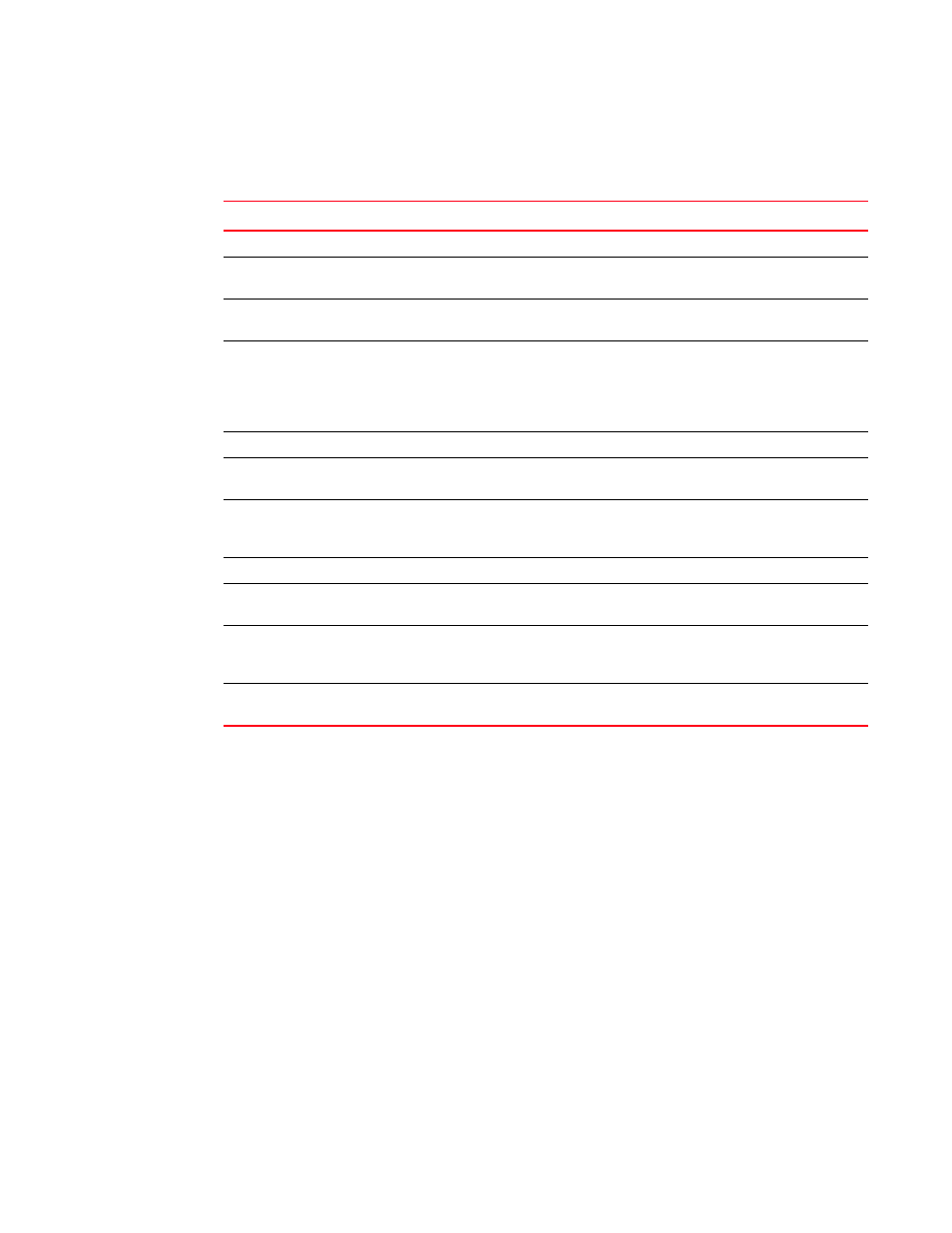
Multi-Service IronWare SDN Configuration Guide
29
53-1003034-02
OpenFlow configuration considerations
1
Example
TABLE 10
Output fields for the show openflow command
OpenFlow configuration considerations
After you enable OpenFlow on a device, you can configure, generate, and monitor flows on the
ports configured on the device from a controller on OpenFlow-enabled ports. The Brocade device
flow table is entirely under the control of the OpenFlow Controller. Keep in mind the following when
you configure and monitor OpenFlow features on the devices:
Behavior of ports and devices
•
Ports that are enabled for OpenFlow cannot take part in any of the normal operations of the
device, such as routing and L2 forwarding. However, after OpenFlow is disabled on a port, the
port can resume normal operations. This does not require disabling OpenFlow globally on the
device.
Field
Description
Administrative Status
Indicates the administrative status of OpenFlow on the device.
Controller Type
Indicates the OpenFlow protocol version that is supported on the device. Currently,
Brocade devices support OpenFlow version 1.0.0.
Number of controllers
Indicates the number of controller connections configured on the device. Brocade
devices support up to three concurrent controller connections.
Connection Mode
Indicates the mode of the controller connection configured. You can configure active or
passive connection to controllers. An active connection is initiated by the device. In a
passive connection, the device is in the listening mode, and accepts requests from
controllers. If the optional controller address is not specified, any controller can
establish a connection with the device in the passive mode.
Controller Address
Indicates the address of the specified controller.
Connection Port
Indicates the TCP port that is used for connection to the controller. By default, port
6633 is used.
Match Capability
Specifies the matching capabilities valid for the mode (Layer 2 or Layer 3). The
matching capabilities include source port, source or destination MAC addresses, VLAN
ID, and VLAN priority.
OpenFlow Enabled Ports
Indicates the ports on the device that are enabled for OpenFlow.
OpenFlow Hybrid Mode
Ports
Indicates the VLAN ids.
Default Action
Indicates the default action for packets that do not match any configured flows. By
default, such packets are dropped. However, you can configure these packets to be
sent to the controller by using the openflow default send-to-controller command.
Maximum Number of
Flows Allowed
Indicates the maximum number of flows allowed on the device that is configured by
using the system-max openflow-flow-entries command.
