Enabling openflow on a specified interface – Brocade Multi-Service IronWare Software Defined Networking (SDN) Configuration Guide (Supporting R05.6.00) User Manual
Page 27
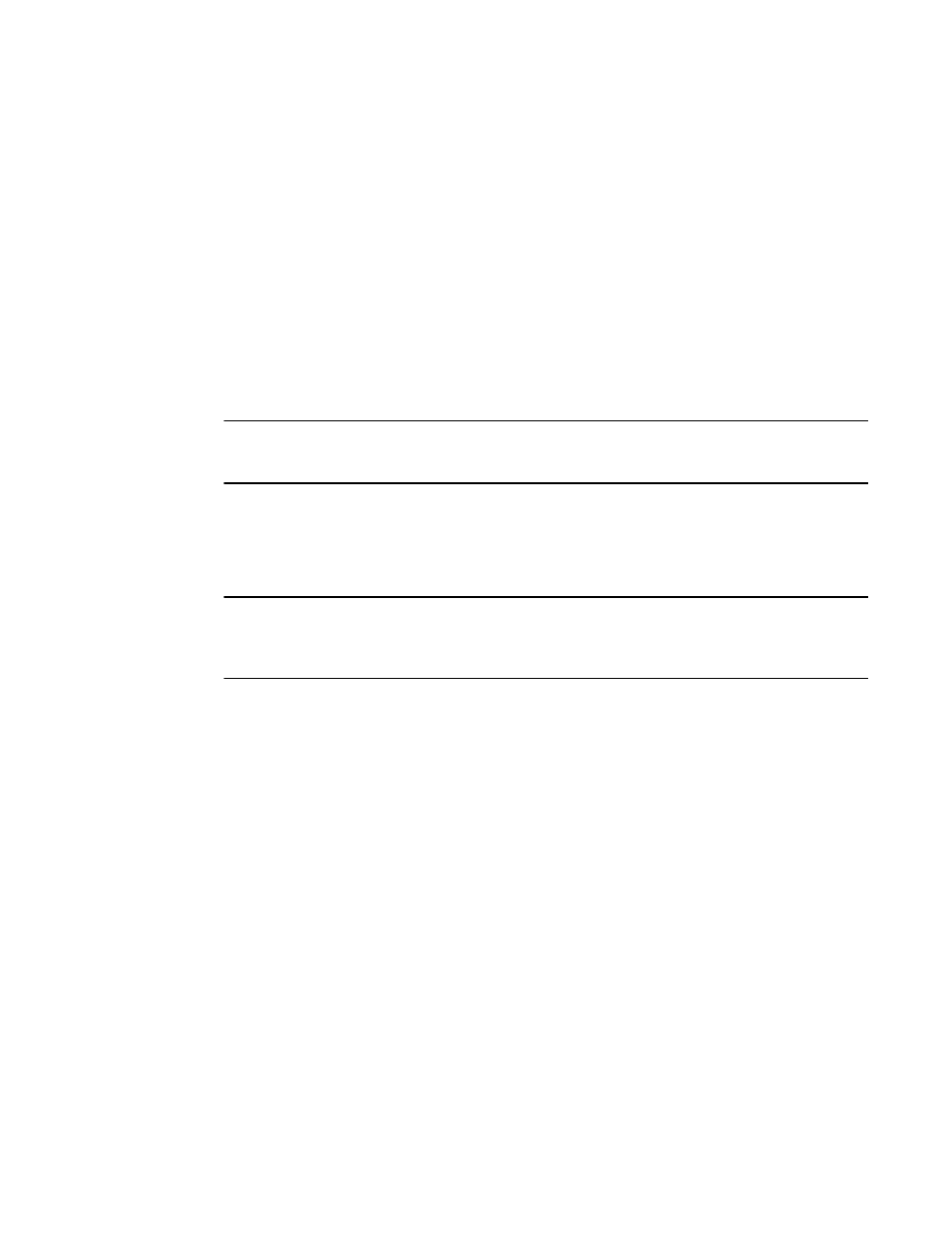
Multi-Service IronWare SDN Configuration Guide
17
53-1003034-02
Configuring OpenFlow
1
Enabling OpenFlow on Brocade NetIron CER and Brocade NetIron CES devices
You can optionally specify the MAC address match rule capability as either source MAC or
destination MAC address. Default is destination MAC address. On these devices, you cannot
change the MAC address match option dynamically. You must first disable the current mode and
then enable the new option. Changing the MAC address match option will clear all existing
OpenFlow configuration and OpenFlow flow table content.
Enter the following command:
Brocade(config)# openflow enable ofv100
Syntax: [no] openflow enable ofv100 src-mac
The src-mac keyword specifies the source MAC address matching option.
Use the [no] version of the command to disable OpenFlow feature on the device.
NOTE
You must disable OpenFlow on all interfaces individually before you can disable OpenFlow globally
on the device.
Enabling OpenFlow on a specified interface
After you have enabled the OpenFlow feature on the device, you can enable OpenFlow on specific
interfaces.
NOTE
You can enable OpenFlow on an interface only after you have enabled OpenFlow globally on the
device. In addition, you must use individual CLI commands to enable OpenFlow on each interface.
You cannot specify a range of ports when enabling OpenFlow on them.
On Brocade NetIron CER and Brocade NetIron CES devices:
Enter the following command:
Brocade(config-if-e1000-1/1)# openflow enable
Syntax: [no] openflow enable layer2 | layer23 [hybrid-mode]
Use the [no] version of the command to disable OpenFlow on the interface. By default, the port is
enabled for Layer 2 matching mode, since Brocade NetIron CER and Brocade NetIron CES devices
currently do not support Layer 3 matching mode. Layer23 can be enabled with hybrid mode. If
hybrid mode is enabled, that interface will support protected and unprotected VLANs similar to
Layer 2 hybrid and Layer 3 hybrid.
On Brocade MLX Series and Brocade NetIron XMR devices:
Enter the following command:
Brocade(config-if-e1000-1/1)# openflow enable layer2
Or
Brocade(config-if-e1000-1/1)# openflow enable layer3
Brocade(config-if-e1000-1/1)# openflow enable layer23
Syntax: [no] openflow enable layer2 | layer3 | layer23 [hybrid-mode]
