Vpls support on configured protected vlans – Brocade Multi-Service IronWare Software Defined Networking (SDN) Configuration Guide (Supporting R05.6.00) User Manual
Page 24
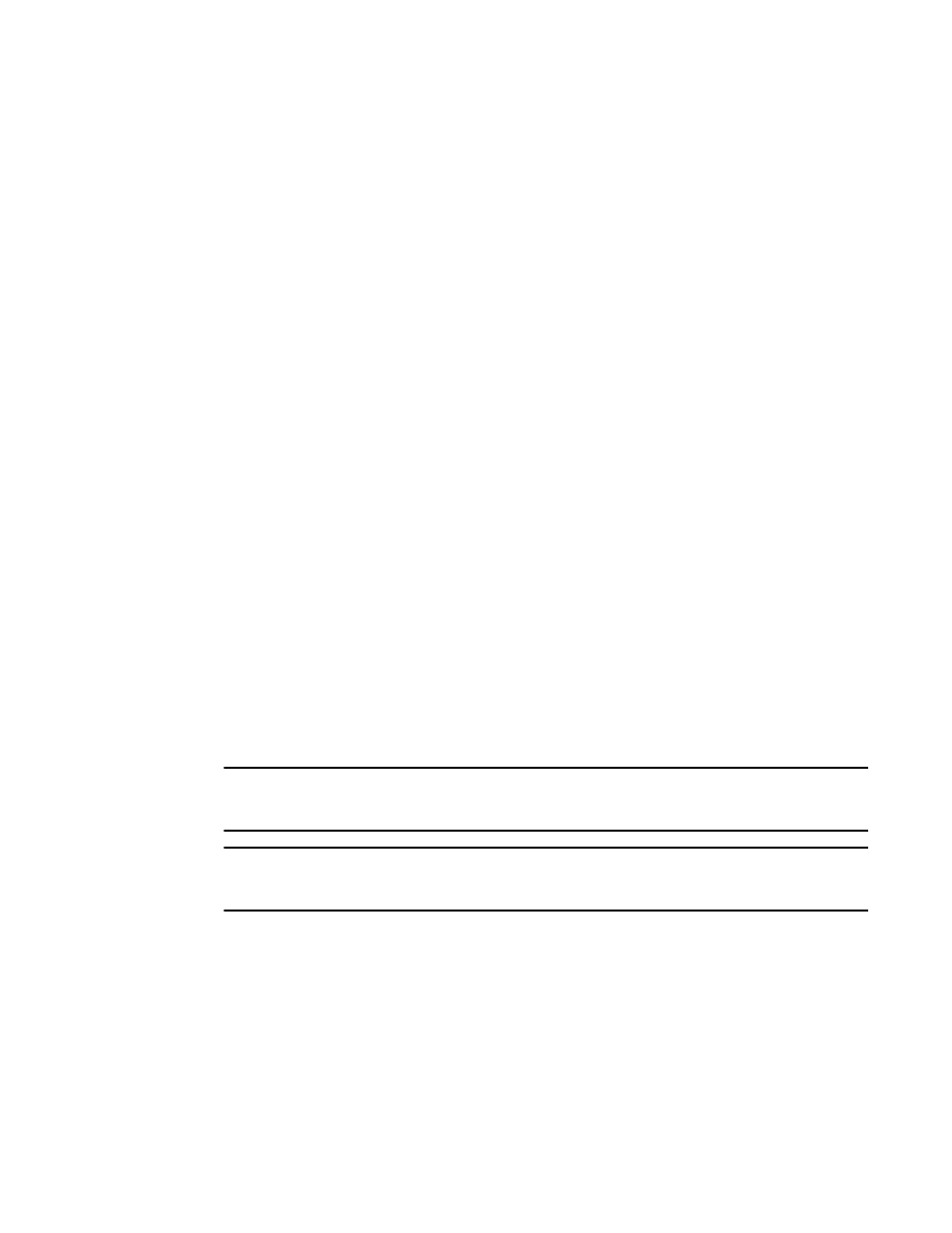
14
Multi-Service IronWare SDN Configuration Guide
53-1003034-02
Hybrid switch and OpenFlow hybrid port mode
1
Brocade(config-mpls)#
Brocade(config-mpls)#vpls v1 100
Brocade(config-mpls)#vpls-peer 17.17.17.17
Brocade(config-mpls-vpls-v1)#vlan 100
Brocade(config-mpls-vpls-v8-vlan-100)#tag e 2/8
Brocade(config-mpls)#int e 2/8
Brocade(config-if-e10000-2/8)#openflow enable layer2 hybrid-mode
Check for global system-max unprotected VLAN number, while configuring a port as a hybrid port. If
the system-max unprotected VLAN number exceeds the maximum permissible, the port is rejected
from being configured as a hybrid mode port. Otherwise VPLS VLAN becomes the configured
unprotected VLAN on the port.
VPLS support on configured protected VLANs
These are the steps taken to configure VLAN as an OpenFlow protected VLAN.
•
Enable OpenFlow globally and configure system-max for OpenFlow entries.
•
Configure OpenFlow controller.
•
Configure system-max for Protected VLAN entries.
•
Enable OpenFlow hybrid on port.
•
Configure Protected VLAN for port.
•
Configure VPLS instance on the port using the same configured Protected VLAN.
To configure VLAN as an OpenFlow protected VLAN, execute the following commands.
Brocade(config)#
Brocade(config)#router mpls
Brocade(config-mpls)#
Brocade(config-mpls)#vpls v1 100
Brocade(config-mpls)#vpls-peer 17.17.17.17
Brocade(config-mpls-vpls-v1)#vlan 100
Brocade(config-mpls-vpls-v8-vlan-100)#tag e 2/8
Brocade(config-mpls)#int e 2/8
Brocade(config-if-e10000-2/8)#openflow protected-vlans 100
NOTE
Check for port based maximum protected VLAN number (which is 40). If exceeded, you will get an
error message , and the VLAN will not be configured as a protected VLAN.
NOTE
If system-max protected VLANs exceeds 2K, then you will get an error message , and the system will
not configure the VLAN as protected VLAN.
VPLS instance to enable OpenFlow hybrid mode port on protected VLAN
Once protected VLANs have been configured, to enable OpenFlow hybrid mode port, use the
following commands to create a VPLS instance.
Brocade(config)#
Brocade(config)#router mpls
Brocade(config-mpls)#
Brocade(config-mpls)#vpls v1 100
Brocade(config-mpls)#vpls-peer 17.17.17.17
Brocade(config-mpls-vpls-v1)#vlan 100
