Connecting to an openflow controller, Setting the system maximum – Brocade Multi-Service IronWare Software Defined Networking (SDN) Configuration Guide (Supporting R05.6.00) User Manual
Page 29
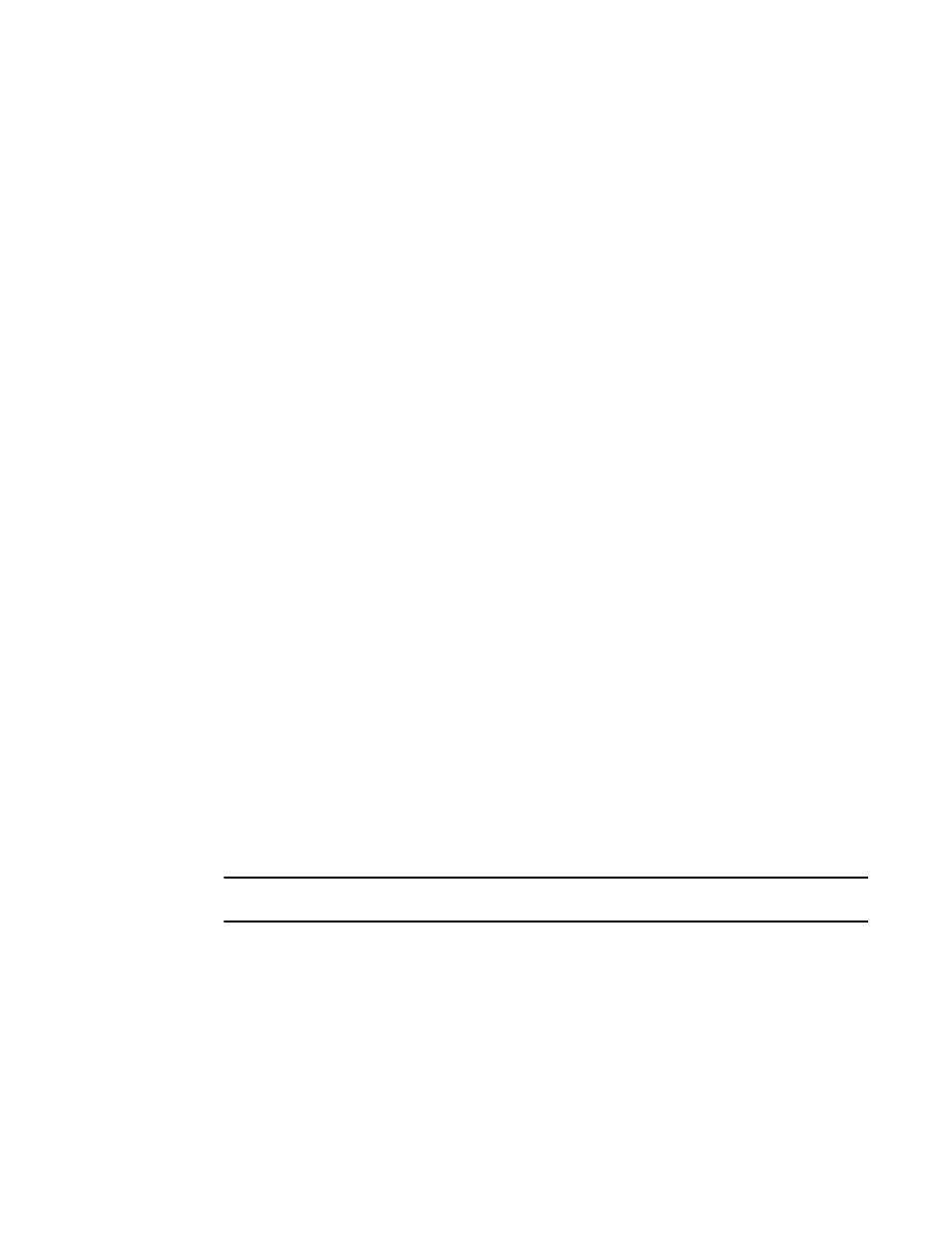
Multi-Service IronWare SDN Configuration Guide
19
53-1003034-02
Configuring OpenFlow
1
Setting the system maximum
The system-max openflow-pvlan-entries command sets the CAM size of OpenFlow protected VLAN
entries for the device. By default, this value is set to 0.
Brocade(config)# system-max openflow-pvlan-entries 2000
Syntax: system-max openflow-pvlan-entries value
The value variable represents the number of port and protected VLAN combination entries that can
be configured in the system. The range is from 0 to 2048. after using this command, you must
reload the system.
The system-max openflow-unprotectedvlan-entries command sets the CAM size of OpenFlow
unprotected VLAN entries for the device. By default, this value is set to 0.
Brocade(config)# system-max openflow-unprotectedvlan-entries 1000
Syntax: system-max openflow-unprotectedvlan-entries value
The value variable represents the number of port and unprotected VLAN combination entries that
can be configured in the system. The range is from 0 to 2048. after using this command, you must
reload the system.
For Brocade Multiservice Ironware Guide release 5.6, a new command has been added
forlayer2or3 and layer23 flows.
Syntax: system-max np-openflow-entries layer2or3 | layer23IPv4 value slot [ i j k | i to z | all]
The following parameters are available for this command:
•
layer2or3 -both layer 2 flow or layer 3 flow entries
•
Layer23IPv4 - Layer23 including L2 and IPv4 flow entries
The above layer2or3 or layer23IPv4 options are optional (atleast one of them have to be specified).
•
Slot number can be any of the valid slot number in the device. For slots, you can provide "all",
"slot 1 to 2" and individual slot options.
•
Slot number mentioned in a single command need not be of same card type.
•
If any of the option layer2or3 or layer23IPv4 is not applicable for a particular card on a slot, it is
ignored.
•
You can have multiple lines of above command to have different sets of values for different set
of modules.
NOTE
This command is only applicable for Brocade MLX Series and Brocade NetIron XMR devices.
Connecting to an OpenFlow controller
To connect to a controller in active mode, enter the following command:
Brocade(config)# openflow controller ip-address 10.2.3.4
Syntax: [no] openflow controller ip-address ip-address [no-ssl] [port port]
