Technical information – PreSonus FireStudio User Manual
Page 48
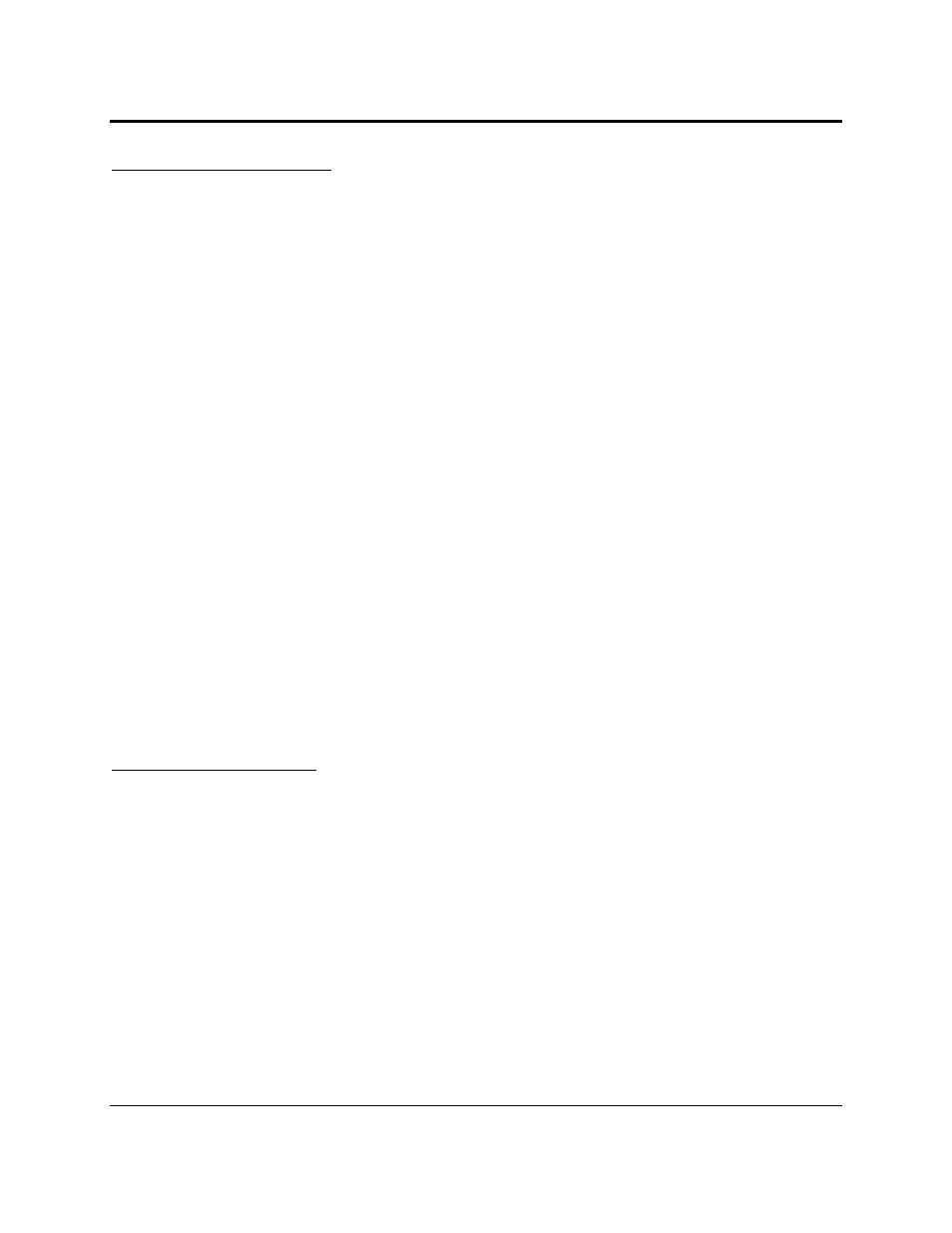
TECHNICAL INFORMATION
45 | PreSonus 2008
Recommended FireWire Chipsets
The FireStudio will work with a wide range of FireWire cards and configurations. However, due to the plethora
of FireWire chipsets currently on the market, it is not possible to thoroughly test each one for compatibility.
Most users will not need to alter their current PC configuration to use their FireStudio. The following FireWire
chipsets, however, have been tested and approved for use with the FireStudio:
•
Agere/LSI FW323-06
•
TI TSB43AB23
•
VIA VT6308
•
VIA VT6306 (On some older motherboards this chipset will only support a limited number of
playback channels: 32 channels at 44.1 or 48 kHz; 16 channels at 88.2 or 96 kHz.)
These chipsets are available on a wide range of motherboards and PCI/PCMCIA FireWire cards. Here is a brief
list of manufacturers and models of PCI FireWire cards:
•
Lucent IEEE 1394a
•
Syba SD-LUD-4F
•
HP PA997A
•
Eforcity PCRDFW31CON1
•
Sabrent SBT-VT6306
•
Micropac Technologies SBT-VT6306
•
SIIG NN-400012-S8
Please note: manufacturers may change chipsets at any time, so it is recommended to verify these models still
employ a chipset in the above list prior to purchasing
.
At the time of the publication of this manual, PreSonus only recommends the following Express cards:
•
ADS Pyro 1394a
•
StarTech EC13942
Known Incompatible Hardware
•
ATI RADEON 9000/9001 IGP video chipset
. Symptoms are consistent click and pops during audio
playback. This video chipset is only found in PC laptops and is entirely integrated as the computer’s
only video controller. PreSonus strongly recommends that users do not purchase a system with this
chipset as there is currently no workaround for this incompatibility.
•
USB/FireWire and s400/s800 combo cards.
Symptoms usually include no audio
recording/playback, even though the device will install and sync, and erratic audio performance.
Rarely, combo cards will prevent the device from installing or achieving a stable sync. We
recommend FireWire cards that have S400 FireWire connections only.
•
FireWire cards with NEC chipsets.
Symptoms include installation issues, erratic audio, and
extraneous static and noise.
•
Motherboards with nForce4 chipsets.
Symptoms include reduced to very poor performance,
especially if using the onboard FireWire connection. Installing a PCIe (not PCI) FW400-only card
with an approved chipset is a known workaround but might not allow full performance.
