Controls and connections – PreSonus FireStudio User Manual
Page 42
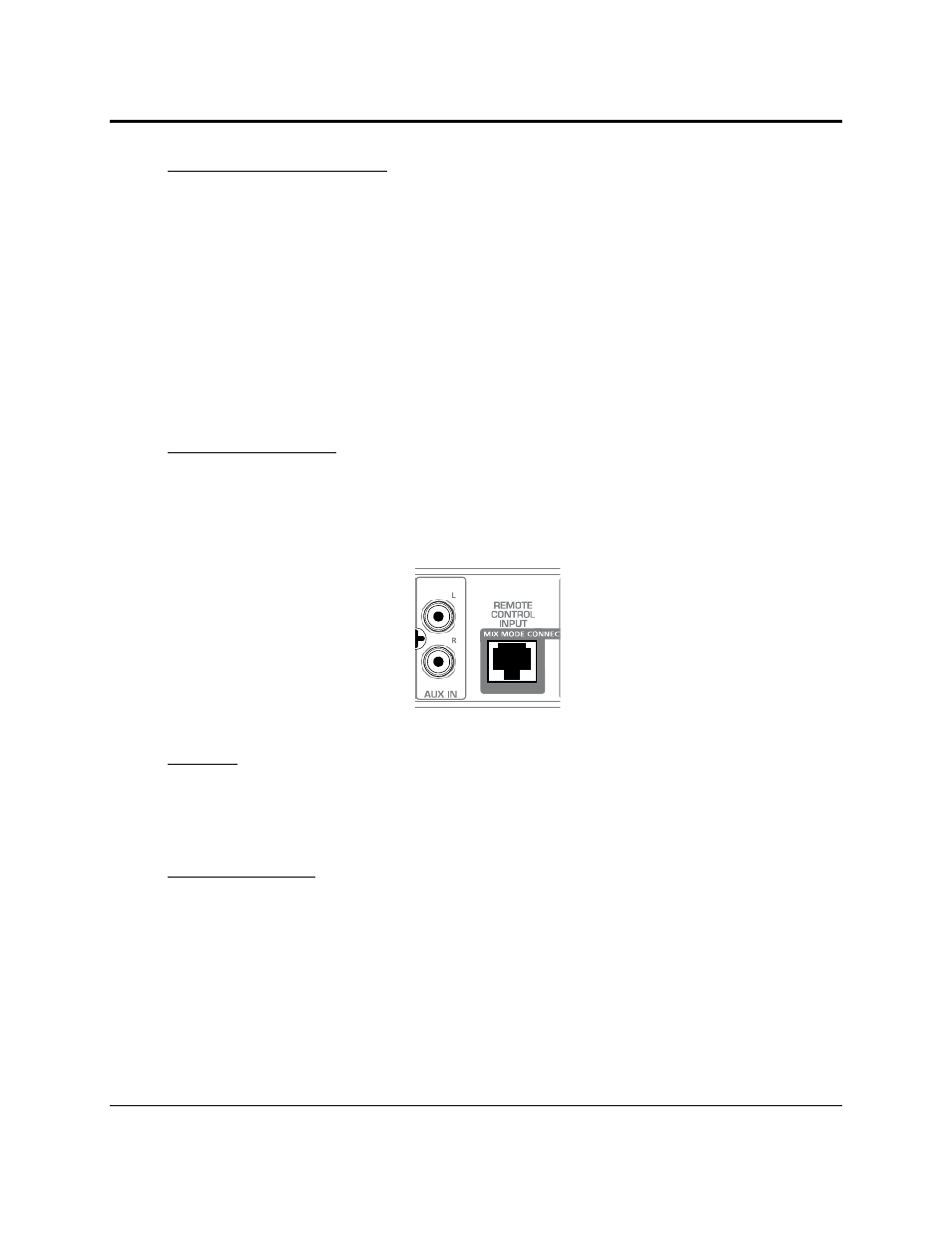
CONTROLS AND CONNECTIONS
39 | PreSonus 2008
ADAT–S/MUX Input and Output These are the ADAT–S/MUX connections for your external digital
devices. When recording or playing back at 44.1 kHz or 48 kHz, each ADAT I/O will provide 8 of the
16 channels consecutively from left to right. When recording or playing back at 88.2 kHz or 96 kHz,
each connection will provide 4 of the 8 channels.
o
ADAT 1
: Channels 1-8 (44.1/48 kHz) or 1-4 (88.2/96 kHz)
o
ADAT 2
: Channels 9-16 (44.1/48 kHz) or 5-8 (88.2/96 kHz)
The ADAT–S/MUX I/O also allows the FireStudio to send and receive word clock to external digital
devices.
You should select “ADAT 1” or “ADAT 2” as the Clock Source and set the sample rate to correspond
the external device in the Universal Control Launch window when using one of these inputs for external
sync.
S/PDIF In and Out Jacks. The S/PDIF standard allows two channels of audio to be transmitted at rates
up to 24 bit, 96 kHz. The S/PDIF I/O also allows the FireStudio to send and receive word clock to
external digital devices.
You should select “S/PDF” as the Clock Source and set the sample rate to correspond to the external
device in the Universal Control Launch window when using the S/PDIF input for external sync.
Aux Input. This unbalanced stereo RCA input is for use with any device with an analog RCA output.
This input is only available when the MSR is connected. It allows quick comparison of your internal mix
with other playback material (e.g., comparing your mix to a CD). To listen to this input, select the Aux
button on your MSR.
Remote Control Input. This is the connection for the optional MSR: Monitor Station Remote. The MSR
connects to the FireStudio with a standard CAT5 (Ethernet) cable.
