Controls and connections, 4 the device window: overview, 5 the device window: hardware settings tab – PreSonus FireStudio User Manual
Page 29
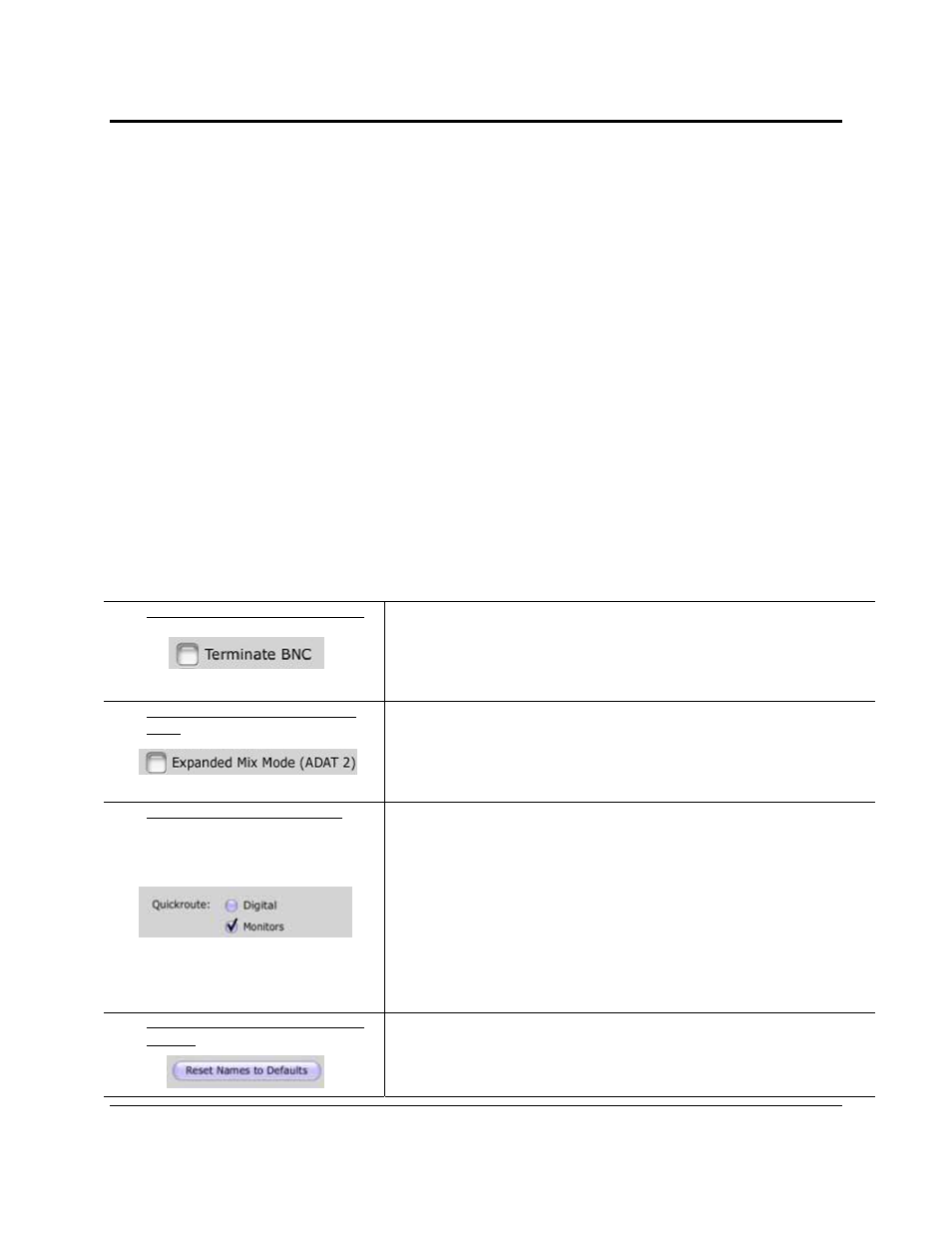
CONTROLS AND CONNECTIONS
26 | PreSonus 2008
3.1.4 The Device Window: Overview
The FireStudio is a revolution in PreSonus interface design because of the flexible routing and mixing
capabilities of the FireStudio Device window in the Universal Control application. In the Device window, you
can:
Create up to 9 different stereo mixes of inputs and playback streams for flexible zero-latency monitor
mixing (i.e. not everyone in the band has to listen to the same thing)
Create sends and returns for any input to incorporate external processors with zero latency.
Provide every input with its own hardware output to incorporate a large format console or another
recording device
Send mixes out of analog and digital outputs simultaneously
Route playback streams to separate physical outputs for live mixing
The FireStudio Device window consists of three sections: Mixer, Outputs/Router Matrix, and Hardware
Settings. We'll go through each of these sections individually.
3.1.5 The Device Window: Hardware Settings Tab
In the Device window, you can set all the basic controls for your FireStudio, including the features that are
enabled when an MSR is connected.
FireStudio Settings: Terminate BNC Terminates
BNC
Check this box to terminate the BNC word-clock input. This may be necessary to
achieve stable sync depending on the external device to which you are syncing. If
this device is not self terminating, use this box.
FireStudio Settings: Expanded Mix
Mode
Allows Access to All 26 Inputs (44.1 and 48 kHz Only)
Enabling Expanded Mix Mode replaces DAW playback streams 9-16 with ADAT
2 inputs 17-24. This allows you to create zero-latency monitor mixes with all 26
inputs and 8 individual playback streams from your DAW application.
FireStudio Settings: Quick Route
Allows You to Route a Monitor Mix to the Desired Output From the Mixer Tab
Digital Mode. When Digital Mode is selected, you will have the option to
route the selected monitor mix to ADAT outputs 9/10, 11/12, 13/14, or
15/16 or to S/PDIF outputs 17/18.
Monitor Mode. When Monitor Mode is selected, you can route the
selected Mix to the main outputs or to any of the headphone outs. You
also can have the mixes automatically route to one of these same outputs
as you tab through your nine monitor mixes.
The Quick Route features will be discussed in greater detail in section 3.1.7.
FireStudio Settings: Reset Names to
Defaults
Resets User-Defined Names
Clicking this button will reset all user-defined names for Mixes and Inputs in the
FireStudio Device window to factory defaults.
