Controls and connections – PreSonus FireStudio User Manual
Page 43
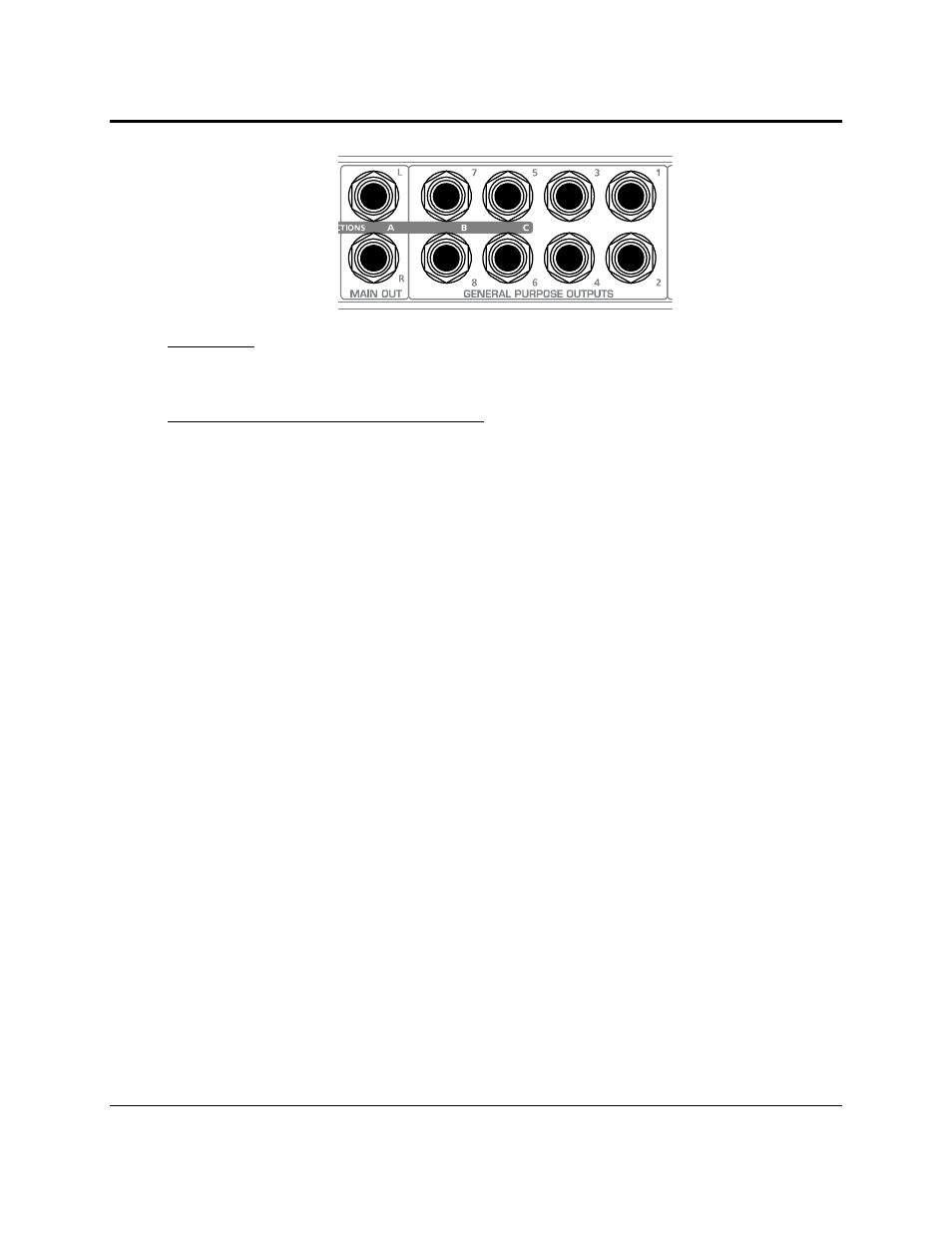
CONTROLS AND CONNECTIONS
40 | PreSonus 2008
Main Output. This stereo TRS output derives its source signal from the FireStudio Device window, as
described in Section 3.1.6. This output level is attenuated by the Main Level control on the front panel
of the FireStudio.
General Purpose Line Outputs (TRS Balanced). These are general-purpose line-level outputs. All eight
line outputs can be accessed in the FireStudio Device window and can be used for separate mixes,
additional speakers, external effects processors, etc.
Both the Main Output and the General Purpose outputs have additional functionality when an MSR is
connected to the FireStudio.
When using the MSR for monitor switching the outputs are routed as follows:
o
Main Output Left/Right.
Monitor set A
o
General Purpose Outputs 7/8.
Monitor set B
o
General Purpose Outputs 5/6.
Monitor set C
When using the MSR for 5.1 surround-sound monitoring, the General Purpose outputs are assigned as
follows:
o
General Purpose Output 1:
Front Left
o
General Purpose Output 2:
Front Right
o
General Purpose Output 3:
Rear Left
o
General Purpose Output 4:
Rear Right
o
General Purpose Output 5:
Front Center
o
General Purpose Output 6:
Sub
As mentioned in section 3.1.5, the Main Outputs can be used as the Front Left and Front Right
monitors when mixing in surround, or they can be assigned separately from the surround monitors.
