Control panel – MAHLE RTI RHS980C User Manual
Page 9
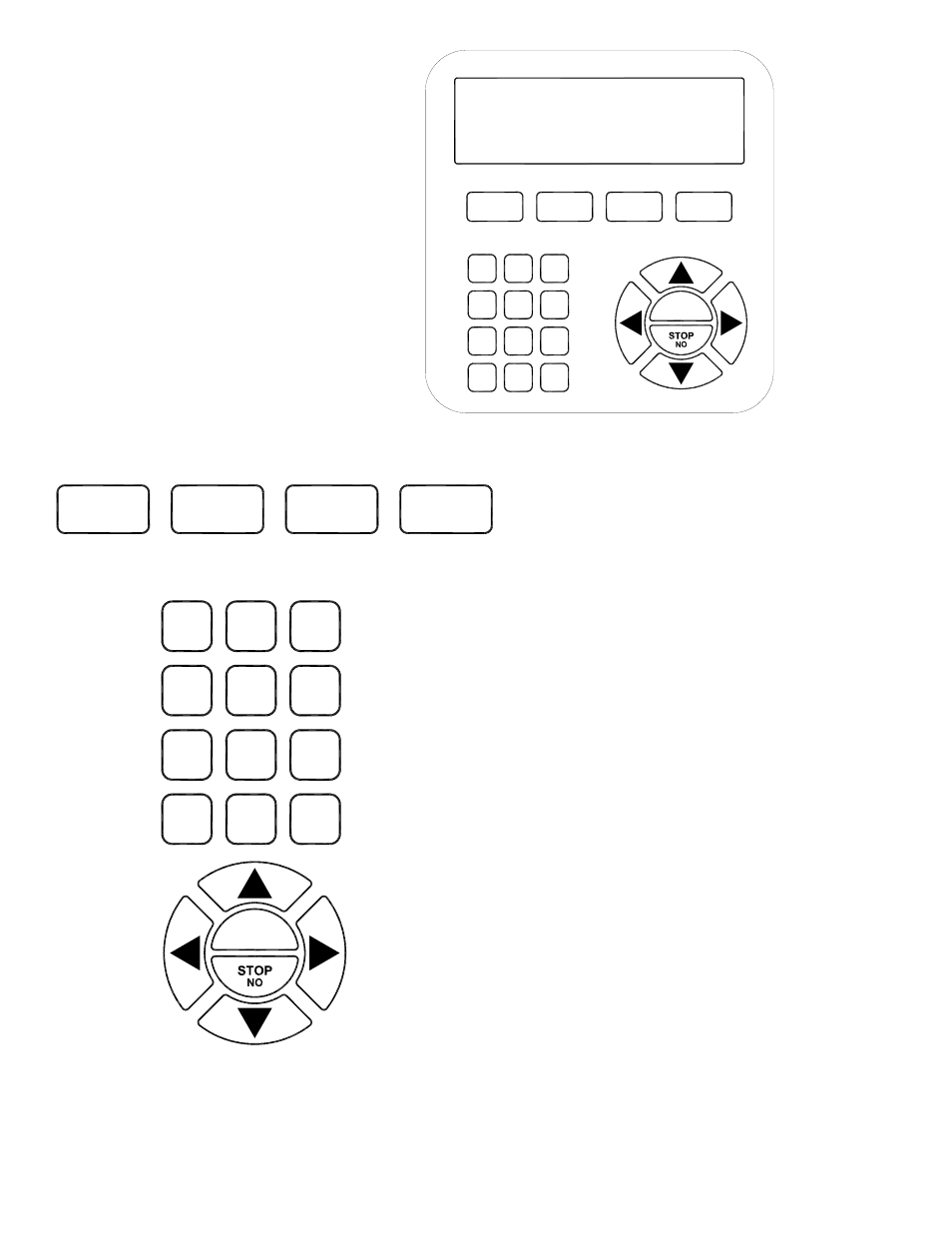
8
AUTOMATIC
RECYCLE
VACUUM
CHARGE
1
ABC
2
DEF
3
MNO
6
JKL
5
GHI
4
PQRS
7
TUV
8
WXYZ
9
U/M
#
SPACE
0
CLR
*
START
YES
AUTOMATIC
RECYCLE
VACUUM
CHARGE
1
ABC
2
DEF
3
MNO
6
JKL
5
GHI
4
PQRS
7
TUV
8
WXYZ
9
U/M
#
SPACE
0
CLR
*
START
YES
560-
80
45
0-
00
CONTROL PANEL
Pressing any one of these four buttons
causes the RHS980C to jump to the
respective procedure.
The alpha-numeric keypad is used to
enter data when prompted on the LCD
screen.
Note: The # key also has U/M printed on
it. Pressing this key will toggle the units
of measure displayed on the LCD screen.
Note: Pressing the number 4 key
provides quick access to change
languages. Follow prompts to select
desired language.
Pressing any one of the arrow keys will
move the point of data entry on the LCD
screen in the respective direction.
Some screens provide options to select.
The arrow keys make it possible to select
the desired input.
The START and STOP buttons are used
to start or stop procedures as prompted
on the LCD screen.
