Attaching temperature probes – MAHLE RTI RHS980C User Manual
Page 41
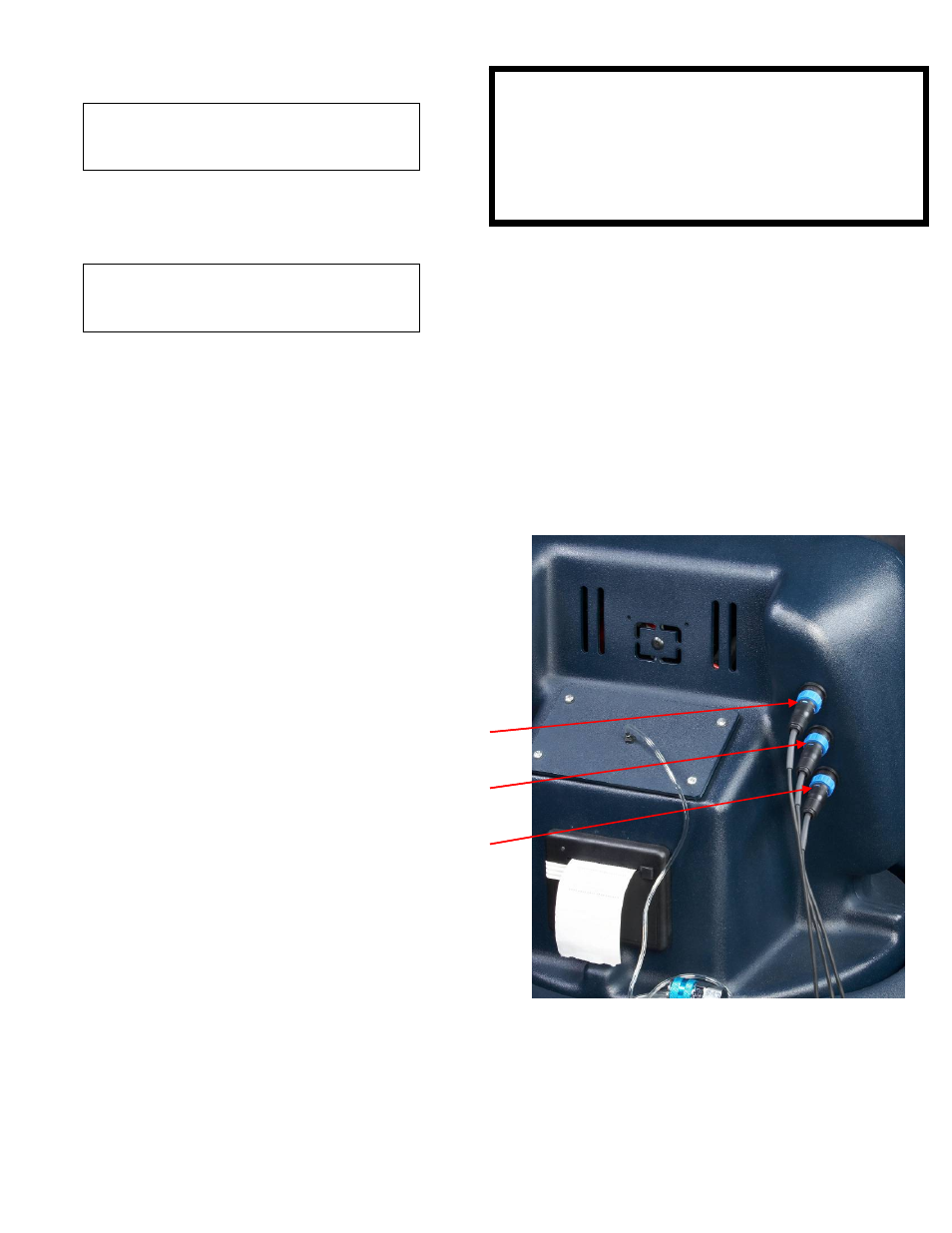
40
If AC database is loading, the following message will
display.
C H E C K I N G F O R N E W
D A T A B A S E F I L E O N
F L A
S
H D
R I V
E . . .
P L E A S E W A I T
If configuration file is loading, the following message
will display, The configuration file seta all options back
to factory defaults.
L O A D I N G N E W
C O N F I G U R A T I O N F I L E
F R O M F L A S H D R I V E . .
P L E A S E W A I T
Contact RTI for more information regarding the All
Makes Database.
ATTACHING TEMPERATURE
PROBES
Connect the 3 temperature probes to the rear of the
RHS980C as shown. Each probe has a number on
the tip end. Place probe #1 at the top, #2 in the center
and #3 on the bottom socket.
#1
#2
#3
#1
#2
#3
WARNING
DO NOT REMOVE FLASH DRIVE UNTIL
UPDATE IS COMPLETE
FLASH DRIVE MUST REMAIN IN PORT IF
ACCESSING VEHICLE A/C CAPACITY
