MAHLE RTI RHS980C User Manual
Page 13
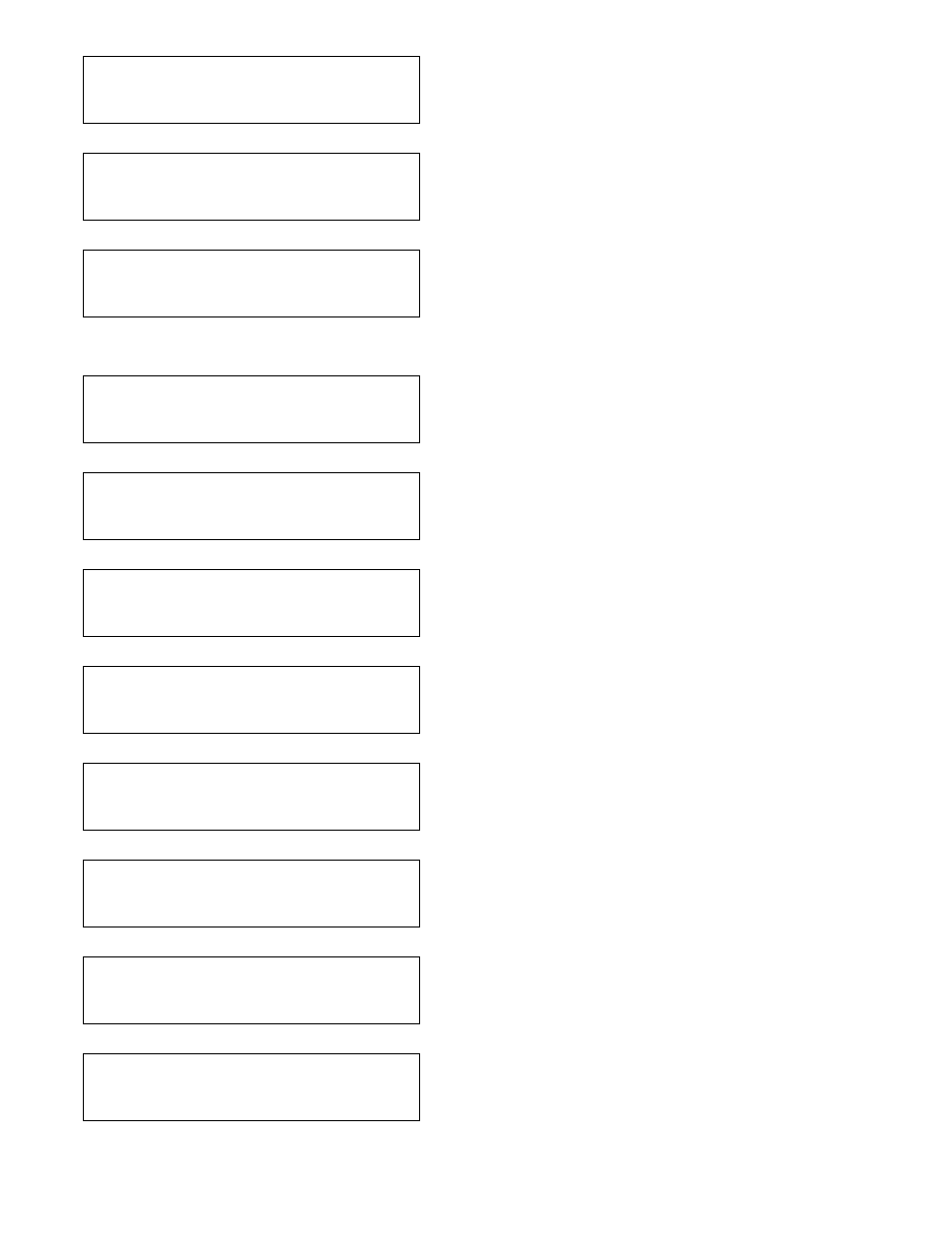
12
R E M O V E I D E N T I F I E R
S A M P L E H O S E F R O M L O W
S I D E
P R E S S Y E S W H E N D O N E
I D R E S U L T S :
R 1 3 4 : # # . # % , A I R : # # . # %
H C : # # . # % P R E S S N O T O
R E J E C T , Y E S T O A C C E P T
> 5 % A I R S U G G E S T S
E X C E S S O I L I N S A M P L E
H O S E / F I L T E R .
R E M E D Y
B E F O R E U S E . C O N T I N U E ?
C H E C K O I L D R A I N
L E V E L , A D J U S T O R I N G
T O T O P O F L E V E L
C O N T I N U E ?
S E L E C T V A C U U M T Y P E
E
N
H
A N C E D
S
T
A N D A R D
C O N T I N U E ?
E N T E R V A C U U M
T I M E # # M I N
C O N T I N U E ?
U S E A C C A P A
C I T
Y
G U I D E T O D E T E R M I N E
C H A R G E A
M
O
U
N
T
?
S E L E C T Y E S O R N O
U S E ▲ ▼ T O S C R O L L
◄ ► P A G E U P & D O W N
S T A R T T O C O N T I N U E
S
T
O
P T
O E
N
D
V E R I F Y I N G D A T A B A S E
P L E A S E W A I T . . .
S E L E C T Y E A R
> # # # #
> # # # #
> # # # #
S E L E C T M A K E
>
# # # # # # #
>
# # # # # # #
>
# # # # # # #
Sample of vehicle A/C refrigerant is processed and the
hose and coupler must be removed. Press START
key.
This shows the results from the identifier refrigerant
sample processed. Select NO key to reject these
results or YES key to accept the results. Pressing NO
will return to the initial screen. A high air percentage
can be an indication of required maintenance, see
Identifier Maintenance section for more information.
If the results from the refrigerant identification show an
air percentage above 5%, this screen will appear.
Inspect the id filter, sample hose and coupler filter prior
to the next identification to ensure these devices are
free of oil contamination. See REFRIGERANT
IDENTIFIER MAINTENANCE section for more
information.
Ensure that the oil drain bottle has enough remaining
capacity to perform a service. Adjust the o-ring slider
so it is level with the oil in the oil drain bottle. Press
START key.
Select vacuum type, Enhanced or Standard. If
enhanced is selected, the unit will draw a deeper
vacuum and use the onboard micron sensor. The
enhanced vacuum process will take longer than the
standard vacuum process. The standard procedure
will utilize a pressure transducer to measure vacuum
levels. Press START key.
Enter the time desired to vacuum the A/C system.
Press START key.
See SETUP SELECTABLE OPTIONS to enable or
disable AC Capacity Guide. To use the on board AC
capacity guide to determine the charge amount for the
vehicle, press YES key. Otherwise press NO key.
Pressing the YES key will show the next 9 subsequent
screens.
Screen shows the instructions for the navigation and
selection of the information shown on the next 5
screens. Press YES key to continue or NO key to
abort operation.
Screen to the left will appear after operator selections
are made and data is processed internally.
Select the year for the vehicle being serviced. Press
YES key on the highlighted value to continue. Use ▲
or ▼ key to scroll the displayed arrow to the desired
selection.
Select the make of the vehicle being serviced. Press
YES key on the highlighted value to continue. Use ▲
or ▼ key to scroll the displayed arrow to the desired
selection.
