MAHLE RTI RHS980C User Manual
Page 14
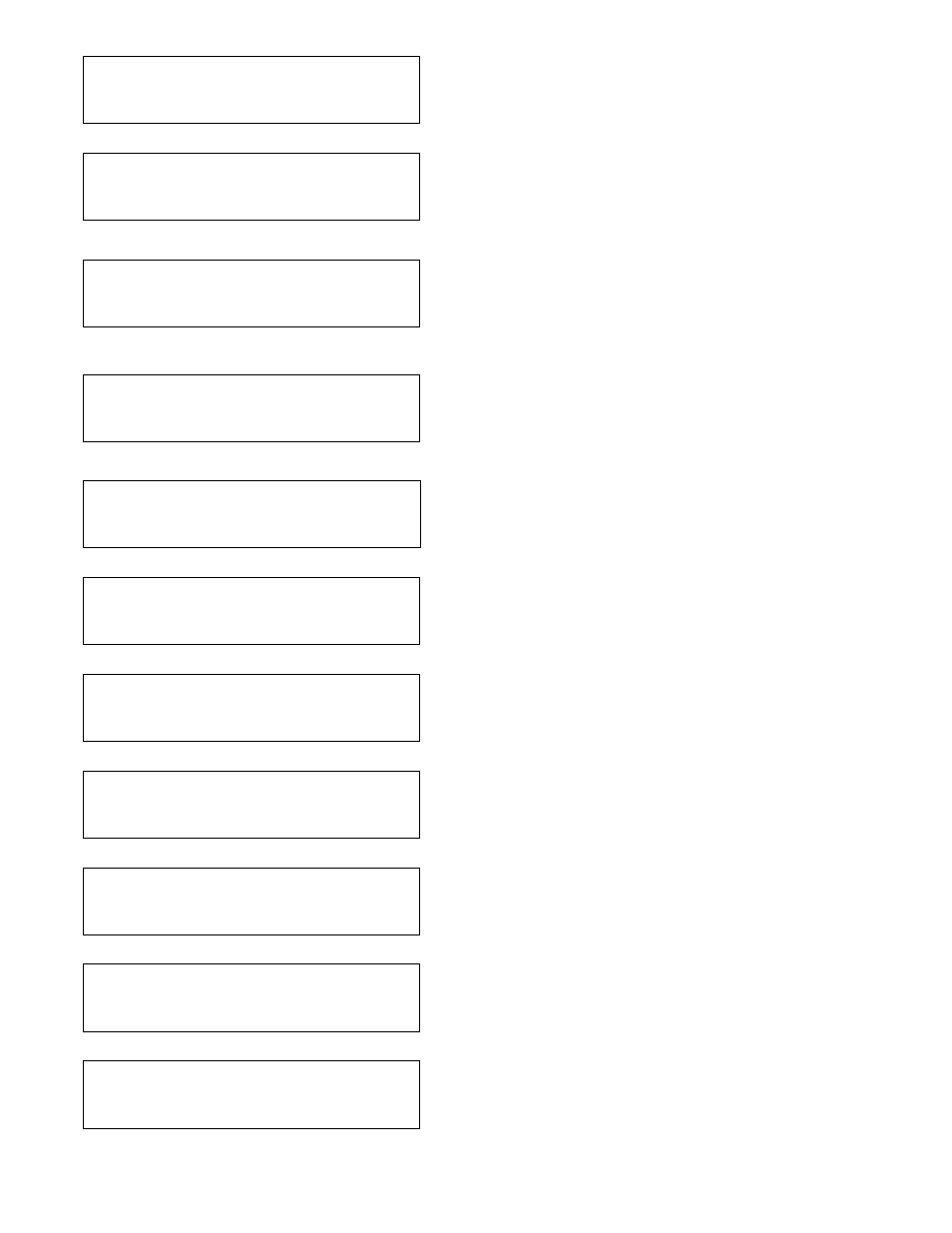
13
S
E
L
E
C
T M
O
D
E
L
>
# # # # # # #
>
# # # # # # #
>
# # # # # # #
S
E
L
E
C
T E
N
G I N
E
>
# # # # # # #
>
# # # # # # #
>
# # # # # # #
O I L T Y P E
# # # # #
T O T A L O I L C A P A C I T Y
# # # # # O Z
E N T E R C H A R G E A M O U N T
# # . # L
B
C O N T I N U E ?
C U R R E N T O I L T Y P E
P A
G / P
O
E
<
> T
O C
H
A N G E
C O N T I N U E ?
S E L E C T T O C H A R G E
H I G
H / L
O
W /
B O
T H
C O N T I N U E ?
C
O N
N
E
C
T H
O
S
E
S
O P E N V A L
V
E
S
S T A R T ?
C L E A R I N G I N P R O C E S S
P L E A S E W A I T
S
T
O
P T
O E
N
D
R E C Y C L E I N P R O C E S S
A M T R E C # # . # L B
S
T
O
P T
O E
N
D
Select the model of the vehicle being serviced. Press
YES key on the highlighted value to continue. Use ▲
or ▼ key to scroll the displayed arrow to the desired
selection.
Select the engine configuration of the vehicle being
serviced, if more than 1 option is available. Press YES
key on the highlighted value to continue. Use ▲ or ▼
key to scroll the displayed arrow to the desired
selection.
If required, a screen to select the system for the
vehicle being serviced will be shown. Press YES key
on the highlighted value to continue. Use ▲ or ▼ key
to scroll the displayed arrow to the desired selection.
The data will be shown for the vehicle parameters
entered on this screen. Year, make, model, type,
system and refrigerant capacity in OZ is detailed.
Press ▼ key to display the next screen or YES key to
accept the charge amount.
The oil type and total oil capacity are shown on the
screen for the selected vehicle parameters. Press key
▲ to display the previous screen or YES key to accept
the charge amount.
Enter the amount of refrigerant to be charged into the
A/C system or the charge capacity will be
automatically entered if the AC database was used.
Press START key.
Press ► or ◄ key to change the type of oil which
exists on the A/C system being serviced. A HIGH
VOLTAGE OIL FLUSH will be started automatically if
the type is changed.
Press ► or ◄ key to select which side to charge to on
the A/C system. The word HIGH, LOW or BOTH will
display in bold letters. Note: If oil injection was
selected, only HIGH or BOTH will be enabled. Press
START key.
Connect the red hose to the high side and the blue
hose to the low side of the A/C system. Open the
valves on both hoses. Press START key.
A clearing procedure will run to remove refrigerant
from internal components.
The RHS980C will now recover and recycle
refrigerant. The amount of refrigerant recovered will be
displayed. The next screen will be displayed when
vehicle system pressure is in a vacuum.
S E L E C T S Y S T E M
> # # # #
> # # # #
> # # # #
Y E A R, M O D E L, E N
G I
N E
S Y S T E M T Y P E X X, X X O Z
C O N D E N S E R C A P A C I T Y
X X O Z
