First time use – MAHLE RTI RHS980C User Manual
Page 10
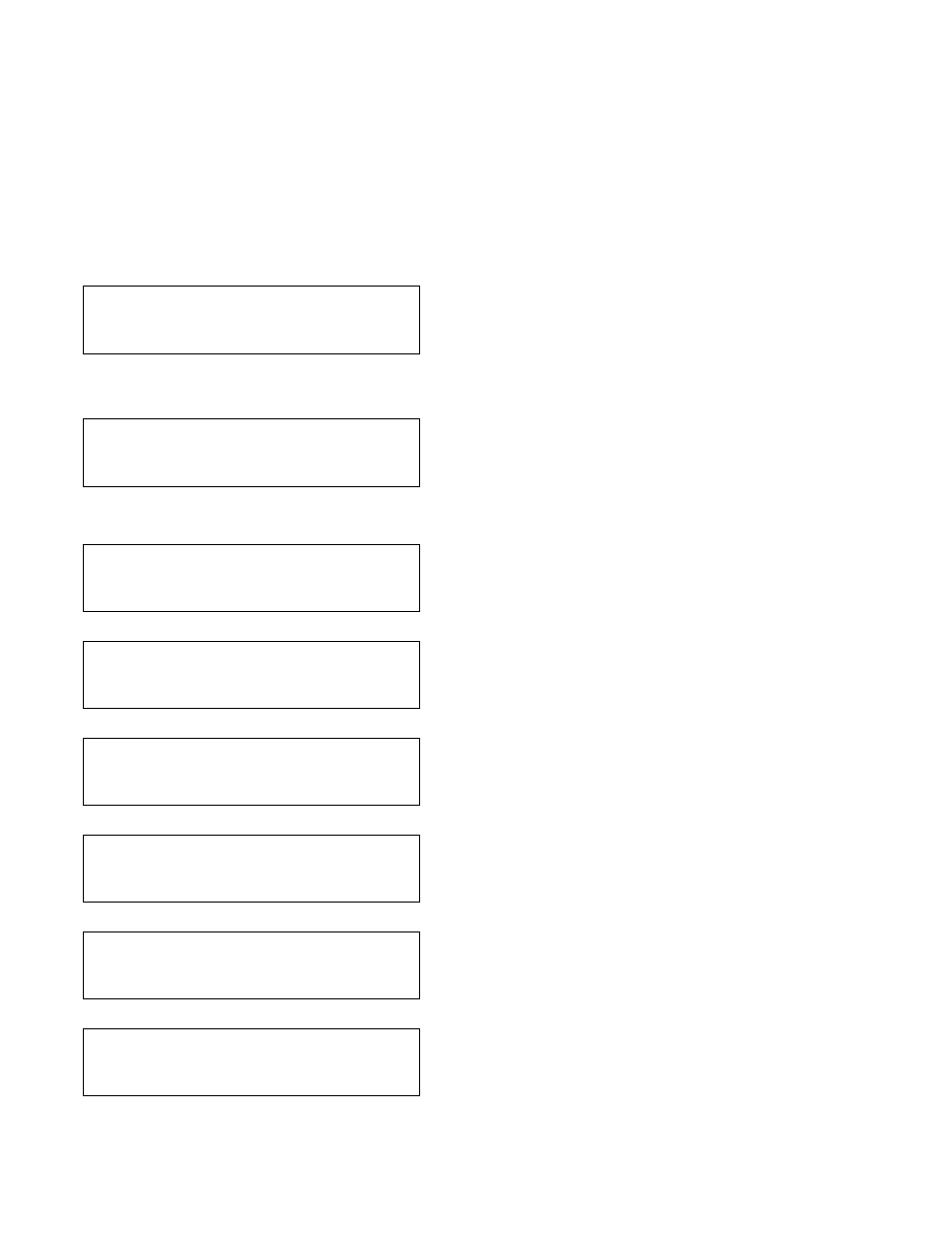
9
FIRST TIME USE
The first time a new RHS980C is powered up it will automatically perform a routine where the language is selected.
The language can be changed later if desired in the Setup Mode.
The RHS980C will arrive without any refrigerant. It will be necessary to put new refrigerant into the internal charge
cylinder before any other sequences can be run. The amount of refrigerant which to be transferred is factory set at 18
LB (8.16 KG). This amount can be adjusted if desired. Refer to SETUP section under DEFAULT VALUES to change
the factory setting. Connect the short yellow hose on the rear of the RHS980C to a new 30 lb. cylinder of refrigerant.
Open the cylinder valve, turn the cylinder up-side-down and place it on the platform. Secure with web belt.
Plug the power cord into an appropriate power source. Avoid using an extension cord. If necessary, use a good
condition, three wire grounded, #14 AWG or larger extension cord of the shortest possible length.
R T I - M A H L E C l e v i t e
R H S 9 8 0 C
# # # # # #
S E L E C T L A N G U A
G
E
► E N G L I S H E S P A Ñ O L
F
R
A N Ç A I S D E U T C H
▲ , ▼
E N T E R P A
S
S
W
O
R
D
# # # #
S T A R T T O C O N T I N U E
S
T
O
P T
O E
N
D
P A S S W O R D A C C E P T E D
S T A R T T O C O N T I N U E
S
T
O
P T
O E
N
D
P A S S W O R D R E J E C T E D
S T A R T T O R E T R Y
S
T
O
P T
O E
N
D
W E I G H T = # # . # L B
A U T O M A T I C
S T A R T ?
W E I G H T = # # . # L B
R E C Y C L E
S T A R T ?
W E I G H T = # # . # L B
V A C U U M
S T A R T ?
Press the Power Switch to turn on the RHS980C.
The screen shown to the left will be displayed and a
buzzer will sound.
Press ▲ or ▼ key to scroll the displayed arrow to the
desired language. Press START key.
(Refer to Section CHANGING LANGUAGES for
additional information on loading new languages)
Note: Pressing the #4 key from the main menu will
access the language selection option.
If password protection is NOT enabled then the next 3
subsequent screens will not be shown. Enter any of
the 11 stored passwords (10 operator and 1 service
manager) to gain access to operate the RHS980C.
The passwords will prevent non certified technicians
from performing A/C service. A service manager
password is required to change several machine
parameters. See section on Maintenance Options for
complete listing of passwords. Press START key to
continue.
If password is accepted, this screen is shown. Press
START key.
If password is rejected, this screen is shown. Check
the password and press START key to retry the entry
or press STOP key to end.
The screen shown to the left will be displayed. Press
the ▼ key to scroll to the next screen.
Press ▼ key.
Press ▼ key.
