Yokogawa µR20000 User Manual
Page 80
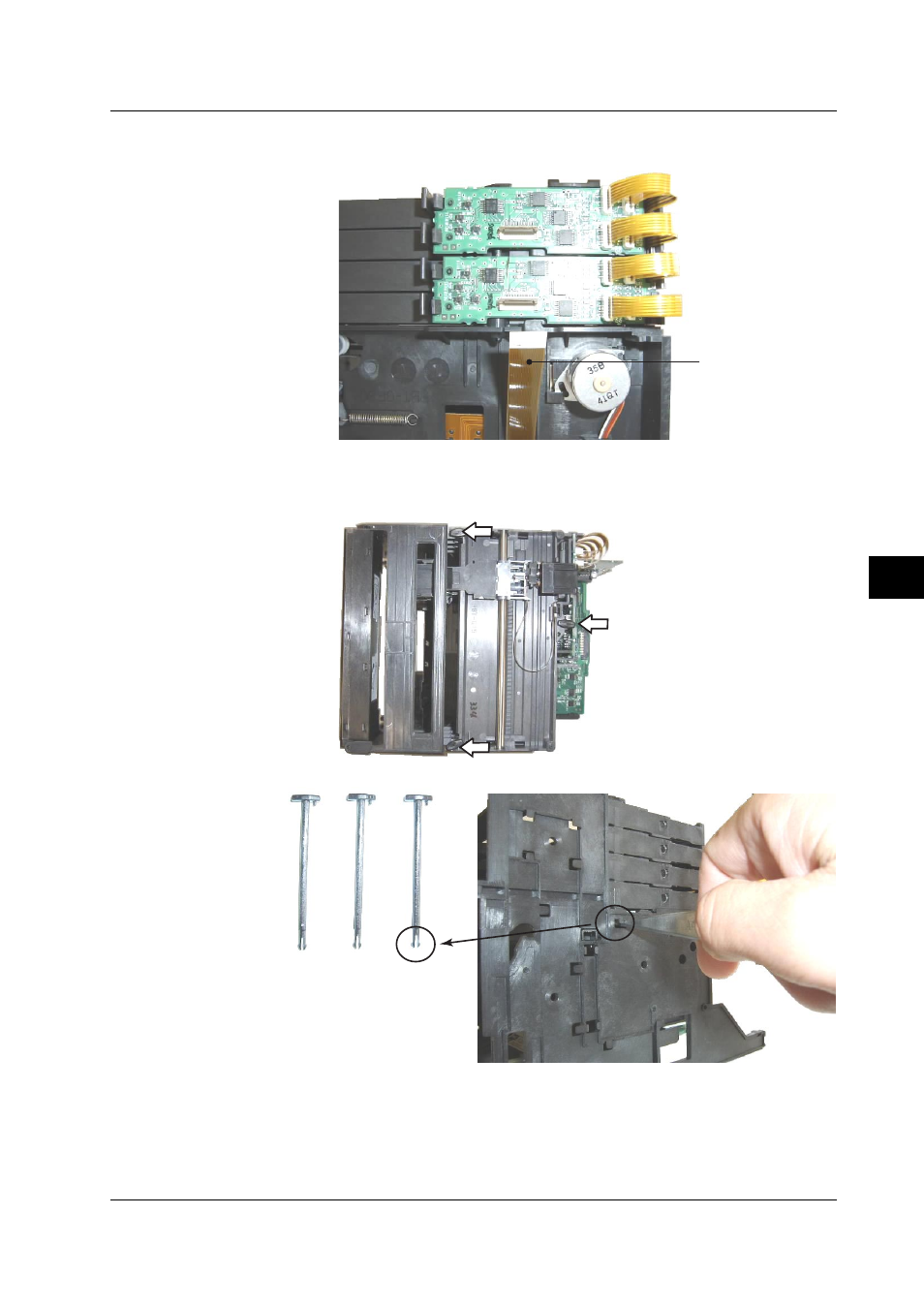
SM 04P01B01-01E
7-15
Replacing Parts
7
3.
Release the cable lock of the connector and remove the FPC from the Pen Joint
PCB at the top of the Pen Driver PCB on the back panel of the internal unit.
FPC
4.
Remove the three pins securing the Pen Servo Assembly.
The tips of the pins form latches. To remove them, squeeze the tips using a pair
of tweezers, then pull out the pins.
Pin
5.
Remove the two Pen Servo Assemblies and Pen Driver PCB.
7.3 Disassembly
This manual is related to the following products:
See also other documents in the category Yokogawa Sensors:
- EJA120A (79 pages)
- EJA130A (2 pages)
- EJA130A (4 pages)
- EJA120A (31 pages)
- EJA130A (47 pages)
- EJA120A (40 pages)
- EJA438 (5 pages)
- EJA120A (6 pages)
- EJA115 (85 pages)
- EJA120A (47 pages)
- EJA210A (70 pages)
- EJA130A (4 pages)
- EJA430A (78 pages)
- EJA210E (89 pages)
- EJA210E (170 pages)
- EJX120A (4 pages)
- EJA210E (9 pages)
- EJX115A (55 pages)
- EJA210E (41 pages)
- EJA210E (96 pages)
- EJA210E (52 pages)
- EJX910A (103 pages)
- FlowNavigator Software (163 pages)
- EJX910A (55 pages)
- EJX910A (175 pages)
- EJX910A (83 pages)
- EJX910A (9 pages)
- EJA530A (67 pages)
- EJA120A (83 pages)
- EJX530A (52 pages)
- EJA110E (4 pages)
- EJA110E (85 pages)
- EJX120A (85 pages)
- EJA118 (76 pages)
- EJX118A (64 pages)
- EJA438 (72 pages)
- EJA430E (85 pages)
- EJX430A (76 pages)
- EJA430E (7 pages)
- EJX430A (6 pages)
- EJX430A (40 pages)
- EJA430E (96 pages)
- EJA430E (41 pages)
- EJX438A (10 pages)
- ADMAG AXR (194 pages)
