Chapter 7 replacing parts, 1 introduction, Notes when replacing parts – Yokogawa µR20000 User Manual
Page 66: Testing after replacement of parts, Screw driver and tightening torque, Introduction -1, Screw driver and tightening torque -1
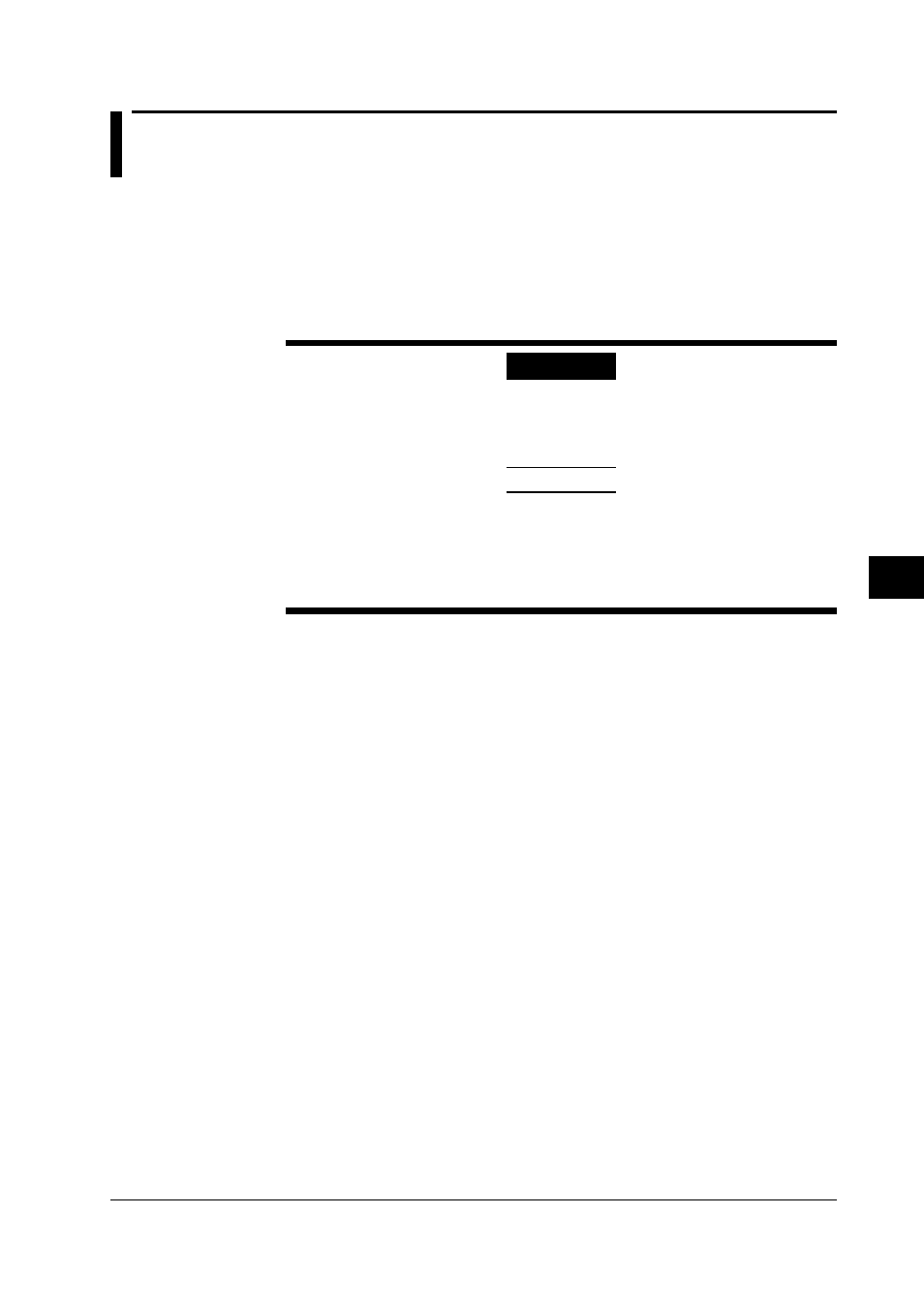
SM 04P01B01-01E
7-1
Replacing Parts
7
Chapter 7 Replacing Parts
7.1
Introduction
Notes When Replacing Parts
• Replacement of parts can only be performed by properly trained personnel.
• This section describes disassembly of the instrument. Refer to the disassembly
procedures when reassembling.
• If parts other than the chart paper, pens, ribbon cassette, and internal light LED are
replaced, the instrument is no longer warranted by YOKOGAWA.
WARNING
Remove all wires and cables from the recorder and turn OFF the power switch
before attempting any disassembly or assembly. Certain parts of the recorder
carry high voltages.
CAUTION
• The internal circuitry is vulnerable to damage from static electricity. Take
appropriate measures to ensure that static electricity does not flow to the
internal circuits.
• Plastic molded framing with latches are used to secure components. Applying
excessive force to latches can cause them to break.
Testing after Replacement of Parts
When replacing the parts other than the chart paper, pens, ribbon cassette, and internal
light LED, be sure to check them by performing the insulation resistance test, withstand
voltage test, and protective grounding function (see chapter 3).
Screw Driver and Tightening Torque
Screw Driver
The recorder generally uses M3 + screws except for securing the internal unit in which
case M3 hex screws are used. Use the appropriate screw driver for each type of screw.
Screw Tightening Torque
• Printed circuit boards (excluding the Mother Board Assembly)
The screw tightening torque is 0.35 to 0.45 N•m.
• Input Terminal Assembly, Option Terminal Assembly, Mother Board Assembly
The screw tightening torque is 0.55 to 0.6 N•m.
• Other
If a different torque is specified in a particular instruction, use that torque instead.
