Installation, Installing the open board controller, Installing the potted controller – Watlow Series L Temperature Limit User Manual
Page 4: Spade terminal model screw terminal model
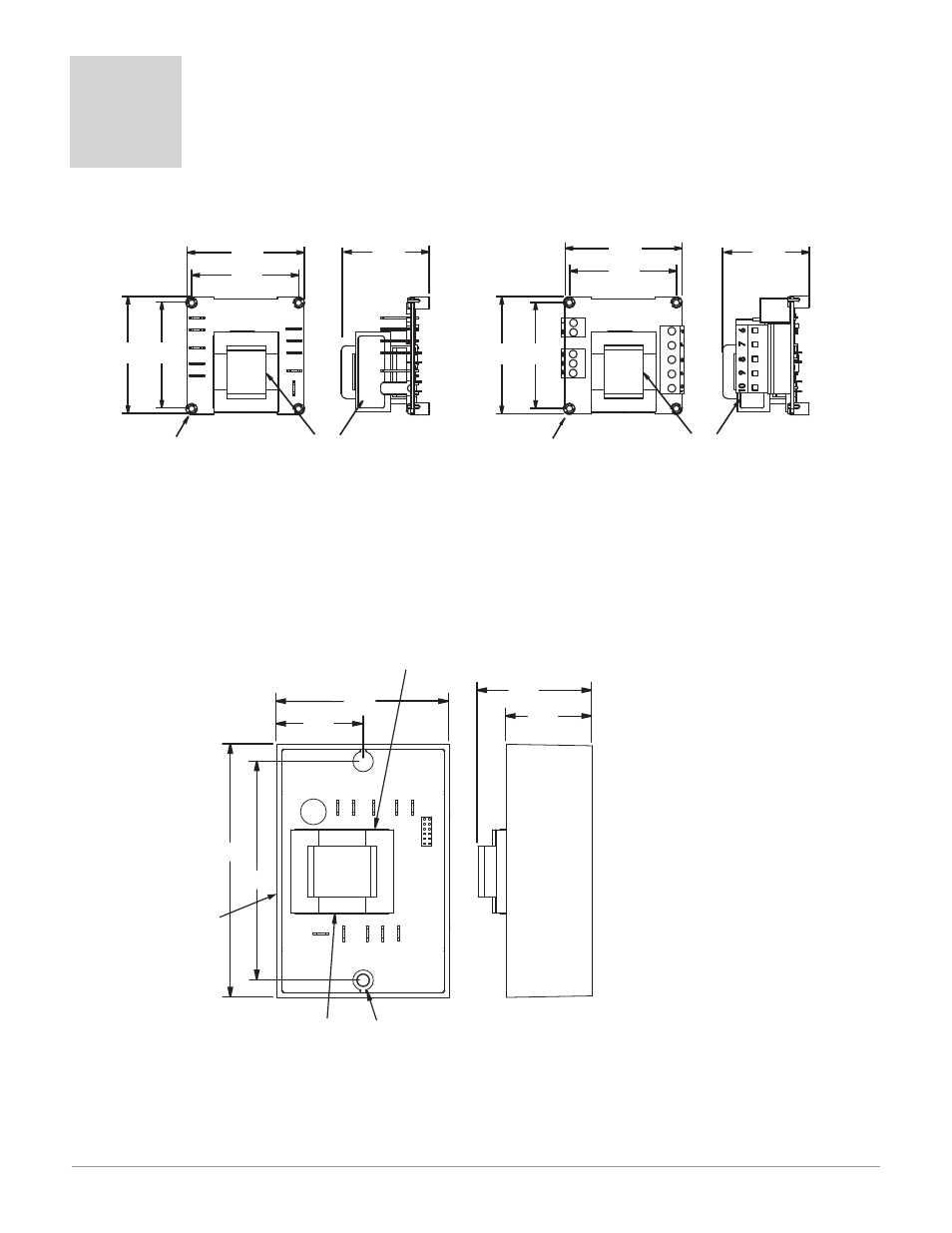
Wa t l ow S e r i e s L
• 2 •
C h a p te r 2 : I n s t a l l a t i o n
Installing the Open Board Controller
.6
.7
.8
.9
.10
L1
Spade Terminal Model
Screw Terminal Model
SWDC+
N.O.
SWDC-
COM
N.C.
L2
61.7 mm
(2.43 in)
56.3 mm
(2.22 in)
61.7 mm
(2.43 in)
55.9 mm
(2.20 in)
45.07 mm
(1.775 in)
Terminal Designation Sticker
Use M2.5 (#4) mounting
hardware, not included
61.7 mm
(2.43 in)
61.7 mm
(2.43 in)
56.3 mm
(2.22 in)
55.9 mm
(2.20 in)
45.07 mm
(1.775 in)
Terminal Designation Sticker
Use M2.5 (#4) mounting
hardware, not included
Figure 2a
1. Locate and drill four 3.2 mm (0.125 in) holes in the desired panel location.
See Figure 2a for hole locations.
2. Mount the controller using four M2.5
(#4) screws.
Installing the Potted Controller
70.1 mm
(2.76 in)
35.1 mm
(1.38 in)
Terminal Designation Sticker
102.9 mm
(4.05 in)
88.9 mm
(3.50 in)
Terminal
Designation
Sticker
Terminal Designation Sticker
Use [3.5M] #6 hardware,
not included
35.1 mm
(1.38 in)
46.6 mm
(1.84 in)
Figure 2b
1. Drill two 5 mm (0.187 in) diameter holes in the desired panel location. See Figure 2b for hole locations.
2. Mount the controller using two M3.5
(#6) screws.
2
Installation
