Watlow Series L Temperature Limit User Manual
Page 14
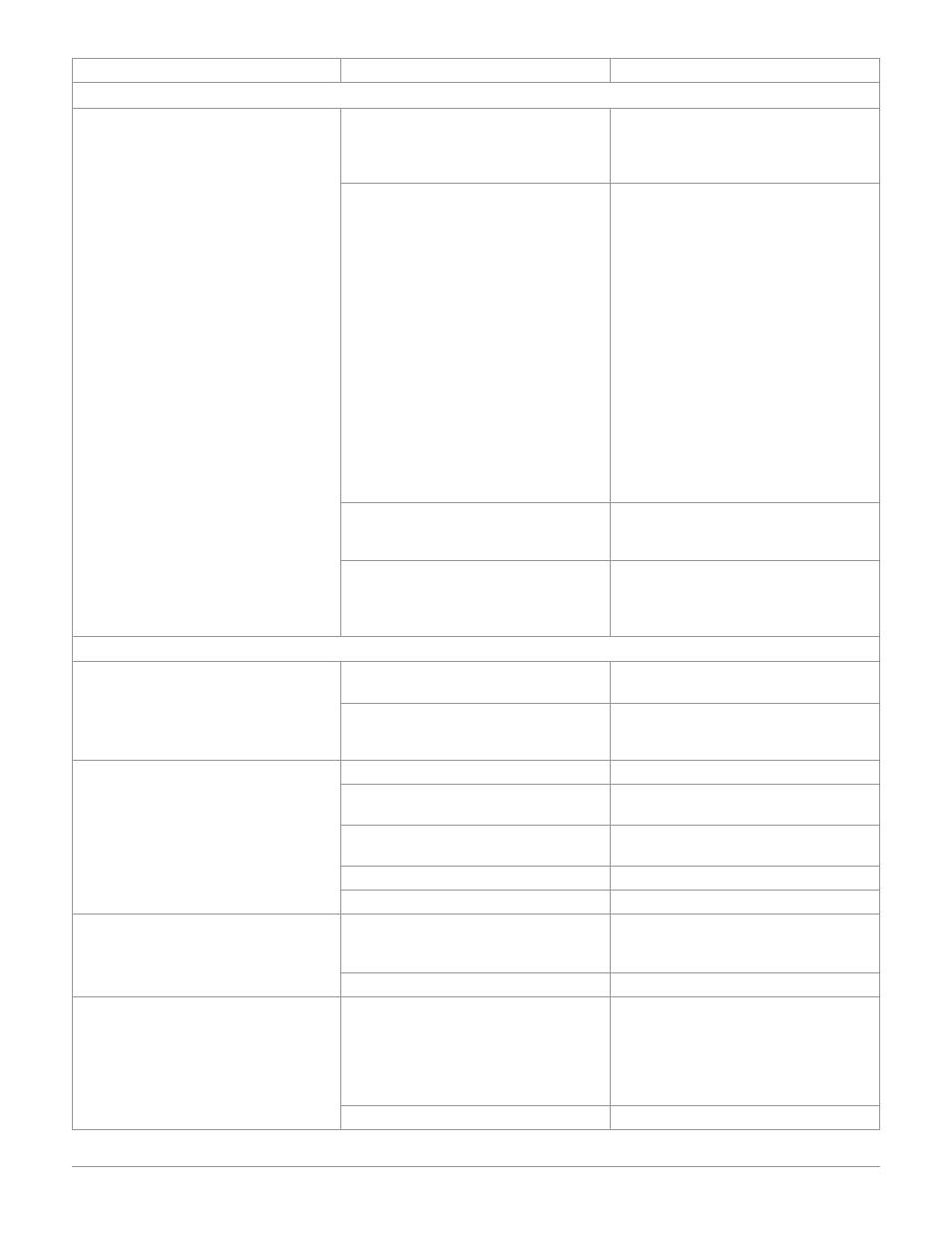
Wa t l ow S e r i e s L
• 12 • C h a p te r
5 :
Tro u bl e s h o o t i n g
Indication
Probable Cause(s)
Corrective Action
Troubleshooting RTD inputs
Temperature reading is incorrect,
showing a sensor error,
[Er;In] , or
ALARM LED is switching at the
wrong temperature.
• Setting for degree C or F is incor-
rect.
Check model part number for De-
gree C or F. If the model has Incre-
ment/Decrement keys, then the C/F
setting is adjustable.
• Sensor or limit may be bad. Sensor
connections may be bad.
• Place a 110 ohm resistor across the
sensor input terminals.
- For high limit: Start with limit set
point above ambient temperature,
ALARM LED should be off. De-
crease limit set point until ALARM
LED goes on. It should be approxi-
mately ambient temperature. If it
does, the limit is OK. Sensor or con-
nections may be bad.
- For low limit: Start with limit set
point below ambient temperature,
ALARM LED should be off. In-
crease limit set point until ALARM
LED goes on. It should be approxi-
mately ambient temperature. If it
does, the limit is OK. Sensor or con-
nections may be bad.
• Ambient temperature in the control
cabinet is over 70°C (158°F).
• Measure temperature in cabinet to
ensure it is below 70°C (158°F). Vent
cabinet or add fans if necessary.
• Sensor connections may be bad. Ex-
cessive lead wire resistance.
• Check sensor connections. Measure
lead wire resistance. There will be a
2.6C (4.7°F) error for every ohm of
lead wire resistance.
Troubleshooting limit outputs
ALARM is not tripped when it
should be. ALARM LED is not on
(relay is energized in safe condition,
N.O. contact is closed and N.C. con-
tact is open).
• Temperature appears to be incor-
rect. See input troubleshooting.
• See input troubleshooting.
• Limit set point is not set correctly.
• Verify limit set point setting.
ALARM is tripped when it should
not be. ALARM LED is on (relay is
de-energized in limit condition, N.O.
contact is open and N.C. contact is
closed).
• Limit output is tripped (latched).
• Press RESET key to reset limit.
• Output wiring is incorrect.
• Verify wiring. Relay outputs act as
a switch, they do not source power.
• Temperature appears to be incor-
rect, see input troubleshooting.
• See input troubleshooting.
• Limit set point is not set correctly.
• Verify limit set point setting.
• Limit output is defective.
• Repair or replace limit.
Limit output signal is on when it
should not be on. Load LED is on.
• Temperature reading is incorrect
on display of indicating controls or
limit, see input troubleshooting.
• See input troubleshooting.
• Set point is not set correctly.
• Verify limit set point setting.
Limit load is on when it should be
off. ALARM LED is off.
• Power switching device (mechani-
cal relay, contactor, etc.) is shorted.
Limit output shorted.
• Remove wires from output of limit
to input of power switching device.
If load is still on, replace power
switching device. If load turns off,
replace limit or sensor. See input
troubleshooting.
• Output wiring is incorrect.
• Verify wiring.
