Calibration, Entering the calibration menu, Appendix – Watlow Series 93 User Manual
Page 35
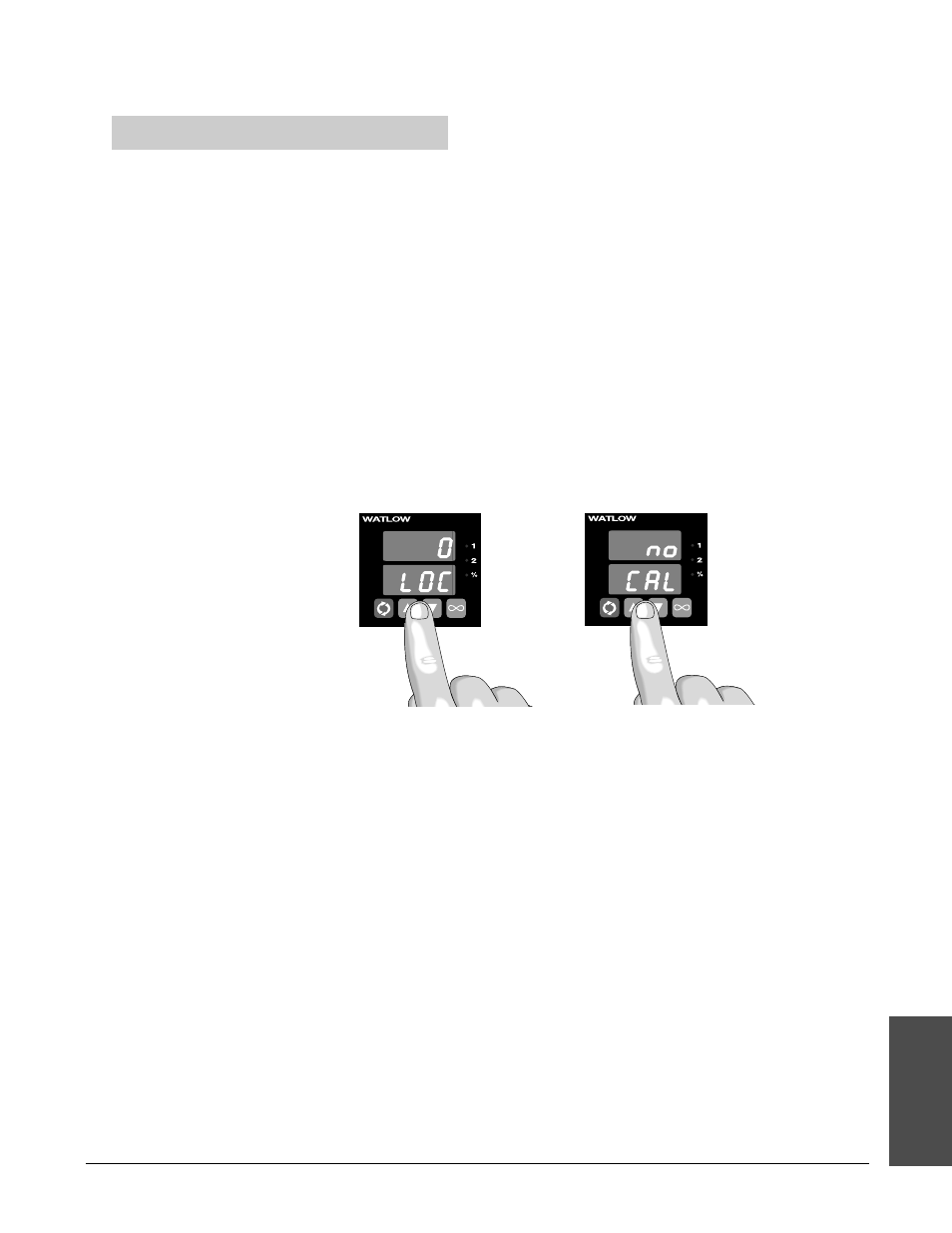
Appendix
W a t l o w S e r i e s 9 3
A p p e n d i x
■
A . 3
Figure A.3 -
Entering the
Calibration Menu.
NOTE:
While in the Calibra-
tion Menu, the con-
troller output(s) go
off and the alarm
output (if present) is
on.
NOTE:
Calibration values
will not be retained
unless you are in the
MANUAL mode. Do
not enter the MAN-
UAL mode until you
are at the correct
input parameters.
Calibration
Before attempting to calibrate, make sure you read through
the procedures carefully and have the proper equipment
called for in each procedure. Make sure the DIP switches
are in the proper position for the input type. See Chapter
Four.
Entering the Calibration Menu
In the Calibration Menu, various input signals must be supplied for the con-
troller to go through its auto calibration. The Calibration Menu can only be
entered from the
[`LOC] Lock parameter in the Setup Menu. Press the ¿Up-
arrow/¯Down-arrow keys simultaneously for 3 seconds (± 1 second). The [`CAL]
parameter appears in the lower display with "no" in the upper display.
Any inadvertent change in the displayed data, when pressing the ¿Up-
arrow/¯Down-arrow keys, is ignored. Calibration values won't be retained unless
you are in the manual mode. Press the ¿Up-arrow or ¯Down-arrow key to
change the upper display to
[`YES] Press ‰Advance to enter the calibration se-
quence.
Upon entering the calibration menu, the upper display window indicates
[`CAL].
It continues to indicate
[`CAL] (with the exception of calibration of the 4-20mA
output) while the operator walks through the entire calibration parameter list.
While calibrating the 4-20mA output, the upper display contains a numeric value
to be slewed up or down until the output value is correct. The controller uses the
lower display to prompt the user as to what the input should be.
With the
[`dFL] parameter, select either [``SI] (System International) and
the displayed parameters are °C, integral, derivative and proportional band in %
of span. Or select
[``US] parameters which include displaying °F, rate, reset and
proportional band in degrees or units.
Once the information has been properly established and maintained for at least 5
to 10 seconds, the ‰Advance key may then be used to display the next prompt.
After the final input is established, press the ‰Advance key twice to return the
controller to the configuration menu at the top of the parameter list.
93
93
