Chapter 4, How to set up the series 93, Chapter 4: how to set up the series 93 – Watlow Series 93 User Manual
Page 19: Setting the input type dip switch
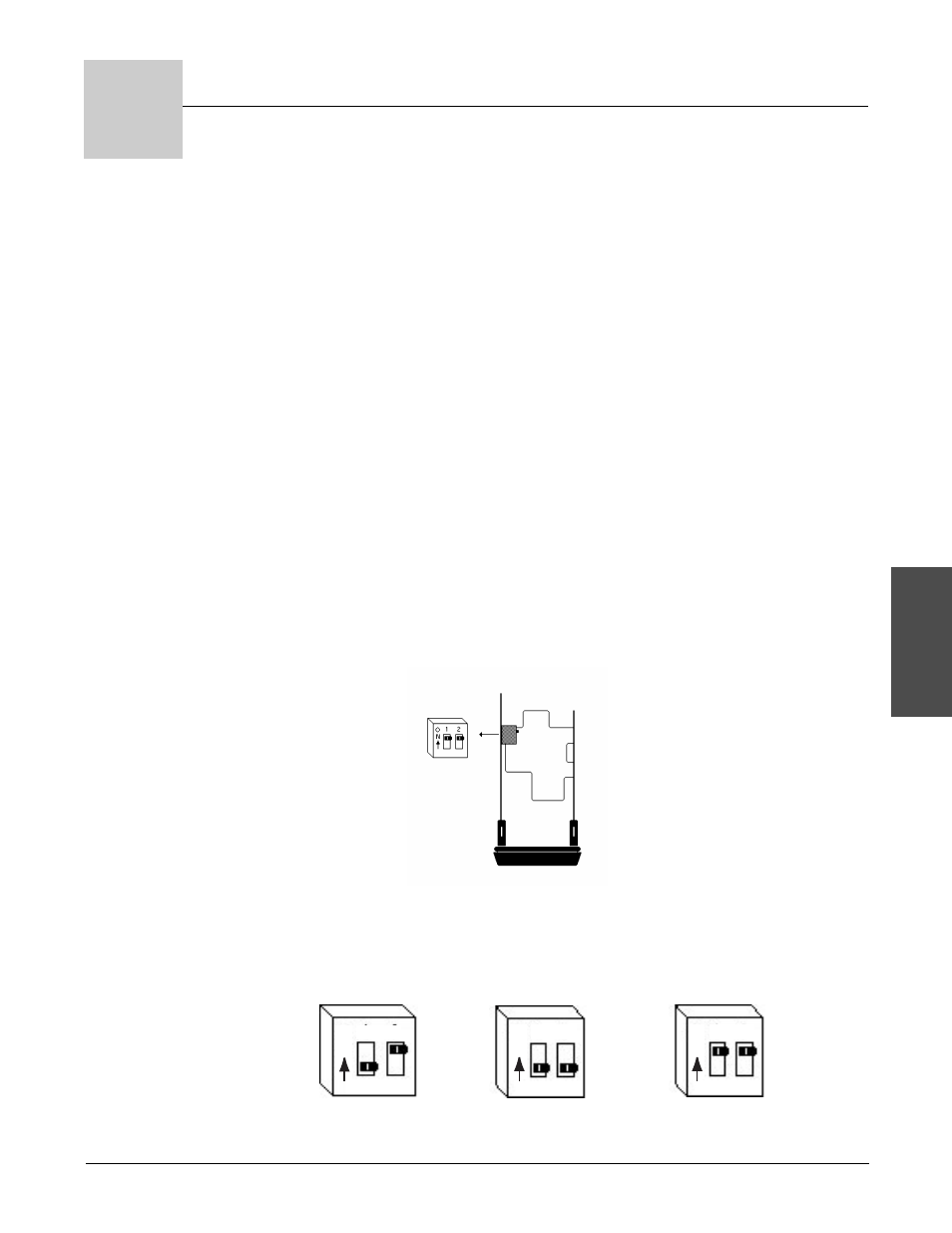
W a t l o w S e r i e s 9 3
S e t u p
■
4 . 1
Setup
Figure 4.1a -
DIP Switch Location and
Orientation.
O
N
1 2
O
N
1 2
O
N
1 2
Controller Chassis -
Bottom View
Thermocouple
RTD
Process
Input Types
Setting up the Series 93 is a simple process. First set the DIP switches to
match your input type. Refer to the orientation below for the
[``In] Input
value. Next, configure the Series 93's features to your application in the
Setup Menu, then enter values in the Operation Menu. Both tasks use the
‰Advance key to move through the menus and the Up-arrow/Down-arrow
keys to select data.
Before entering information in the Setup Menu, set the
[`dFL] parameter. If
[``SI] is selected, °C, proportional band in % of span, derivative and inte-
gral are the defaults. If
[``US] is selected, °F, proportional band in degrees,
reset and rate are the defaults. Changing the
[`dFL] prompt will set
parameters to their factory default. Document all current parameter
settings first. See the calibration section in the Appendix to change this pa-
rameter.
Setting the Input Type DIP Switch
The Series 93 input type can be user selectable at any time via a Dual In-line
Package (DIP) switch inside the control, located on the left (viewed from the
bottom). To set the DIP switch, remove the control chassis from the case.
Holding each side of the bezel, press in firmly on the side grips until the tabs
release. You may need to rock the bezel back and forth several times to
release the chassis.
The locations of the board and switches appear in Figure 1. Refer to the input
types below for DIP switch orientation. The DIP switch configuration must
match the sensor selected under the
[``In] parameter in the Setup Menu.
∫
WARNING:
Remove power from the
controller before remov-
ing the chassis from the
case or changing the DIP
switches. Removing the
controller from the chas-
sis is not a normal oper-
ating condition and
should only be done by a
qualified technician.
4
How to Set Up the Series 93
Figure 4.1b -
Input DIP Switches.
