Chapter 5, How to tune and operate the series 93, Chapter 5: how to tune and operate – Watlow Series 93 User Manual
Page 27: Autotuning, Autotuning at a 200°f set point, Tuning and operating autotuning (heat and/or cool)
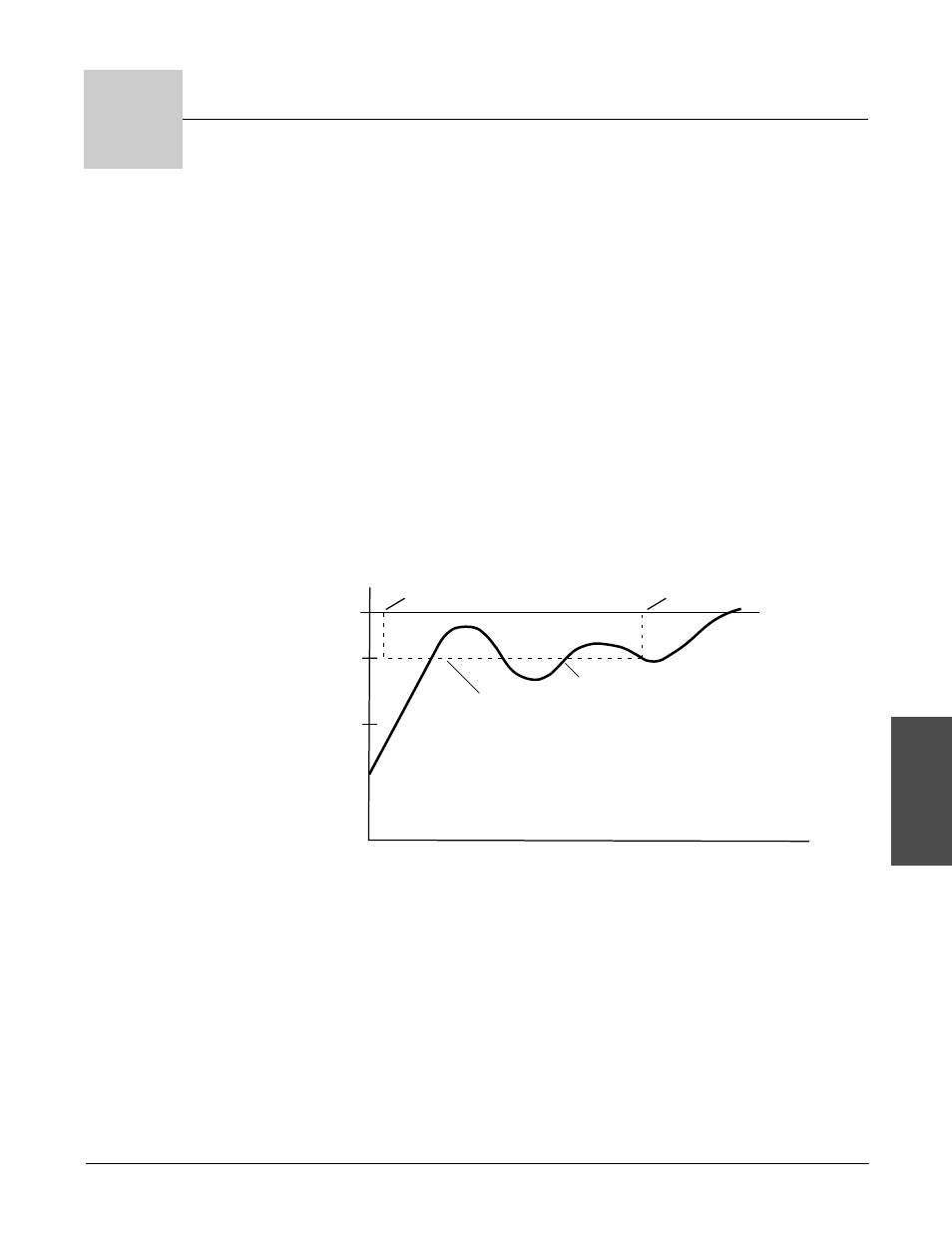
W a t l o w S e r i e s 9 3
T u n i n g a n d O p e r a t i n g
■
5 . 1
Tuning and Operating
Autotuning (Heat and/or Cool)
The Series 93 can automatically tune the PID parameters to fit the characteristics
of your particular thermal system.
The autotuning procedure operates on a thermal response value — slow, medium,
or fast. Use the slow thermal response when your process does not need to reach the
set point too rapidly, or if it usually does not often exceed the set point. A fast ther-
mal response produces a rapid temperature change over a short period of time.
Once the autotune sequence has begun, the Output 1 heat proportional band is set
to 0 and the control goes into an on-off mode of control at 90% of the established set
point. The displayed set point remains unchanged.
Once the controller finishes "learning" the system, it returns to a standard PID con-
trol with the PID values automatically set as a result of autotuning. Autotune does
not change cycle time parameters. The controller can also be manually tuned. See
the next page for instructions on how to manually tune the controller. Any change
of the set point, while in autotune, re-initiates the autotune procedure.
NOTE:
Set the
[`HSC]
parameter under the
Setup Menu to
2°C/3°F before auto-
tuning your con-
troller.
Figure 5.1 -
Autotuning at a Set
Point of 200°F.
In order for the Series 93 to successfully complete the autotune, the process must
cross 90% of the set point four times within 80 minutes after the autotune has
started. If this does not happen within the 80-minute time limit, the
[``Pb]
remains at 0 and the controller functions in an on-off mode.
To start autotuning:
1. Press the ‰Advance key until the [`AUt] prompt appears in the data display.
2. Select a thermal response value using the ¿Up-arrow/¯Down-arrow
keys: 1 for a slow response, 2 for an average response and 3 for a system that
responds quickly. A thermal response value of 2 satisfactorily tunes most thermal
systems.
3. Press the ‰Advance key. While the controller is in the tuning mode, the lower
display alternately displays the normal information and the prompt
[`AUt], at one-
second intervals.
200
°
Temperature
Set Point
100
Process
180
Autotune
Begins
Autotune
Complete
90% of
Set Point
Time
5
How to Tune and Operate the Series 93
