Setup menu (cont.), Setup menu – Watlow EZ-ZONE PM Express Limit User Manual
Page 22
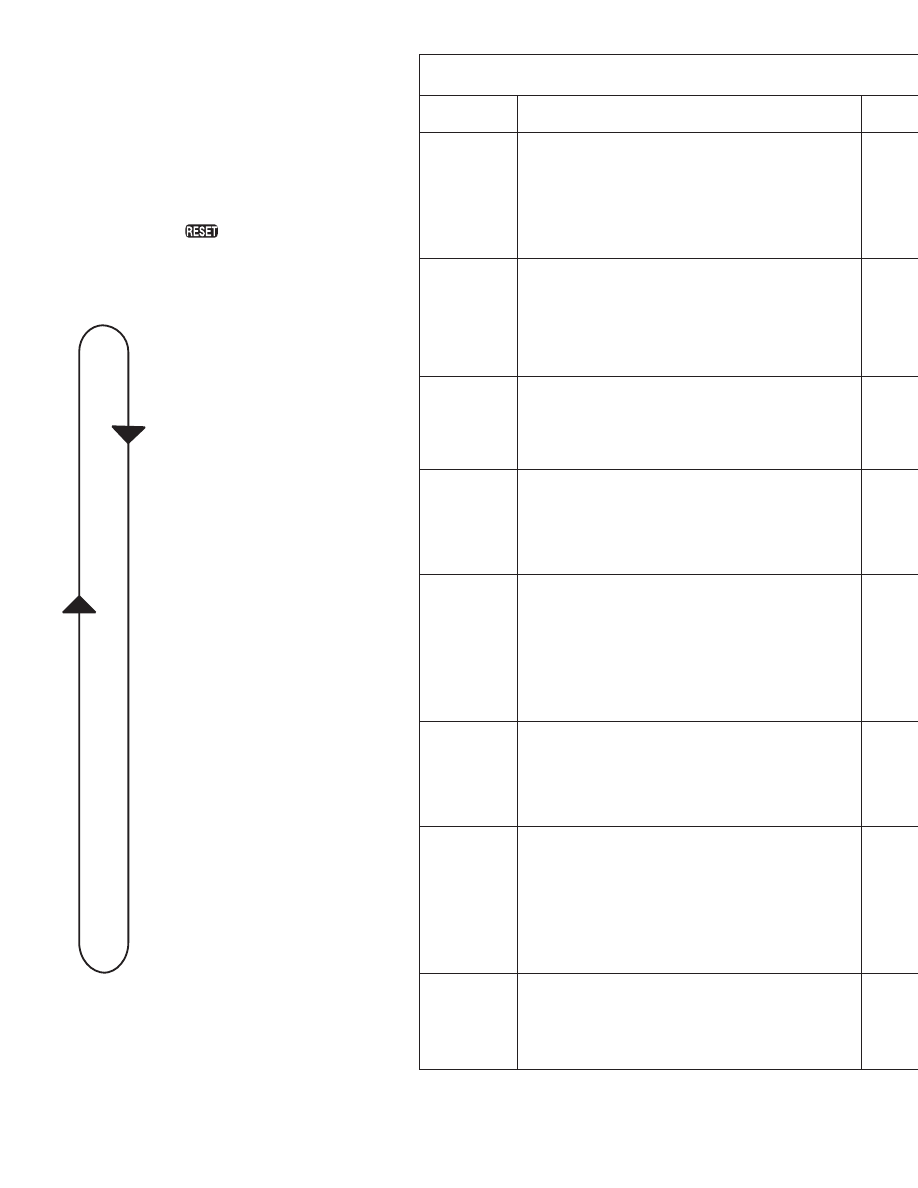
EZ-ZONE PM Limit Express
• 22 •
Setup Menu
Setup Menu (cont.)
Display
Parameter Name Description
Range (
Defaults are shown bold)
[`r;hi]
[ r.hi]
Limit Set Point - Range High
Sets the high limit of the set point adjust-
ment using a T/C and RTD; scales for
process inputs.
Appears if: Always.
-1,999.00 to 9,999.000 °F or Units
-1,110.555 to 5,555.000 °C
[`fn1]
[ fn1]
Function of Output 1
Select which function will drive this output.
Appears if: Always.
[`oFF]
Off, [LiM] Limit*, [ALM] Alarm
*Note:
Switched DC/Open Collector option should only be used to control an external mechanical relay if Limit
function is selected.
[`fn2]
[ fn2]
Function of Output 2
Select which function will drive this output.
Appears if: Always.
[`LiM]
Limit
Note:
Output 2 (only) is FM approved as a limit.
[`L;Sd]
[ L.Sd]
Limit Sides
Select which side or sides of the process
value will be monitored.
Appears if: Always.
[both]
Both
[high]
High
[LoW]
Low
[`L;hy]
[ L.hy]
Limit Hysteresis
Set the hysteresis for the limit function. This
determines how far into the safe range the
process value must move before the limit
turns the output back on.
Appears if: Always.
0.001 to 9,999.0°F or units
0.001 to 5,555.0°C
Units, 3.0°F or 2°C
[`A;ty]
[ A.ty]
Alarm Type
Select how the alarm will or will not track
the set point.
Appears if: Always.
[`oFF]
Off
[PR;AL]
Process Alarm
[`A;hy]
[ A.hy]
Alarm Hysteresis
Set the hysteresis for an alarm. This deter-
mines how far into the safe region the pro-
cess value needs to move before the alarm
can be cleared.
Appears if: When alarm type is set to process.
0.001 to 9,999.000°F or units
0.001 to 5,555.000°C
Units, 1.0°F or 1.0°C
[a;lg]
[A.Lg]
Alarm Logic
Select what the output condition will be dur-
ing the alarm state.
Appears if: Always
[`a;lC]
Close on Alarm
[`a;lo]
Open on alarm
‰
[`loC]
Lockout Menu
[`SEn]
Sensor Type
[`Lin]
Linearization
[``t;C]
Thermistor Curve
[``r;r]
Resistance Range
[`deC]
Decimal
[`C_F]
Display Units
[`r;lo]
Limit Set Point Range Low
[`r;hi]
Limit Set Point Range High
[`fn1]
Function Output One
[`fn2]
Function Output Two
[`l;sd]
Limit Sides
[`l;hy]
Limit Hysteresis
[`A;ty]
Alarm Type
[`A;hy]
Alarm Hysteresis
[`A;lg]
Alarm Logic
[`A;lA]
Alarm Latching
[`A;bl]
Alarm Blocking
[`A;si]
Alarm Silencing
[A;dsp]
Alarm Display
[par1]
Upper or Left Display
[par2]
Lower or Right Display
[`Ad;s]
Zone Address
Setup Menu
To enter the Setup Menu push and hold
the up and down arrow keys for ap-
proximately 3 seconds. Once there, push
the green advance key to scroll through
to the prompt of choice and then use
the up and down arrow keys to change
the range. At any point within the Setup
menu to return to the default display
push the Reset
key.
