Pci / pcie card installation, Danger, Warning – Proface PS4800 - 19 Panel PC" User Manual
Page 99
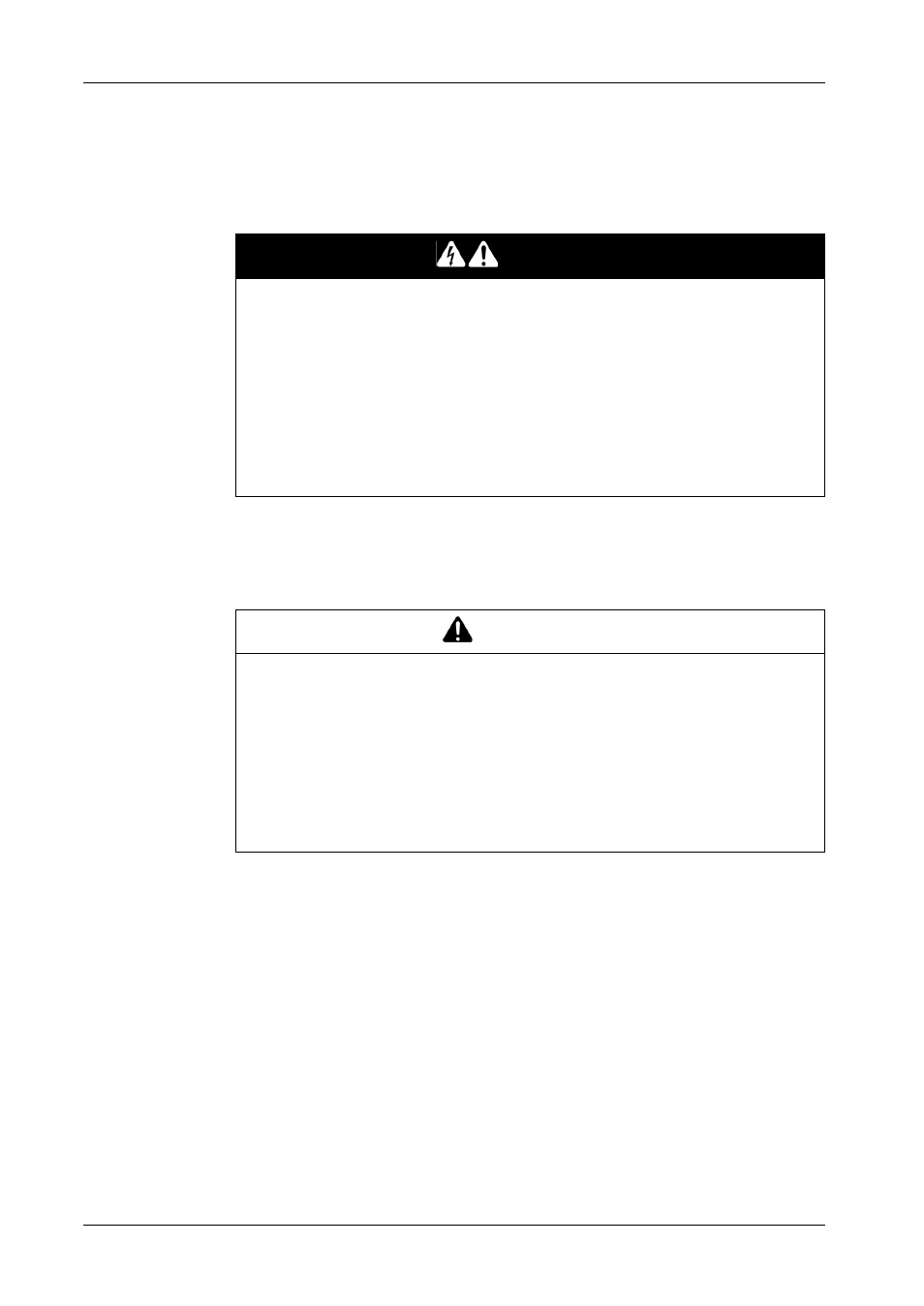
Hardware Modifications
99
PCI / PCIe Card Installation
Overview
Before installing or removing a PCI / PCIe card, shut down Windows® in an orderly
fashion and remove all power from the device.
PCI / PCIe Cards with Cables
When using a PCI / PCIe card with an external cable attached, install a clamp or
other device to secure the cable.
DANGER
HAZARD OF ELECTRIC SHOCK, EXPLOSION OR ARC FLASH
z
Remove all power from the device before removing any covers or elements of
the system, and prior to installing or removing any accessories, hardware, or
cables.
z
Unplug the power cable from both the PS-B unit and the power supply.
z
Always use a properly rated voltage sensing device to confirm power is off.
z
Replace and secure all covers or elements of the system before applying power
to the unit.
z
Use only 24 Vdc when operating the PS-B unit.
Failure to follow these instructions will result in death or serious injury.
WARNING
EQUIPMENT DISCONNECTION OR UNINTENDED EQUIPMENT OPERATION
z
Ensure that power, communication, and accessory connections do not place
excessive stress on the ports. Consider the vibration environment when making
this determination.
z
Securely attach power, communication, and external accessory cables to the
panel or cabinet.
z
Use only commercially available USB cables.
Failure to follow these instructions can result in death, serious injury, or
equipment damage.
