Proface PS4800 - 19 Panel PC" User Manual
Page 30
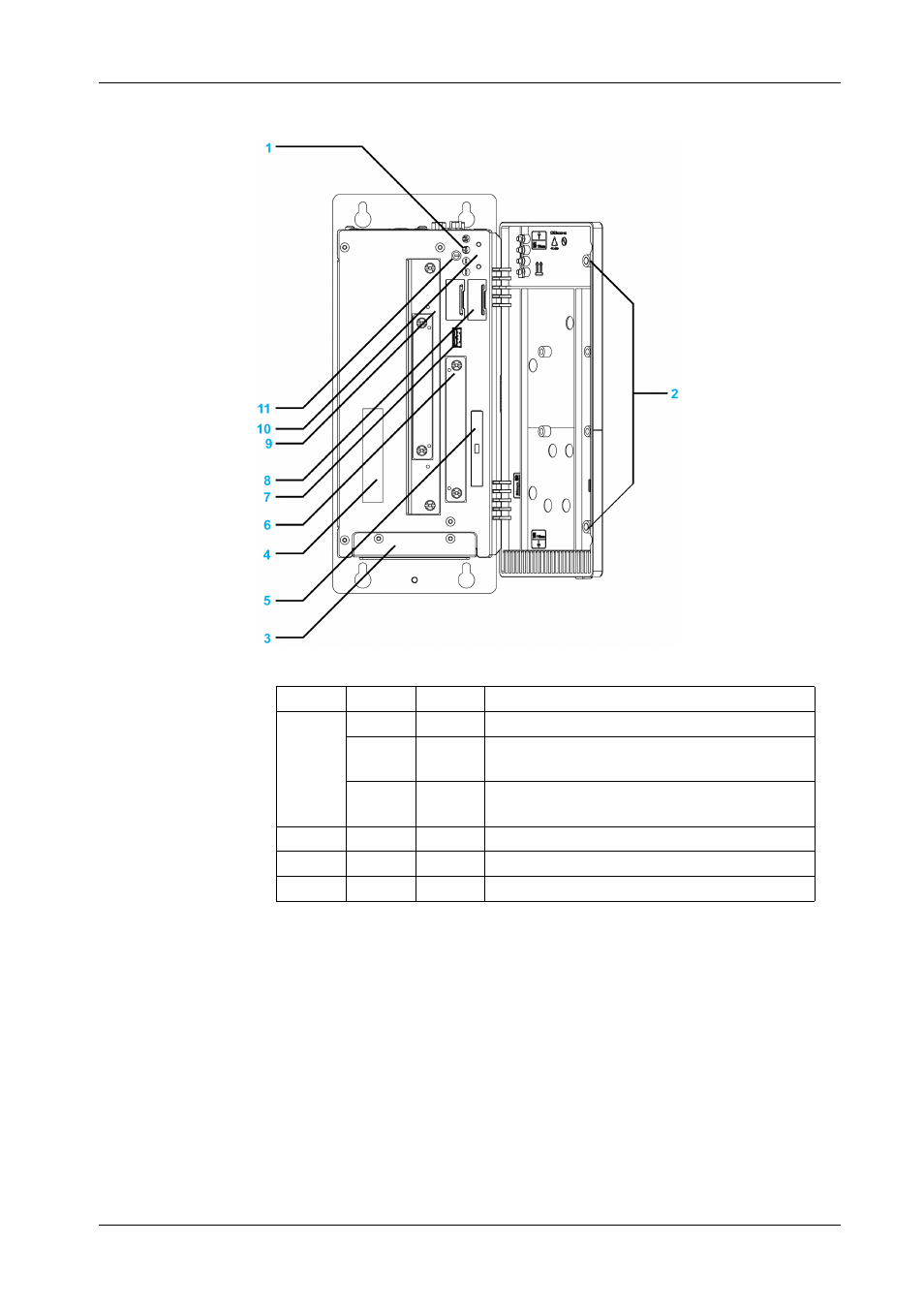
PS-4000B Series User Manual
30
Interface Front View
1
Status LEDs
2
Permanent magnet
3
Fan cover
4
Serial number sticker
5
Compact Flash slot CF1/Connection via IDE-PATA
6
Slide in Disk (Connection via SATA)
7
Front USB (USB5 max. 1 A)
8
Lithium battery for BIOS backup
9
Slide in Slot 1 ( connection via SATA)
10 Power/Reset button
11 CMOS Profile switch (page.88)
LED
Color
Meaning
Power
Green
On
Supply voltage OK
Red
On
The system is in standby mode (S5: soft-off mode
or S4: hibernate mode -Suspend-to-Disk)
Orange
*1
*1
Only lit when UPS battery unit is installed.
On
Supply voltage not OK; the system is operating on
battery power.
HDD
Yellow
On
Signals drive access (CF, HDD, CD, etc.)
Link1
-
-
Not used
Link2
-
-
Not used
This manual is related to the following products:
