Proface PS4800 - 19 Panel PC" User Manual
Page 121
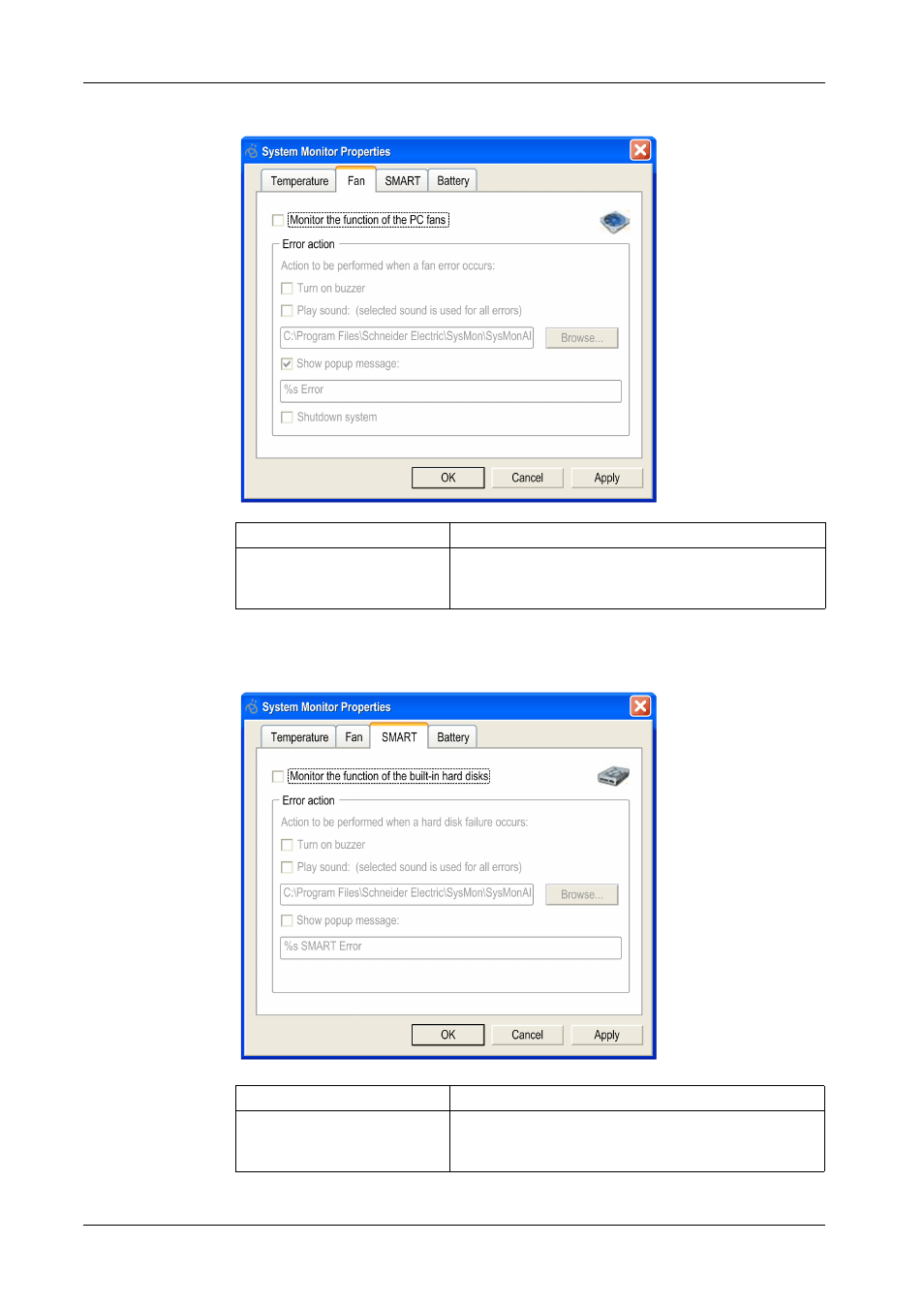
System Monitor
121
The screenshot below shows the Fan tab:
SMART - System Monitor Properties
The screenshot below shows the SMART tab:
Field
Description
Monitor the function of the PC
fans
Select this check box to enable and begin monitoring the
function of fans. When enabled (see page 122), set the
Error action.
Field
Description
Monitor the function of the
built-in hard disks
Select this check box to enable and begin monitoring the
built-in hard disks. When enabled (see page 122), set the
Error action.
This manual is related to the following products:
