Proface PS4800 - 19 Panel PC" User Manual
Page 80
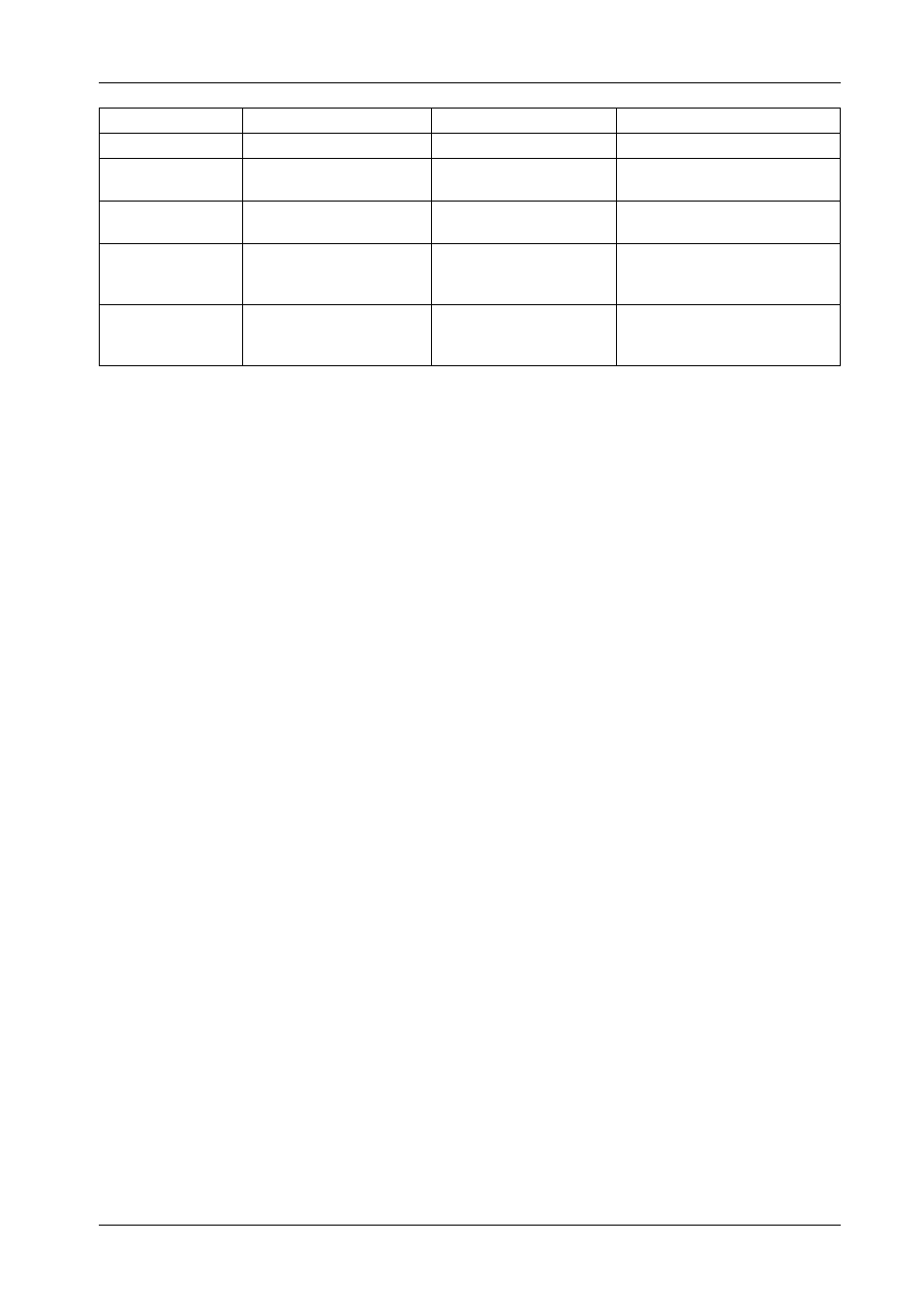
PS-4000B Series User Manual
80
USB configuration
Configures USB settings
Enter
Opens submenu
Keyboard/mouse
configuration
Configures the
keyboard/mouse options
Enter
Opens submenu
Remote access
configuration
Configures the remote
access settings.
Enter
Opens submenu
CPU board monitor
Displays the current voltage
and temperature of the
processor
Enter
Opens submenu
Baseboard/panel
features
Displays device specific
information and setup of
device specific values.
Enter
Opens submenu
BIOS setting
Description
Setting options
Effect
This manual is related to the following products:
