Caution – Proface PS4800 - 19 Panel PC" User Manual
Page 109
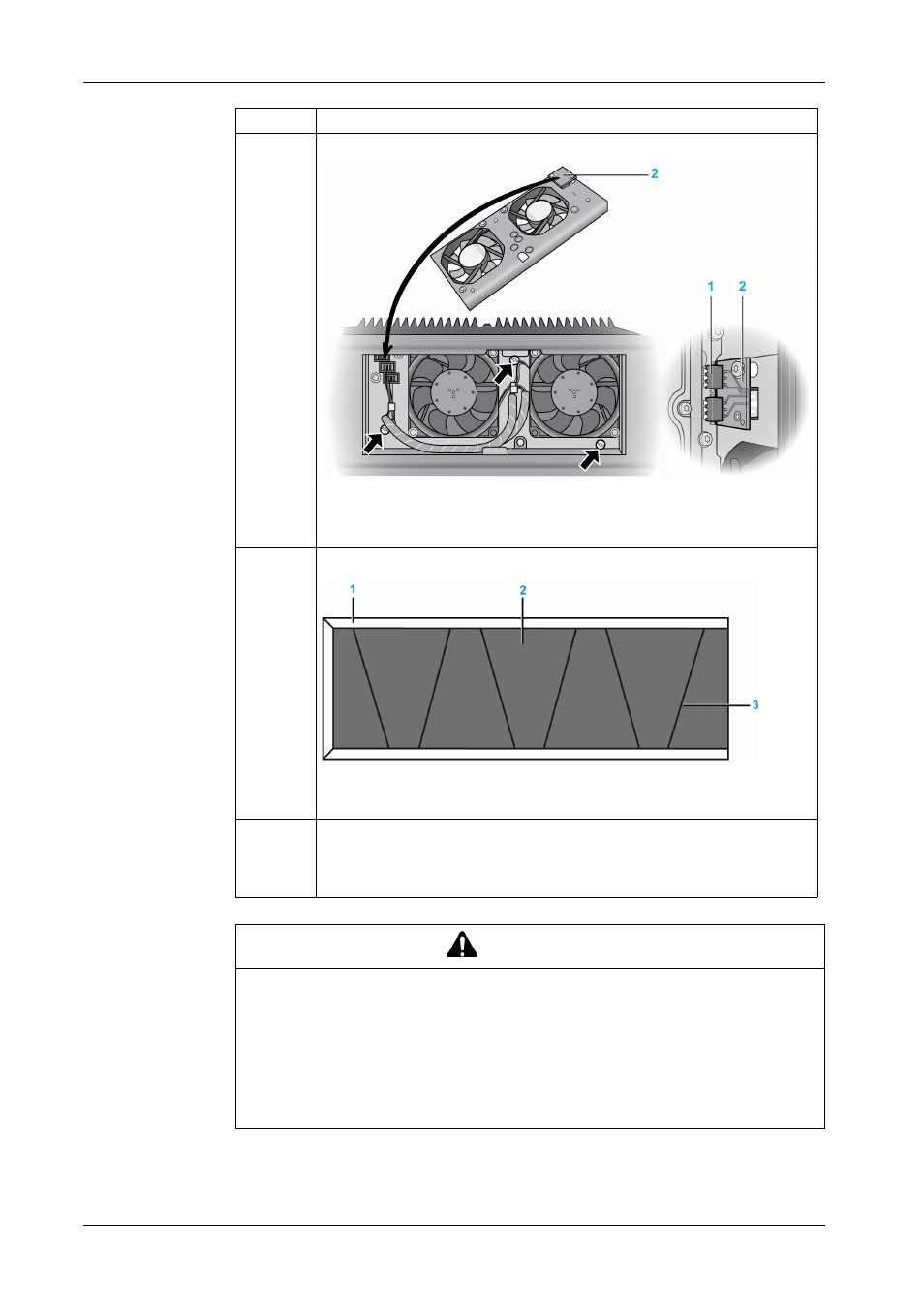
Hardware Modifications
109
5
Insert the frame as illustrated below and fasten the 1/4 turn screws:
1
Contact board (on the PS-B side)
2
Sliding contact (on the fan kit side)
NOTE: Mount the contact board side to the sliding contacts on the system unit.
6
Place the dust filter in the fan cover and secure with the filter clasp.
1
Fan cover
2
Dust filter
3
Filter clasp
7
Place the fan cover in the housing and fasten using the Torx screws removed
at step 2.
NOTE: The recommended torque to tighten these screws is 0.5 N•m (4.5 lb-
in).
CAUTION
OVERTORQUE AND LOOSE HARDWARE
z
Do not exert more than 0.5 N•m (4.5 lb-in) of torque when tightening the
installation fastener, enclosure, accessory, or terminal block screws. Tightening
the screws with excessive force can damage the plastic casing of the PS-B unit.
z
When installing or removing screws, ensure that they do not fall inside the PS-
B unit chassis.
Failure to follow these instructions can result in injury or equipment damage.
Step
Action
