Datasheet – Proface GP4300R - 5.7 Standard HMI with Rear Mount" User Manual
Page 2
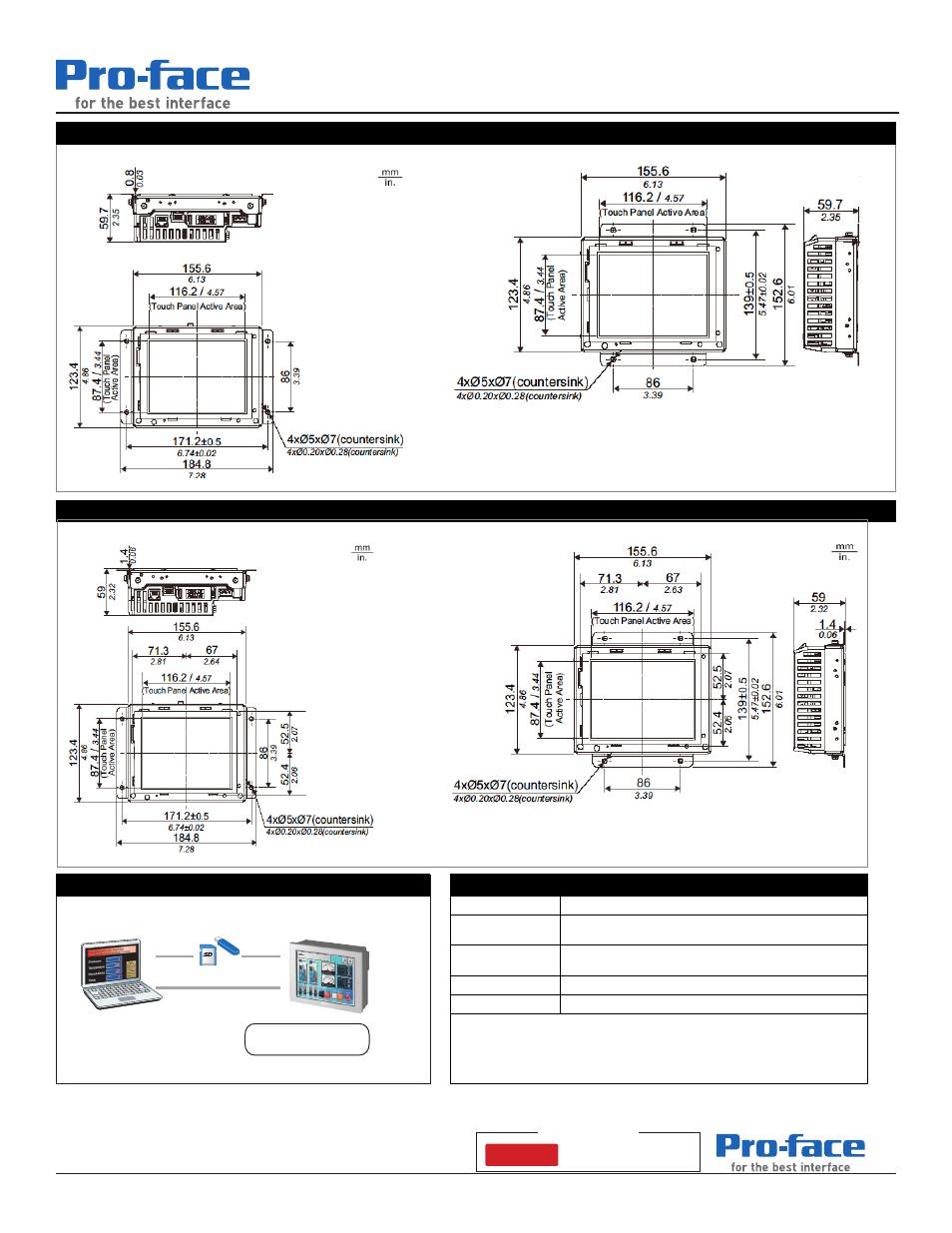
Datasheet
©2013 Pro-face. All rights reserved. Specifications may change without notice.
Customer Service Hotline: 800.289.9266
ACCESS
www.profaceamerica.com
For more information
Pro-face America
Phone: 734.477.0600
Fax: 734.864.7347
www.profaceamerica.com
DS-GP4301TR(A)
Easily Transfer Data
▲
▲
▲
7UDQVIHU7RRO
6'&DUG
86%0HPRU\
(WKHUQHW/$1RU86%FDEOH
7KHGDWDWUDQVIHUWRROFDQEHGRZQORDGHG
IRUIUHHIURPWKH:HE
KWWSZZZSURIDFHDPHULFDFRP
6FUHHQGDWDFDQEHXSGDWHGE\XVLQJWKHGDWDWUDQVIHUWRRO
HYHQZLWKRXWDVRIWZDUHOLFHQVH
GP-4301TADR - Panel Type Standard Mount Dimensions*
*Additional mounting options available on profaceamerica.com
Ordering Information
Part Number
Description
PFXGP4301TADR
GP-4301R: 5.7" TFT Color Touchscreen (Analog), QVGA, 2x Serial, Ethernet, 2x
USB, SD, 24VDC, UL/CE
PFXGP4301TADRF0C
GP-4301R: 5.7" TFT Color Touchscreen (Analog), QVGA, 2x Serial, Ethernet, 2x
USB, SD, 24VDC, UL/CE, Conformal Coating
PFXZGPAFRM1
7.5-inch & 5.7-inch, Rear mount Installation Fastener*1
PFXZGPFSR6W1
5.7-inch Overlay*2*3
*1 These options can not be used with the standard GP4000 products. *2 These overlays can only be used with the
flat mounted GP4000R Series products. Whenstandard mounting is used, no overlay can be used. Overlays
.
The
standard GP4000 series Screen Protection Sheet (PFXZCBDS***) can be applied on top of the Overlay. *3 If you would
like to request customization about overlay, such as other size or different colors or customer /company logo stickers,
please contact the following person
GP-4301TADR - Panel Type Flat Mount Dimensions*
Installation with fasteners attached to the top and bottom surfaces of the GP unit
Installation with fasteners attached to the sides of the GP unit
Installation with fasteners attached to the top and bottom surfaces of the GP unit.
Installation with fasteners attached to the sides of the GP unit
*Additional mounting options available on profaceamerica.com
