Caution – Proface AGP3500 - 10.4 DIO HMI" User Manual
Page 6
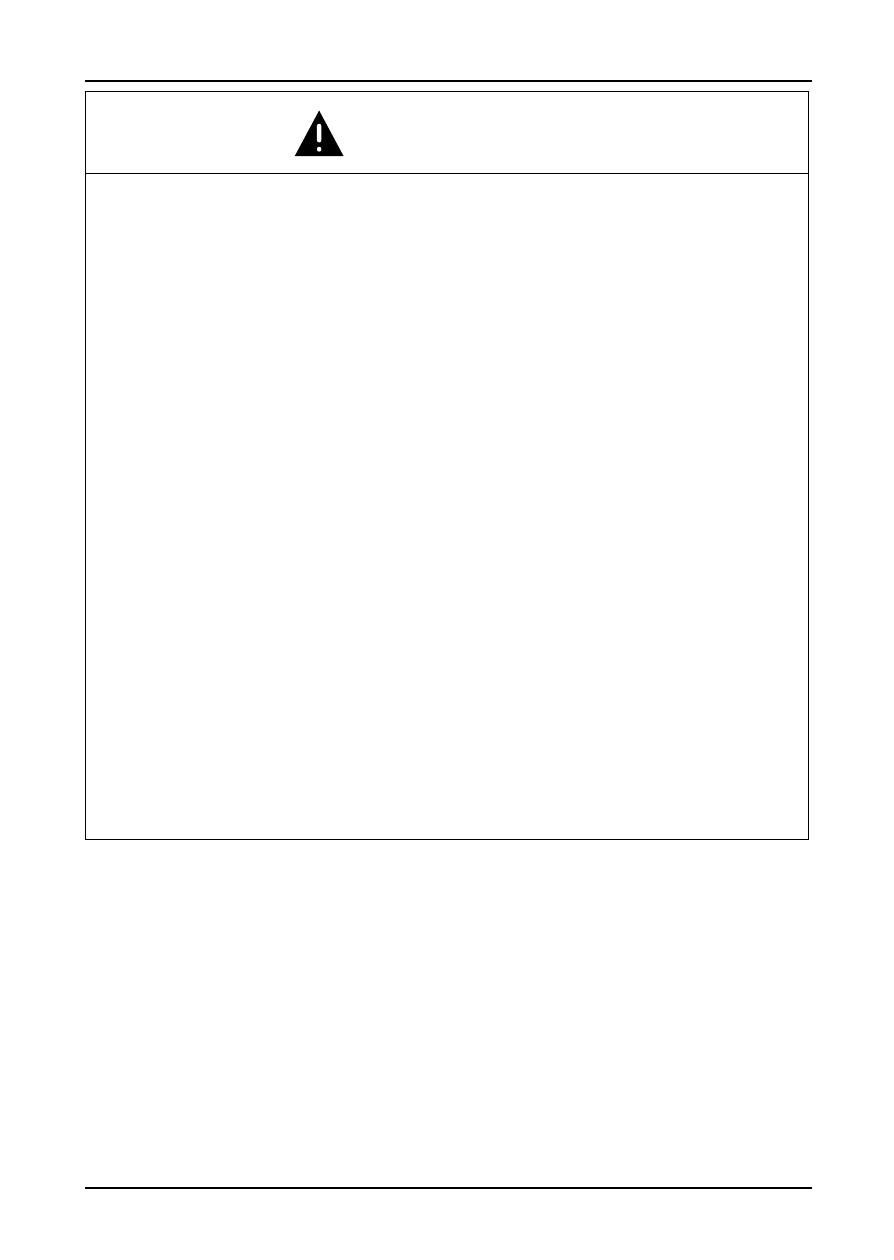
6/10
CAUTION
ENVIRONMENTAL HAZARDS TO THE EQUIPMENT
•
Before starting up the graphic panel, wait until it has reached the
ambient temperature.
•
If condensation occurs, do not turn on the graphic panel until it is
completely dry again.
•
Check the following points to avoid the products overheating during
operation:
- The ambient temperature must not exceed 50˚C (122˚F).
- The graphic panel must not be exposed to direct sunlight.
- The vents in the panel casing must not be obstructed.
- Do not allow layers of dust to form on the graphic panel: it should be
cleaned regularly.
•
Check that the screw installation fasteners have not been damaged
and are always tightened correctly.
•
Check that the cable installation fasteners have not been damaged.
Replace them if necessary.
•
Check that graphic panels are mounted in enclosures satisfying
minimum IP54 degree of protection for category 3G and IP6x for
category 3D and the requirements relating to the 3G or 3D categories
in Zones 2/22 (Category 3: normal level of protection - G: Gas - D:
Dust).
•
Ensure that graphic panel is mounted according to its manufacturer's
specifications.
Failure to follow this instruction can result in injury or equipment
damage.
- AGP3400 - 7.5 DIO HMI" AGP3300 - 5.7 DIO HMI" AGP3600 - 12.1 FLEX Network HMIs" AGP3500 - 10.4 FLEX Network HMI" AGP3400 - 7.5 FLEX Network HMI" AGP3600 - 12.1 CANopen HMI" AGP3500 - 10.4 CANopen HMI" AGP3400 - 7.5 CANOpen HMI" AGP3300 - 5.7 CANopen HMI" AGP3300H - 5.7 Handheld HMIs" AGP3750 - 15 Multi-Media HMI" AGP3650 - 12.1 Multi-Media HMIs" AGP3550 - 10.4 Multi-Media HMIs" AGP3450 - 7.5 Multi-Media HMI" AGP3360 - 5.7 Multi-Media HMI" AST3300 - 5.7 Basic HMI" AST3200 - 3.8 Basic HMI" AGP3600 - 12.1 Standard HMIs" AGP3500 - 10.4 Standard HMIs" AGP3400 - 7.5 Standard HMI" AGP3300 - 5.7 Standard HMI" AGP3200 - 3.8 Standard HMI"
