Operation, B-19, Weld mode search – Lincoln Electric IM10038 POWER WAVE C300CE User Manual
Page 39: Power wave® c300 ce
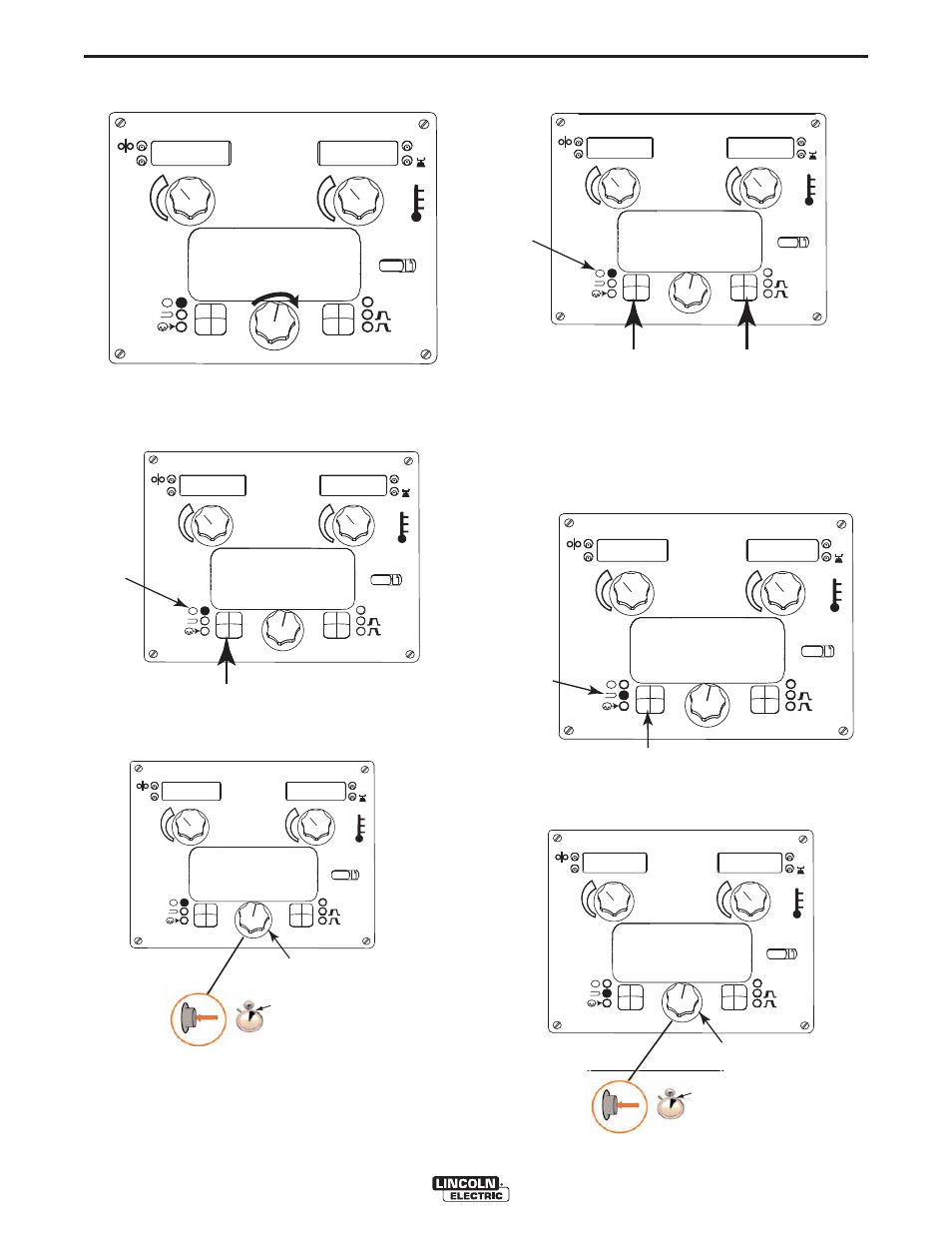
B-19
OPERATION
B-19
POWER WAVE® C300 CE
1 SECOND
Press
1 SECOND
Press
1. Rotate center knob to select parameter to be set
(WFS, Voltage, Trim).
2. Press the Left pushbutton to select the limit to
be set (High, Nominal, Low). The selected value
will blink.
3. Once all limits have been set, press and hold for
1 second, release the center knob to accept.
changes.
4. Press the left push button to confirm changes
(or press the right push button to cancel).
WELD MODE SEARCH
The Weld Mode search function allows for a particular
mode to be selected based on the process, wire type
and wire size.
1. Press the Left Push Button until Weld Mode
LED is illuminated.
2. Press and hold the center knob for 1 second
release center knob. The Weld Mode search
menu will be active.
+
+
A
5.00
Hi=21.99
Weld WFS
Low 0.76
V
M
4T
+
+
A
8.00
V
M
4T
“M Led”
Hi=10.00
Weld WFS
Low 8.00
+
+
A
V
M
4T
“M Led”
Confirm
√
Cancel
Memory 4 limits
Saved
+
+
A
4.50
5
20.0
Gas Shld
Weld Mode
STD Cv
V
M
4T
+
+
A
Select Process
Pulse MIG GMAW-P
V
M
4T
Press and Hold Knob for
1 second. Weld Mode is active.
+
+
A
Save
Limits?
Yes
No
V
M
4T
Press and Hold Knob for
1 second. Accepts changes.
