List of figures – IEI Integration IDDUPS-636260А User Manual
Page 7
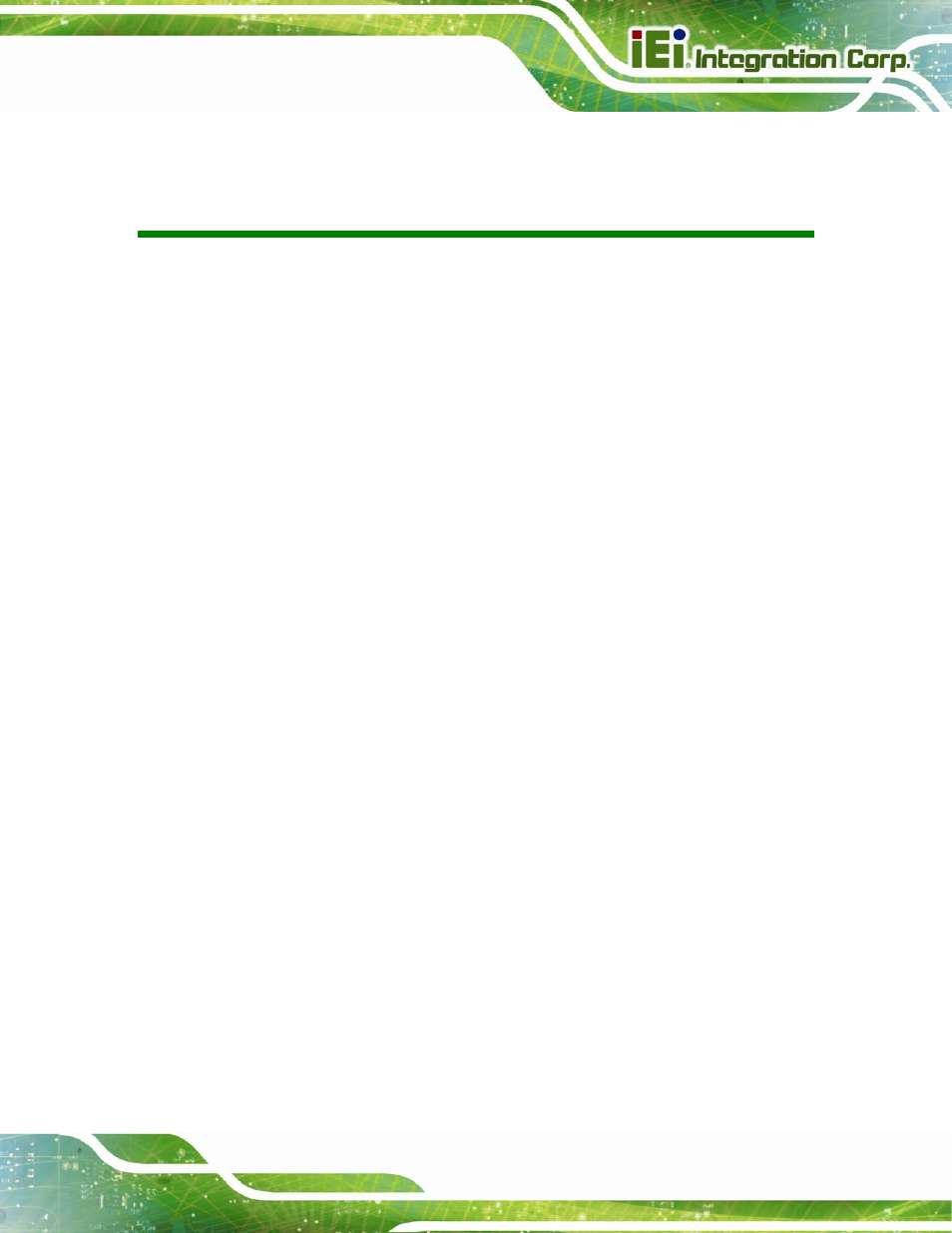
IDDUPS Series DC/DC Converter Module
Page 7
List of Figures
48H
Figure 1-1: IDDUPS-6364120/636260 Dimensions (mm) ...........................................................
146H
11
49H
Figure 2-1: IDDUPS-6364120/636260 System Block Diagram ..................................................
147H
13
50H
Figure 4-1: IDDUPS-6364120 Connector and Jumper Locations.............................................
148H
22
51H
Figure 4-2: IDDUPS-636260 Connector and Jumper Locations...............................................
149H
22
52H
Figure 4-3: ATX Mode Connector Location ...............................................................................
150H
24
53H
Figure 4-4: ATX Power Connector Location ..............................................................................
151H
25
54H
Figure 4-5: Battery Connector Locations...................................................................................
152H
27
55H
Figure 4-6: Battery Connected ....................................................................................................
153H
27
56H
Figure 4-7: Input Power Connector Location ............................................................................
154H
28
57H
Figure 4-8: Output Power Connector Locations .......................................................................
155H
29
58H
Figure 4-9: Power Switch Connector Locations........................................................................
156H
30
59H
Figure 4-10: RS-232 Cable Connector Location ........................................................................
157H
31
60H
Figure 4-11: JP2 Connector Cable (RS-232 cable) ....................................................................
158H
32
61H
Figure 4-12: SBC Main Power Connector Location ..................................................................
159H
32
62H
Figure 4-13: CN7 Connector Cables ...........................................................................................
160H
33
63H
Figure 4-14: AT/ATX Mode Select Jumper Location .................................................................
161H
34
64H
Figure 5-1: IDDUPS Battery Status Monitor Application ..........................................................
162H
36
65H
Figure 5-2: Status Information ....................................................................................................
163H
37
66H
Figure 5-3: DC Detection..............................................................................................................
164H
37
67H
Figure 5-4: Battery Detection ......................................................................................................
165H
38
68H
Figure 5-5: Battery Remaining Time ...........................................................................................
166H
38
69H
Figure 5-6: Battery Information ...................................................................................................
167H
39
70H
Figure 5-7: Application Setting ...................................................................................................
168H
40
71H
Figure 5-8: COM Port Status........................................................................................................
169H
40
72H
Figure 5-9: Special Event Pop-up Setting ..................................................................................
170H
40
73H
Figure 5-10: IDDUPS Application Quick Launch Icon...............................................................
171H
41
74H
Figure 5-11: System Log Example ..............................................................................................
172H
41
75H
Figure 5-12: Exit IDDUPS Application ........................................................................................
173H
42
