List of figures – IEI Integration TANK-800-D525 v1.00 User Manual
Page 7
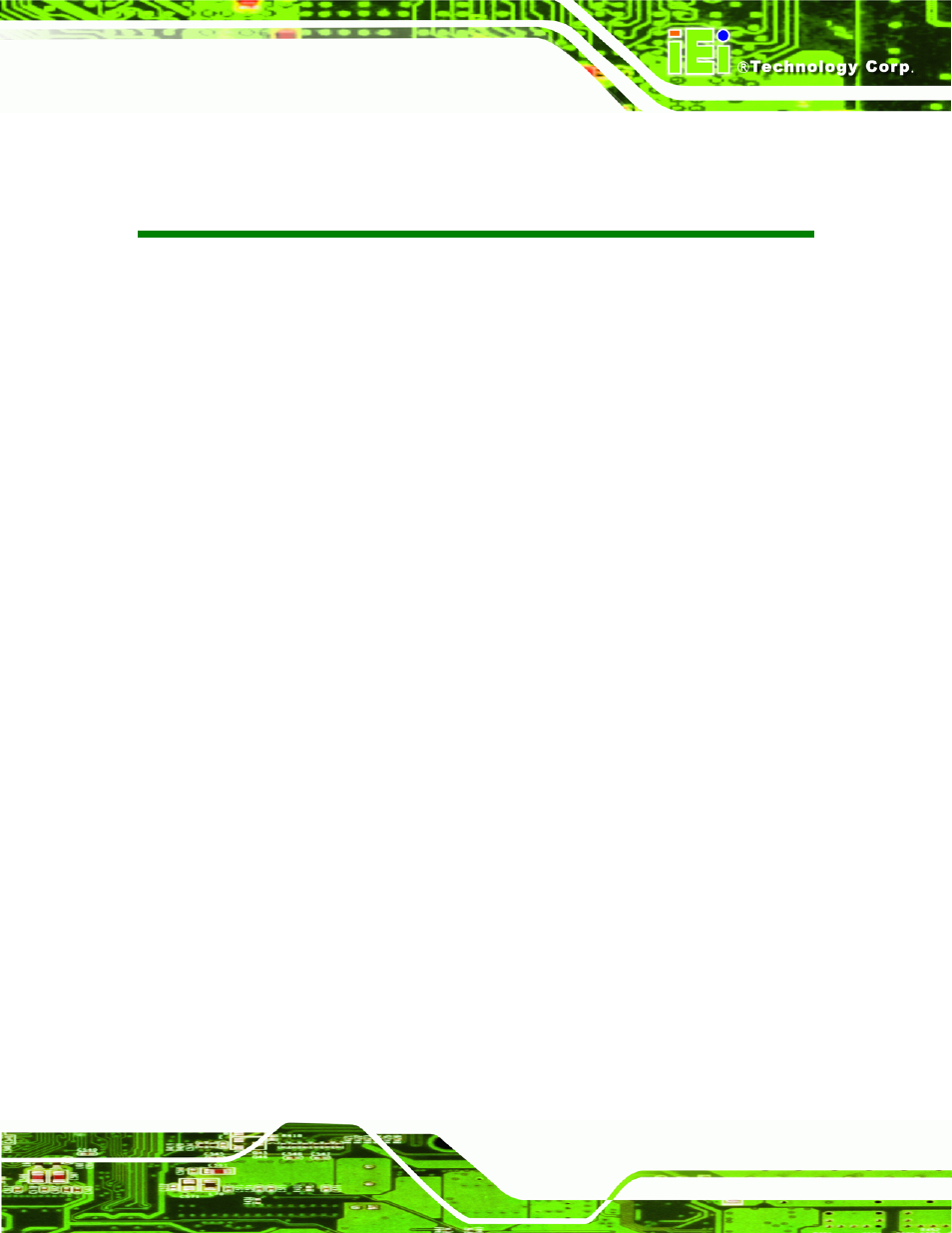
TANK-800 Embedded System
Page vii
List of Figures
Figure 1-1: TANK-800 .....................................................................................................................2
Figure 3-1: CF Card Slot ..............................................................................................................18
Figure 3-2: CF Card Slot Cover ...................................................................................................18
Figure 3-3: CF Card Installation ..................................................................................................19
Figure 3-4: Unscrew the Cover....................................................................................................20
Figure 3-6: HDD Installation ........................................................................................................21
Figure 3-12: Audio Connector .....................................................................................................26
Figure 3-14: LAN Connection ......................................................................................................28
Figure 3-23: VGA Connector .......................................................................................................35
Figure 3-24: VGA Connector .......................................................................................................35
