4 chipset, Hipset, Bios menu 17: iei feature – IEI Integration KINO-QM770 User Manual
Page 117
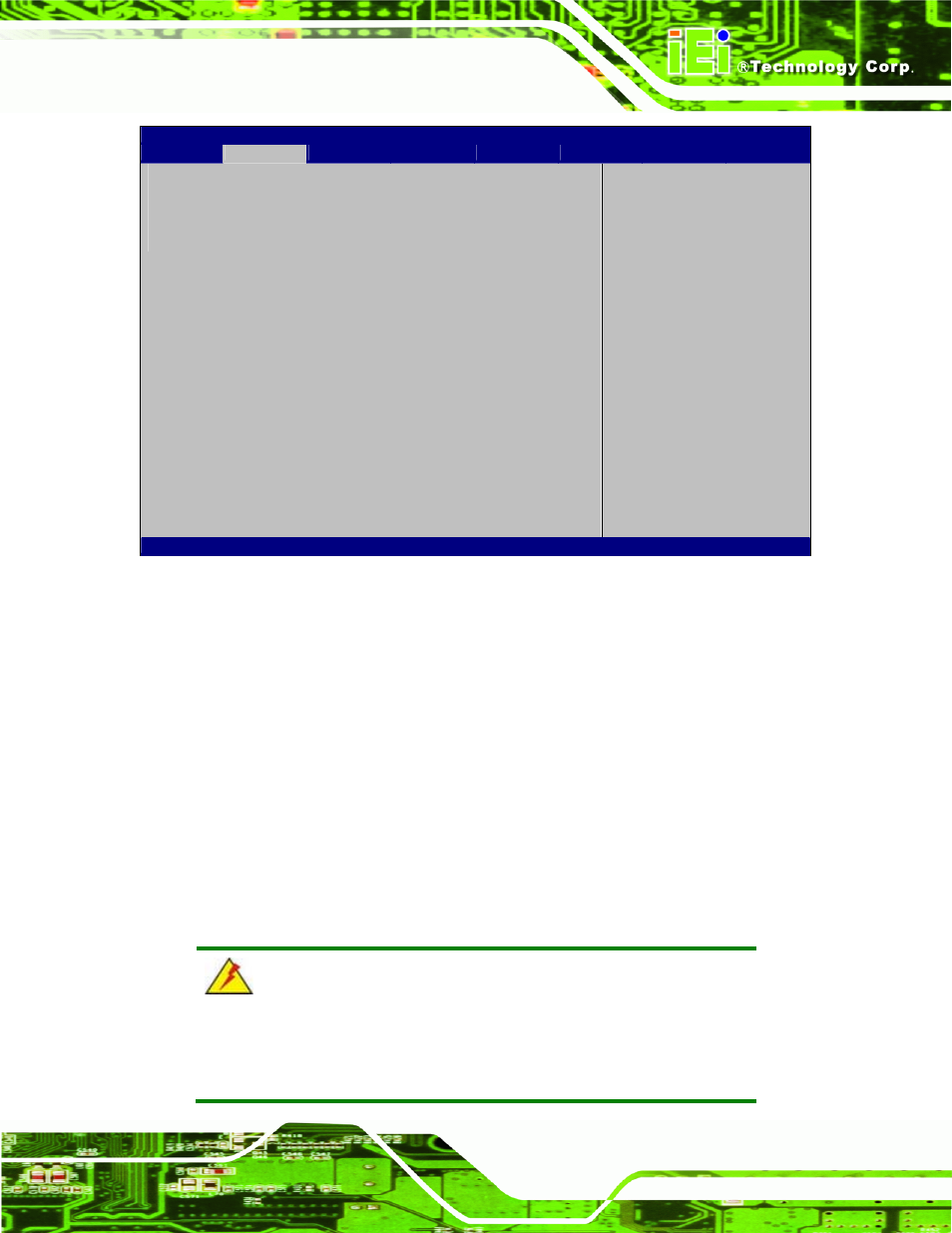
KINO-QM770 Mini-ITX SBC
Page 101
Aptio Setup Utility – Copyright (C) 2011 American Megatrends, Inc.
Advanced
iEi Feature
Auto Recovery Function
[Disabled]
Auto Recovery Function
Reboot and recover
system automatically
within 10 min, when OS
crashes. Please install
Auto Recovery API
service before enabling
this function
---------------------
ÅÆ: Select Screen
↑ ↓: Select Item
Enter
Select
F1 General
Help
F2 Previous
Values
F3 Optimized
Defaults
F4 Save
ESC Exit
Version 2.14.1219. Copyright (C) 2011 American Megatrends, Inc.
BIOS Menu 17: IEI Feature
Î Auto Recovery Function [Disabled]
Use the Auto Recovery Function BIOS option to enable or disable the auto recovery
function of the IEI One Key Recovery.
Î
Disabled D
EFAULT
Auto recovery function disabled
Î
Enabled
Auto recovery function enabled
5.4 Chipset
Use the Chipset menu (BIOS Menu 18) to access the Hostbridge and Southbridge
configuration menus.
WARNING!
Setting the wrong values for the Chipset BIOS selections in the Chipset
BIOS menu may cause the system to malfunction.
