XLT Hitachi X200 User Manual
Page 152
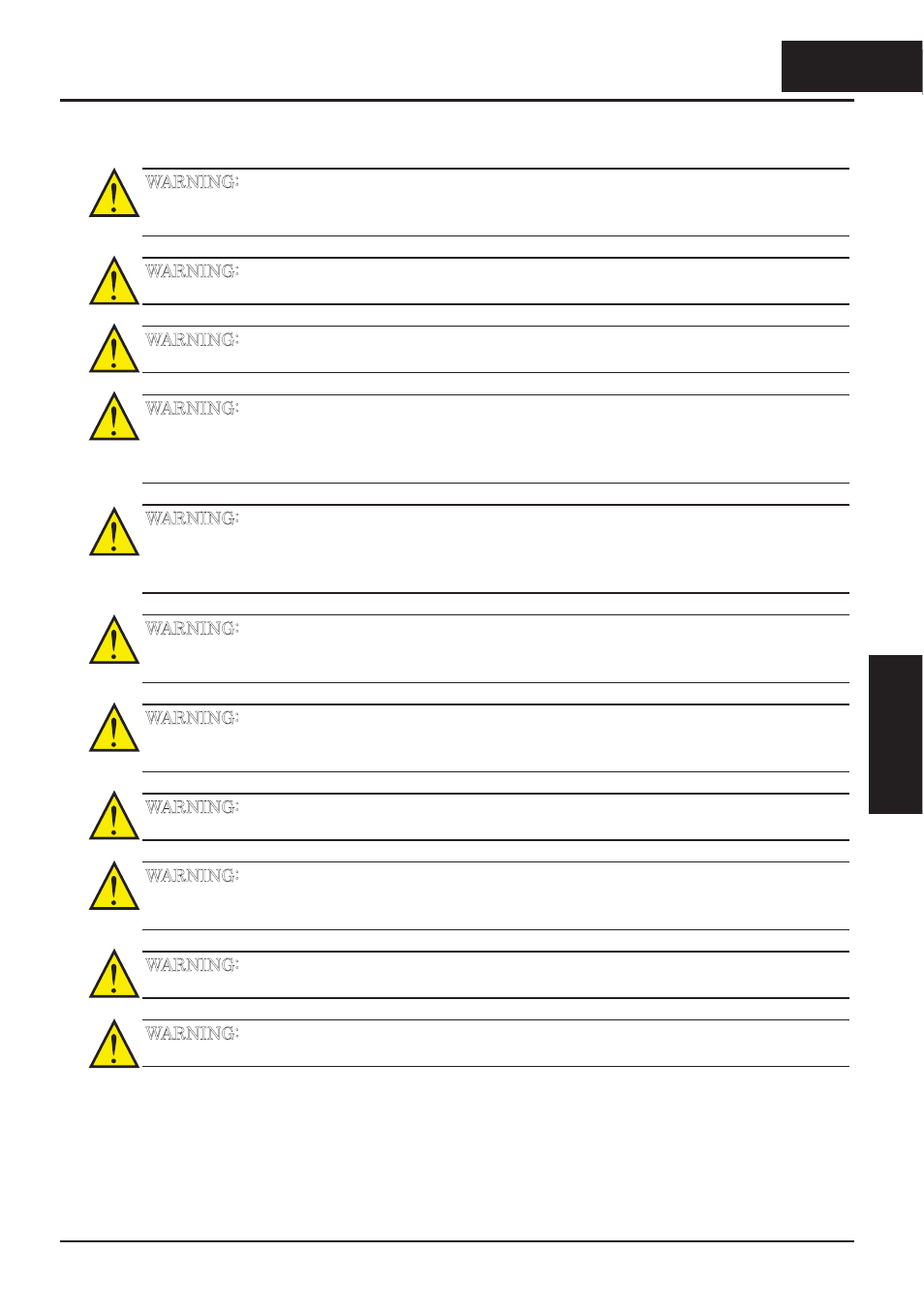
Warning Messages for Operating Procedures
WARNING: Be sure to turn ON the input power supply only after closing the front case.
While the inverter is energized, be sure not to open the front case. Otherwise, there is
the danger of electric shock.
WARNING: Be sure not to operate electrical equipment with wet hands. Otherwise,
there is the danger of electric shock.
WARNING: While the inverter is energized, be sure not to touch the inverter terminals
even when the motor is stopped. Otherwise, there is the danger of electric shock.
WARNING: If the retry mode is selected, the motor may suddenly restart after a trip
stop. Be sure to stop the inverter before approaching the machine (be sure to design the
machine so that safety for personnel is secure even if it restarts.) Otherwise, it may
cause injury to personnel.
WARNING: If the power supply is cut OFF for a short period of time, the inverter may
restart operating after the power supply recovers if the Run command is active. If a
restart may pose danger to personnel, so be sure to use a lock-out circuit so that it will
not restart after power recovery. Otherwise, it may cause injury to personnel.
WARNING: The Stop Key is effective only when the stop function is enabled. Be sure to
enable the Stop Key separately from the emergency stop. Otherwise, it may cause injury
to personnel.
WARNING: During a trip event, if the alarm reset is applied and the Run command is
present, the inverter will automatically restart. Be sure to apply the alarm reset only
after verifying the Run command is OFF. Otherwise, it may cause injury to personnel.
WARNING: Be sure not to touch the inside of the energized inverter or to put any
conductive object into it. Otherwise, there is a danger of electric shock and/or fire.
WARNING: If power is turned ON when the Run command is already active, the motor
will automatically start and injury may result. Before turning ON the power, confirm
that the RUN command is not present.
WARNING: When the Stop key function is disabled, pressing the Stop key does not stop
the inverter, nor will it reset a trip alarm.
WARNING: Be sure to provide a separate, hard-wired emergency stop switch when the
application warrants it.
4
3
Operations and
Monitori
ng
4
−3
Operations and
Monitoring
