AVerMedia Technologies AVERDIGI EB5416DVD User Manual
Page 44
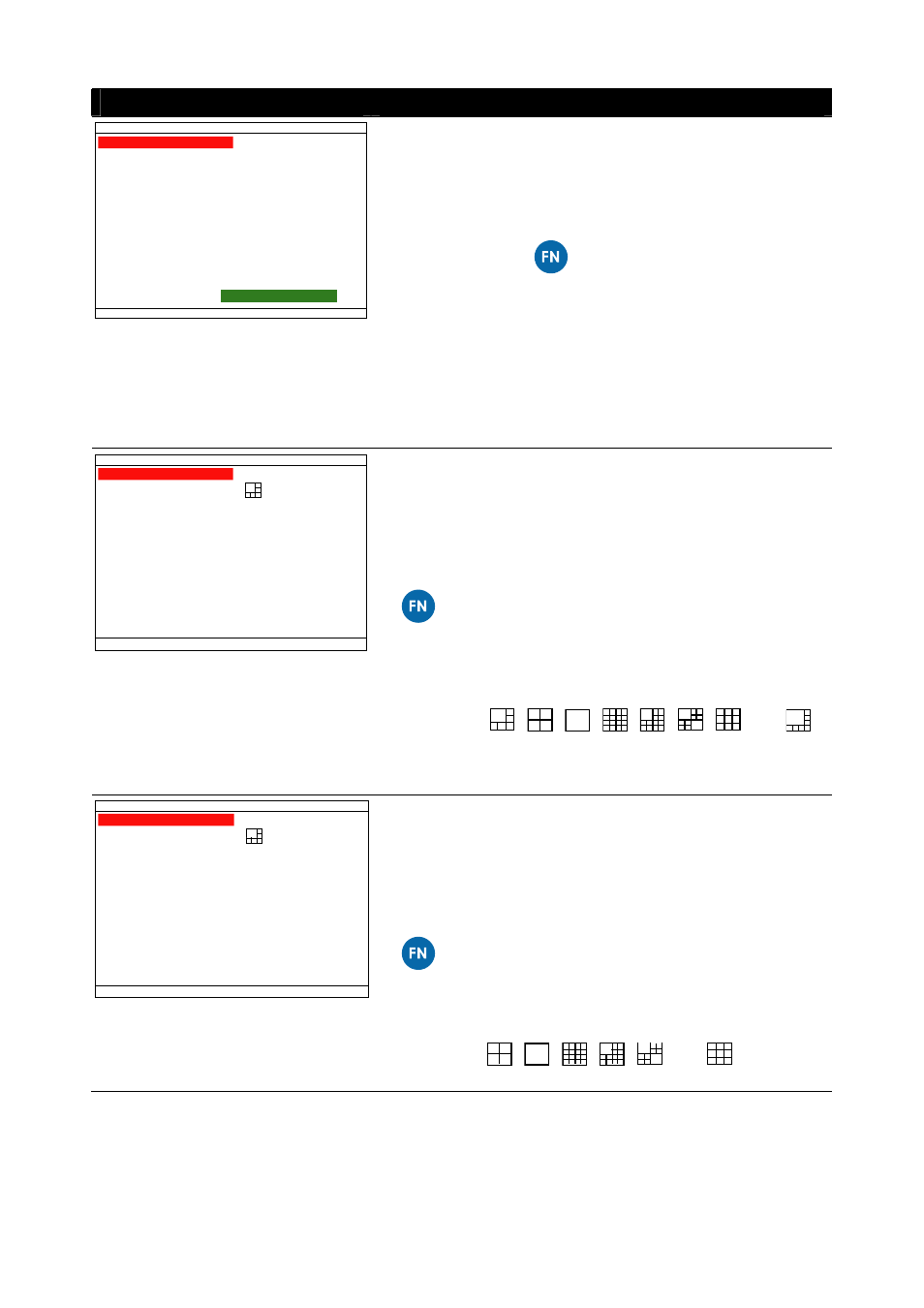
38
OSD MENU
Description
OFF
OFF
1
1024x768
NTSC
ENGLISH
SYSTEM SETUP
MULTI-QUAD:LIVE
MULTI-QUAD:PLAY
PASSWORD CHANGE
CONFIGURATION
TIME SETUP
AUDIO MUTE
OFF
AUTO RECORD
MUTLIPLE DVR
DVR ID
VGA RESOLUTION
TEMPERATURE
VIDEO SYSTEM
LEVEL - 2
OSD TRANSPARENCY
LANGUAGE
AA . 01 . 01 . 00 . 06
DVR ID
Assign the ID number for multiple DVR system remote controls.
When there are more than one DVR systems, user can enable
MULTIPLE DVR function, and then assign DVR ID to each DVR
system. Then, user can just use one remote control to control all
DVR system by pressing DVR ID. To remote control multiple
DVR systems, press
and number key (DVR ID number)
on the remote control.
VIDEO SYSTEM
DVR system will auto detect the video system and display
OSD TRANSPARENCY
Adjust dark or light of OSD display windows.
LANGUAGE
Select from the available languages
MULTI-QUAD:LIVE
SAVE TO HOT-KEY
FN+5
MODE:
QUAD1 1
QUAD2 3
QUAD3 4
QUAD4 6
QUAD5 8
QUAD6 10
MULTI-QUAD:LIVE
DVR supports different kind of screen display modes in preview.
User can set each display mode to the number button as a
Hot-Key for switching.
SAVE TO HOT-KEY:
Select a hot-key for the display mode. A hot-key is a combination
of
button and number button. The number button starts
from 5 to 16 can be assigned as a hot-key number.
MODE:
Select the display mode for just selected hot-key. Display mode
has 8 kinds --
,
,
,
,
,
,
, and
.
Each mode can select channels (QUAD 1 ~ QUAD 16) for
displaying.
MULTI-QUAD:PLAY
SAVE TO HOT-KEY
FN+5
MODE:
QUAD1 1
QUAD2 3
QUAD3 4
QUAD4 6
QUAD5 8
QUAD6 10
MULTI-QUAD:PLAY
DVR supports different kind of screen display modes in playback.
User can set each display mode to the number button as a
Hot-Key for switching.
SAVE TO HOT-KEY:
Select a hot-key for the display mode. A hot-key is a combination
of
button and number button. The number button starts
from 5 to 16 can be assigned as a hot-key number.
MODE:
Select the display mode for just selected hot-key. Display mode
has 6 kinds --
,
,
,
,
, and
. Each mode
can select channels (QUAD 1 ~ QUAD 16) for displaying.
