AVerMedia Technologies AVERDIGI EB5416DVD User Manual
Page 38
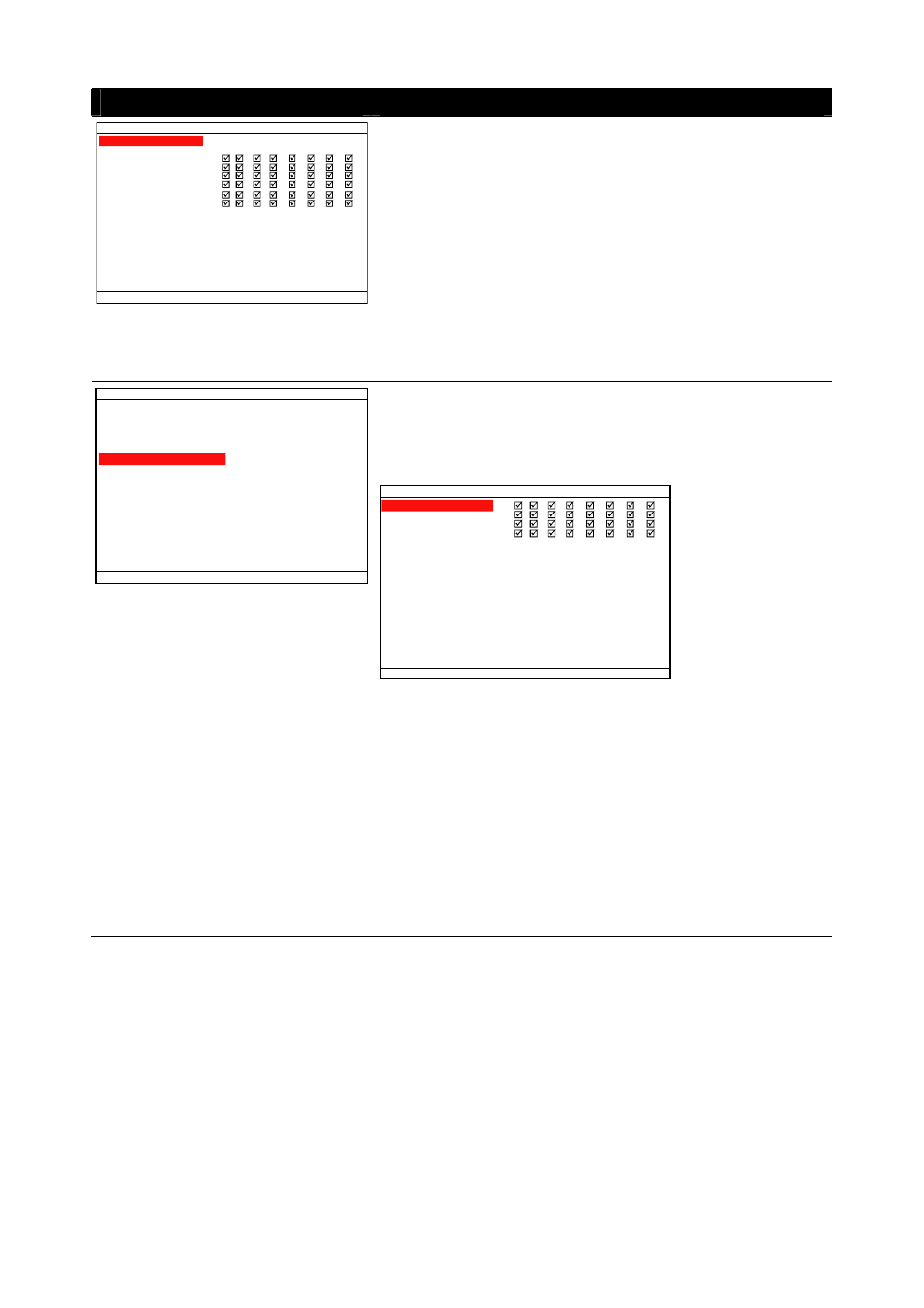
32
OSD MENU
Description
ALARM SETUP
ALARM OUT
BUZZER
ON
SENSOR
MOTION
VIDEO LOSS
HDD FAIL
COPY SETTING VALUE TO BUZZER
1
2
3
4
9
10 11
12
5
13
6
14
7
15
8
16
1
2
3
4
9
10 11
12
5
13
6
14
7
15
8
16
1
2
3
4
9
10 11
12
5
13
6
14
7
15
8
16
MOTION:
Select the channel that will send out the alarm when motion has
been detected
VIDEO LOSS:
Select the channel that will send out the alarm when video is lost.
HDD FAIL:
Enable/disable send out alarm when hard disk is failed.
COPY SETTING VLAUE TO BUZZER:
Copying alarm out setting to selected device.
10 SEC
010 SEC
SENSOR / ALARM SETUP
SENSOR
ALARM
SENSOR RECORD TIME
ALARM OUT TIME
SPOT MONITOR
SPOT MONITOR
Enable/disable to display channel alarm event in full screen
mode when the sensor is activated or motion is detected. When
there are multiple alarm events, DVR system will display the last
alarm event.
SPOT MONITOR SETUP
10 SEC
1
SENSOR
MOTION
CAMERA
SPOT MONITOR TIME
1
2
3
4
9
10 11
12
5
13
6
14
7
15
8
16
1
2
3
4
9
10 11
12
5
13
6
14
7
15
8
16
SENSOR:
Select the channel that will sent out the alarm event for display
when the sensor has been triggered.
MOTION:
Select the channel that will sent out the alarm event for display
when the motion has been detected.
CAMERA:
Select the channel to display alarm event.
SPOT MONITOR TIME:
Set a period time (0 ~ 255 sec) for alarm event to display on
surveillance screen.
