AVerMedia Technologies AVERDIGI EB5416DVD User Manual
Page 40
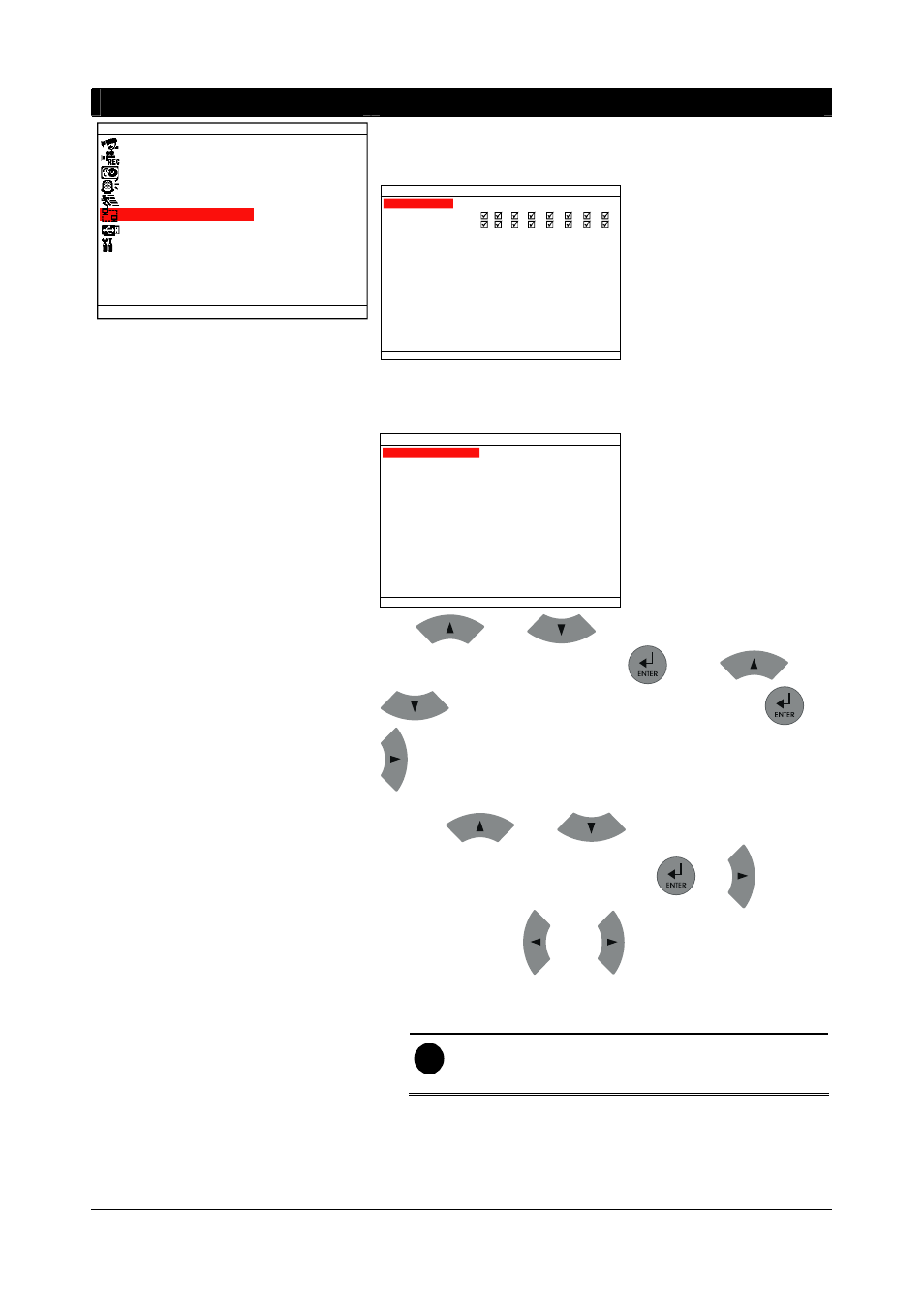
34
OSD MENU
Description
MAIN MENU
CAMERA
RECORD
HARD DRIVE
SENSOR / ALARM
MOTION
NETWORK
BACKUP
SYSTEM
NETWORK SETUP
Setup the network parameters for the internet or intranet remote
monitor or playback.
0080
5005
NETWORK SETUP
IP MODE
NW ENABLE
VIDEO PORT
UPGARDE PORT
1
2
3
4
9
10 11
12
5
13
6
14
7
15
8
16
IP MODE
The system provides 3 types of IP setup mode – STATIC, DHCP,
and PPPOE.
192 . 168 . 153 . 254
00 . 18 . 1A . 02 . 00 . 0F
IP MODE
IP ADDR ESS
IP MODE
SUB NET
GATEWAY
MAC ADDR ESS
000 . 000 . 000 . 000
DNS
CH ANGE
192 . 168 . 153 . 100
STATIC
255 . 255 . 255 . 255
Use
and
buttons to go up and down and
select IP MODE, and then press
. Use
and
buttons to change the selections and press
or
to make a selection.
STATIC: Assigns a constant IP address for the DVR system.
Use
and
buttons to go up and down
and select items, and then press
or
to make
selection. Use
and
to move left and right to
select or enter the configuration value.
-
IP ADDRESS: Assign a constant IP address which a real
IP addresses give from ISP to DVR system.
i
Do Not assign the DVR to 1.0.0.0 network segment.
It will cause the DVR can not access to Internet due
to the un-recognize to 1.0.0.0 IP segment.
-
SUBNET: It is a bitmask used to identify the sub network
and how many bits provide room for host addresses. Enter
the subnet mask of the IP address which user has
assigned to DVR system.
-
GATEWAY: A network device act as a passageway to
internet. Enter the network gateway IP address
