AVerMedia Technologies AVERDIGI EB5416DVD User Manual
Page 20
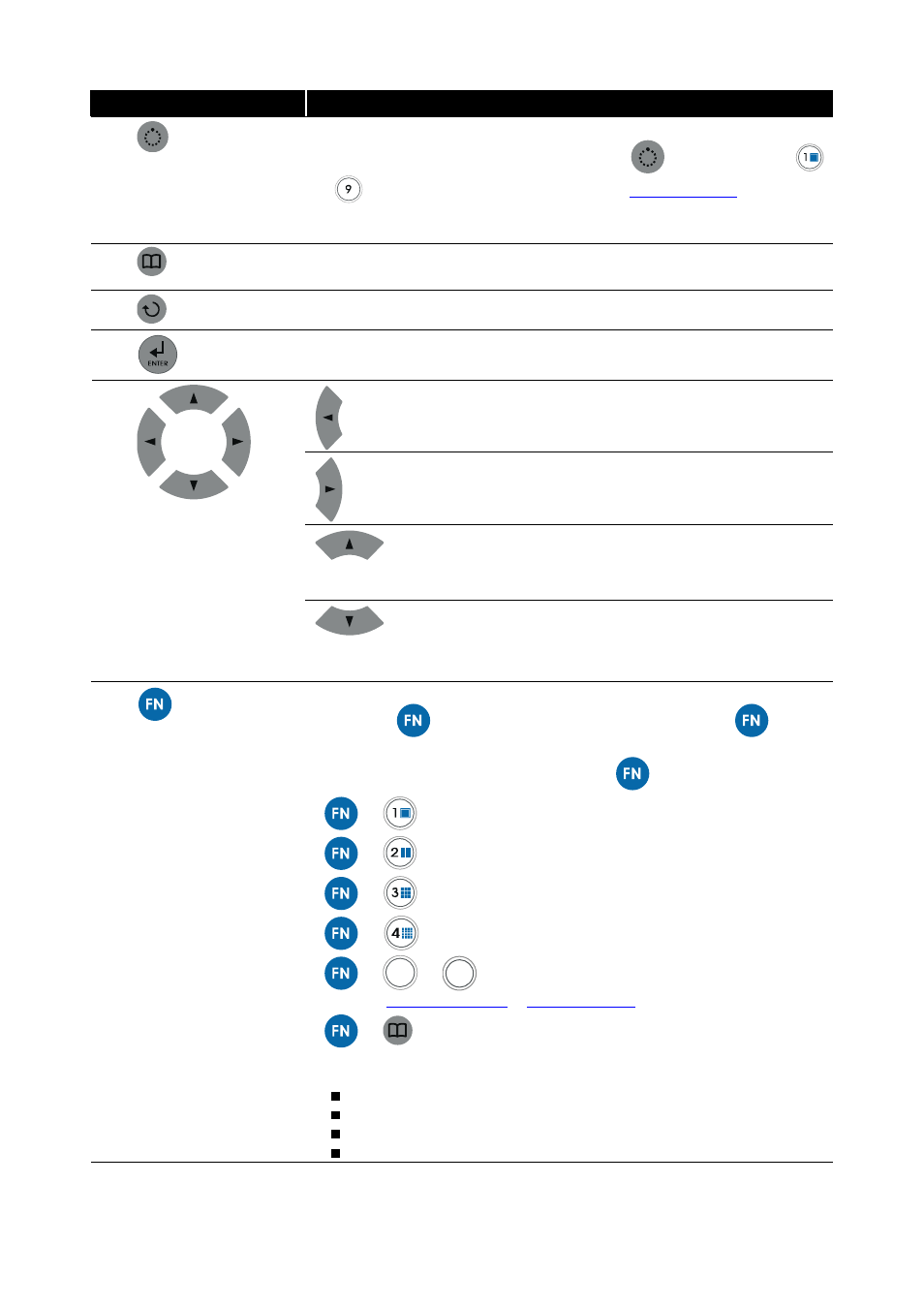
14
Name
Function
(13)
To save the preset position of PTZ camera. Adjust the PTZ camera lens to
the position that user wants, and then press
+ number button (
~
) to save the preset position. (see also
Chapter 2.1.3.2
)
When the PTZ camera in PTZ mode, press preset position number button
to move the PTZ camera to preset position.
(14)
To enter the OSD Main menu / Exit from the main menu or sub-menu
display
(15)
To enable the auto scan function
(16)
Confirm or make a selection
To move the selection to the left
To move PTZ camera to left
To move the selection to the right
To move PTZ camera to right
To go up and select the items in the menu list or change the
settings
To move PTZ camera to up
To go down and select the items in the menu list or change
the settings
(17)
To move PTZ camera to down
(18)
A functional key for multiple system control
-
Press
to enable multiple function modes and the
button
will turn to blue light.
-
To exit multiple function modes, press
again.
+
: Switch to single screen display mode
+
: Switch to QUAD display mode
+
: Switch to 9 spilt screen display mode
+
: Switch to 16 spilt screen display mode
+
5
~
16
: Screen display mode can be defined by user
(see also
Multi-Quad : Live
&
Mutli-Quad:play
in Chapter 3)
+
:
Switch the different on screen information display
(channel name, date, time, hard disk usage). There 4 type of on screen
information display:
Display all (channel name, date, time hard disk, hard disk usage)
No channel name display
Display channel name only
None
