Vanguard CT-6500 S2 User Manual
Page 69
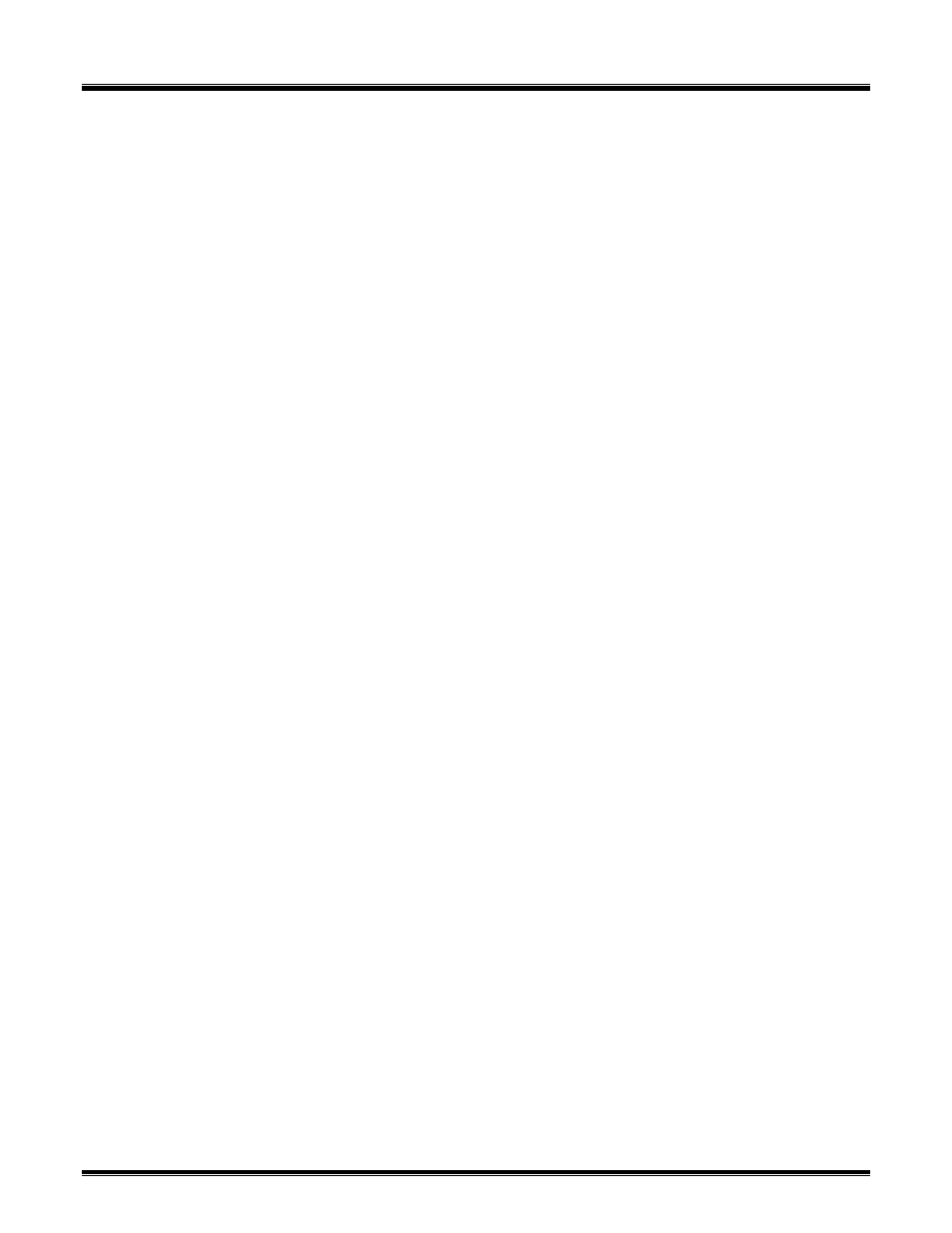
CT-6500 Series 2 Operating Instructions
68
9.23 Running CT-6500s in Tandem
For timing application requiring more than 6 timing contact channels, the user can use two or
more CT-6500s to time a circuit breaker. A typical application is to use one CT-6500-6 and one
CT-6500-3 to create a 9 contact timing application. To time this circuit breaker, the user can use
the following steps:
- Connect the CT-6500-6 to phase A and B of the circuit breaker.
- Connect the CT-6500-3 to phase C of the circuit breaker.
- Connect the CT-6500-6 initiate cable to the breaker control circuit. This CT-6500-6 will
operate the circuit breaker.
- Connect the CT-6500-3 external trigger cable to the OPEN coil for the OPEN test and
CLOSE coil for the CLOSE test. This CT-6500-3 will operate as a slave device.
- Set the CT-6500-3 to start a test using “EXTERNAL TRIGGER”.
- Set the CT-6500-6 to start a test using “INTERNAL TRIGGER”.
- Hold the “ARM” switch on the first CT-6500-6 to operate the circuit breaker.
The CT-6500-6 will operate the circuit breaker and start the timing sequence. The CT-6500-3
will start its timing sequence as soon as it senses the voltage applied to the breaker coil.
The timing report of the CT-6500-6 will show the contact time of phase A and B. The timing
report of the CT-6500-3 shows contact time for phase C.
If the user downloads the test results of both the CT-6500s to the PC, the user then can
combine the 2 test reports to generate a 9-channel test report. This report now can be printed on
the PC printer.
