Vanguard CT-6500 S2 User Manual
Page 67
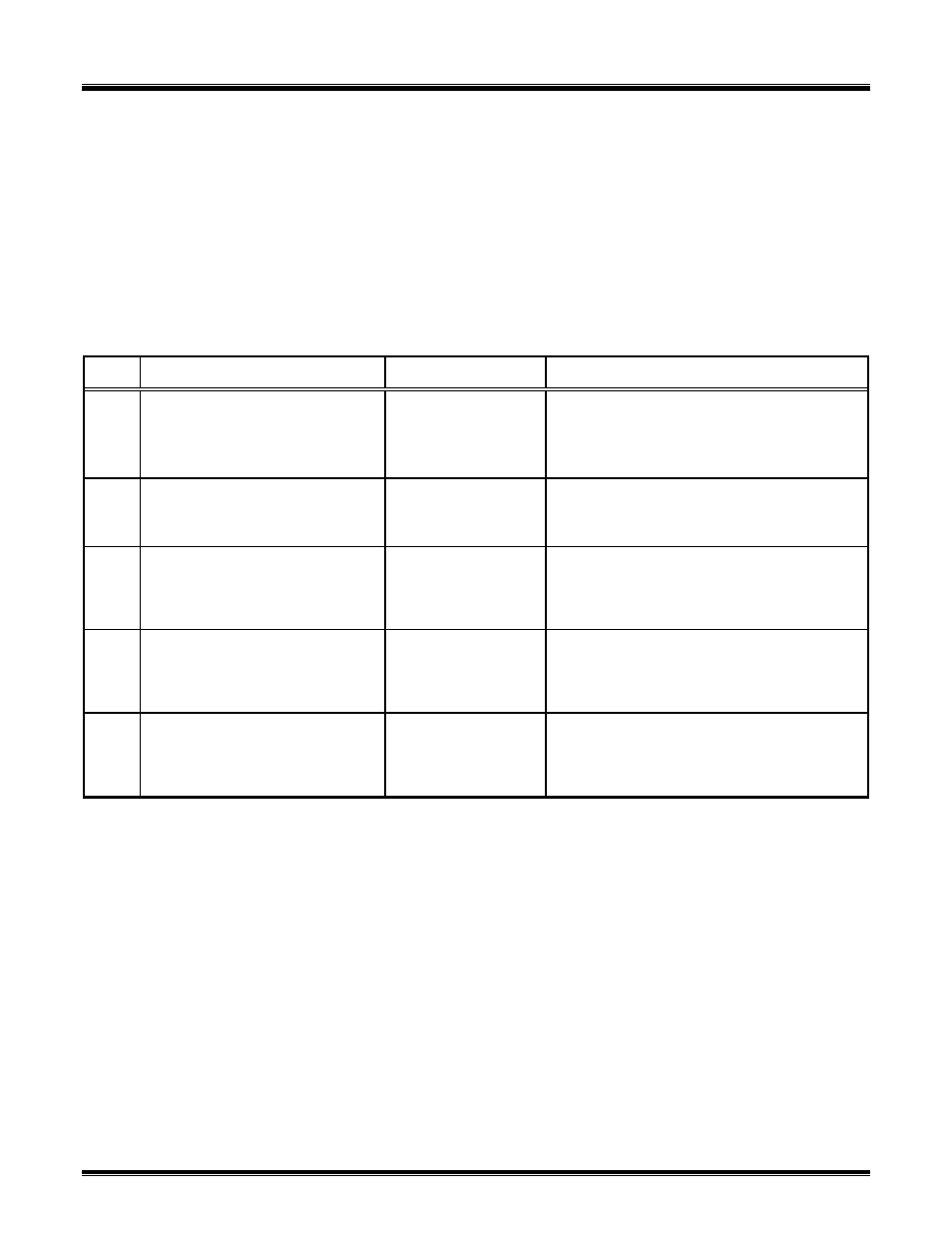
CT-6500 Series 2 Operating Instructions
66
9.22 Contact Filter Setting
The contact filter setting is applicable for timing shots with insertion resistors only. The
CT-6500 automatically detects the contact time using its own algorithm. However, manual
setting for contact time calculation is made available to the user.
The filter setting of 1 allows the CT-6500 to pick up the first contact transition time after the
resistor contact activity is detected. The filter setting of 300 allows the CT-6500 to pick up the
last contact transition time after the resistor contact activity is detected. Use the steps below to
set contact filtering.
Table 27.0 Set Contact Filter
STEP OPERATION
ACTION
DISPLAY
1
SELECT DIAGNOSTIC.
PRESS # 4 KEY.
1. SLOW-CLOSE TEST
2. CHECK HOOKUP
3. TEST TRANSDUCER
4. NEXT PAGE
2
SELECT NEXT PAGE.
PRESS # 4 KEY.
1. PRINT DATA
2. ENCODER FILTER
3. CONTACT FILTER
3
SELCT CONTACT FILTER.
PRESS # 3 KEY.
ENTER FILTER SETTING
(1 – 300)
CURRENT SETTING: 1
NEW SETTING?
4
ENTER NEW FILTER SETTING.
SELECT 5 SAMPLES.
PRESSS KEY # 5
ENTER FILTER SETTING
(1 – 300)
CURRENT SETTING: 1
NEW SETTING? 5
5
SELECT FILTER SETTING
PRESS “ENTER” KEY.
1.RUN TEST 06/10/07
2.GET RESULTS 20:10:01
3.SETUP
4.DIAGNOSTIC
Note
The CT-6500 will return to automatic filter setting after power is cycled.
