Vanguard CT-6500 S2 User Manual
Page 60
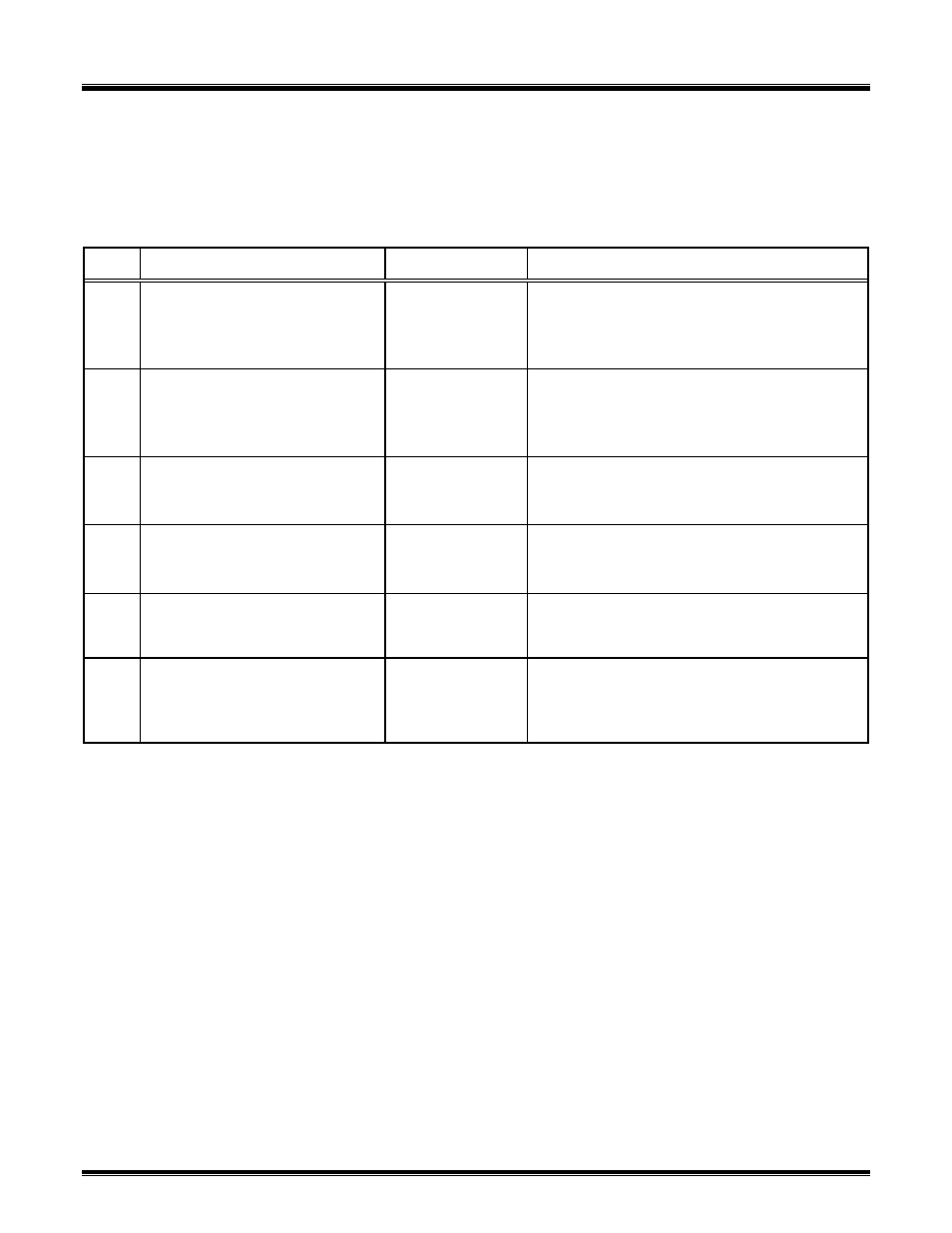
CT-6500 Series 2 Operating Instructions
59
9.16 Set CT-6500 Time and Date
The CT-6500 has an internal clock with a lithium battery. The clock's time and date is
displayed on the LCD screen. When a timing record is stored in the EEPROM, the time and date
are also stored along with the record. To set the clock, follow the steps in Table 21.0.
Table 21.0 Set CT-6500 Time and Date
STEP OPERATION
ACTION
DISPLAY
1
SELECT SET UP MENU.
PRESS # 3 KEY.
1. ANALYSIS POINT
2. MEASUREMENT UNITS
3. SAVE / RESTORE
4. NEXT PAGE
2
SELECT NEXT PAGE.
PRESS # 4 KEY.
1. SHOT DESCRIPTION
2. NUMBER OF CHANNELS
3. SET DATE & TIME
4.SET PRINT MODE
3
SELECT SET DATE & TIME.
PRESS # 3 KEY.
ENTER
MM-DD-YY HH:MM:SS
4
ENTER MONTH DATE & YEAR.
PRESS KEYS 0-9.
ENTER
MM-DD-YY HH:MM:SS
06/10/07
5
ENTER HOUR MINUTES & SECONDS.
PRESS KEYS 0-9.
ENTER
MM-DD-YY HH:MM:SS
06/10/07 20:10:00
6
RETURN TO MAIN MENU.
NO ACTION.
1.RUN TEST 06/10/07
2.GET RESULTS 20:10:01
3.SETUP
4.DIAGNOSTIC
NOTE
1. The clock battery is good for three years.
2. Loosing the clock battery will not affect the CT-6500’s performance.
