Deskew voltage and current channels – Teledyne LeCroy Power Analyzer Package User Manual
Page 8
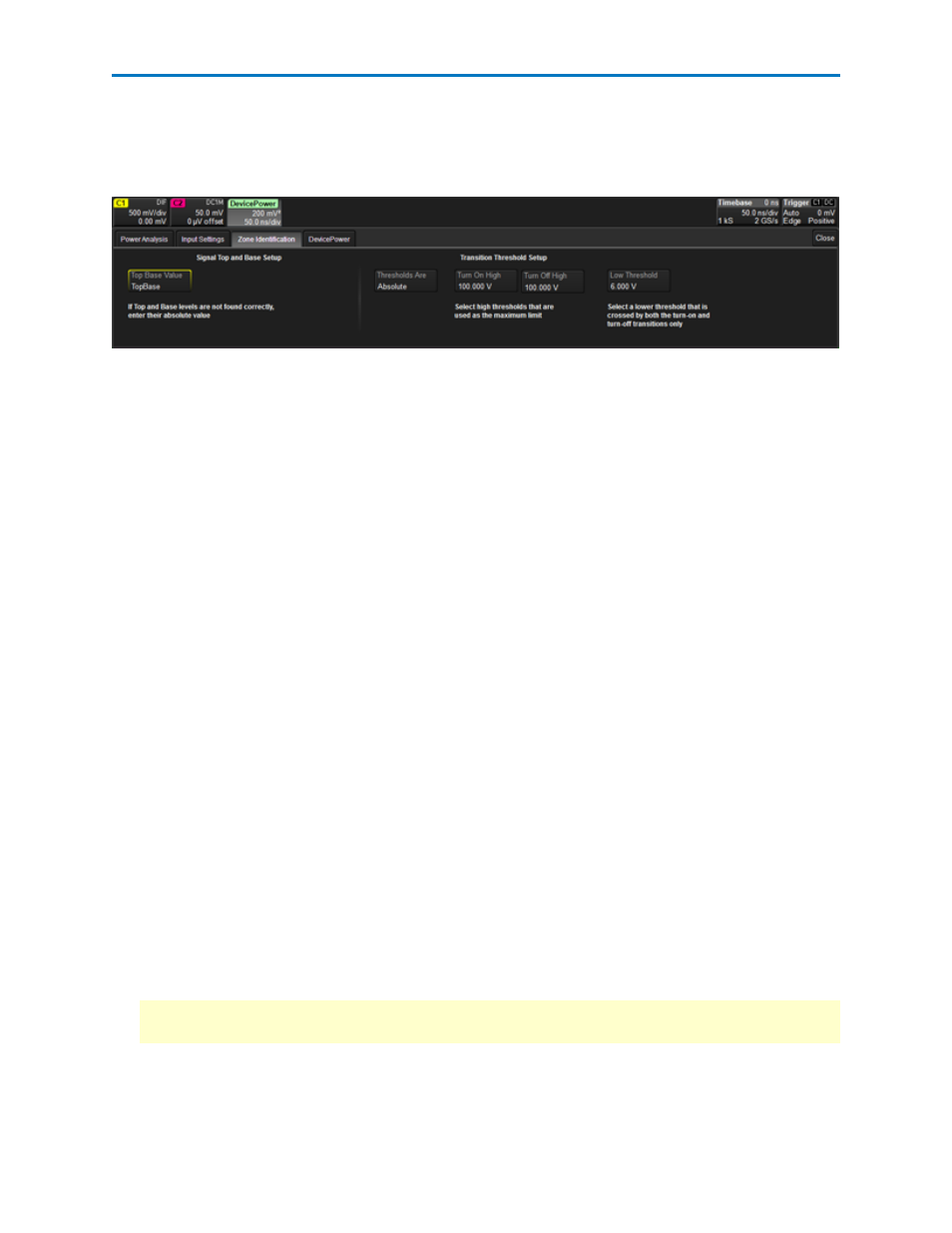
Power Analysis Software
Zone Identification Dialog
This tab appears only when the Analysis Type is Device. The Zone Identification dialog is used to set up
device switching measurement zones, which adds a set of color overlays and annotations to the Power
Analysis trace.
Other Dialogs
Tabs for other dialogs, such as Device Power, appear only when the corresponding Analysis Type and
Test are selected. They contain rescale controls that allow you to “zoom” the result trace to view more or
less waveform detail . The controls are the same as found on any Zoom dialog, although in this case they
will alter the appearance of the Power Analysis trace instead of opening a new zoom trace.
Deskew Voltage and Current Channels
Use this Deskew procedure to check propagation delay differences between the current and voltage chan-
nels. This is very important if these signals are going to be used to make instantaneous power Losses,
Safe Operating Area, or Dynamic On-resistance measurements.
This process can be used to characterize and correct the delay difference between more than one current
and one voltage channel. For instance, if you plan to use one voltage channel and alternate meas-
urements between two current channels, the relationship between the voltage channel and each of the
current channels can be characterized. The same is true if you are using a differential amplifier to capture
voltage at key event points. The amount of deskew required for each combination should be recorded
for later use.
Throughout this procedure, the Voltage source channel is used as the reference trace. Adjust all other
traces to this reference.
1. Recall the oscilloscope's factory default settings.
2. Connect the:
l
Voltage probe to Channel 1
l
Current probe to Channel 2
l
DCS015 Deskew Calibration Source to the EXT input.
3. Set Channel 1 scale to 1 V/div. If using a differential probe on Channel 1, also AutoZero the probe.
4. Set Channel 2 scale to 20 mA/div. DeGauss the current probe.
NOTE: It's good practice to leave the current probe disconnected from the test circuit due to the excit-
ation signal used to DeGauss the probe.
5. Connect the voltage and current probes to the DCS015. Be sure to match the proper voltage probe
polarization and current probe direction to the DCS015.
6. Set the oscilloscope timebase to 20 ns/div and zero delay.
6
921326 Rev B
