Teledyne LeCroy Automation API for Bluetooth Analyzers User Manual
Page 103
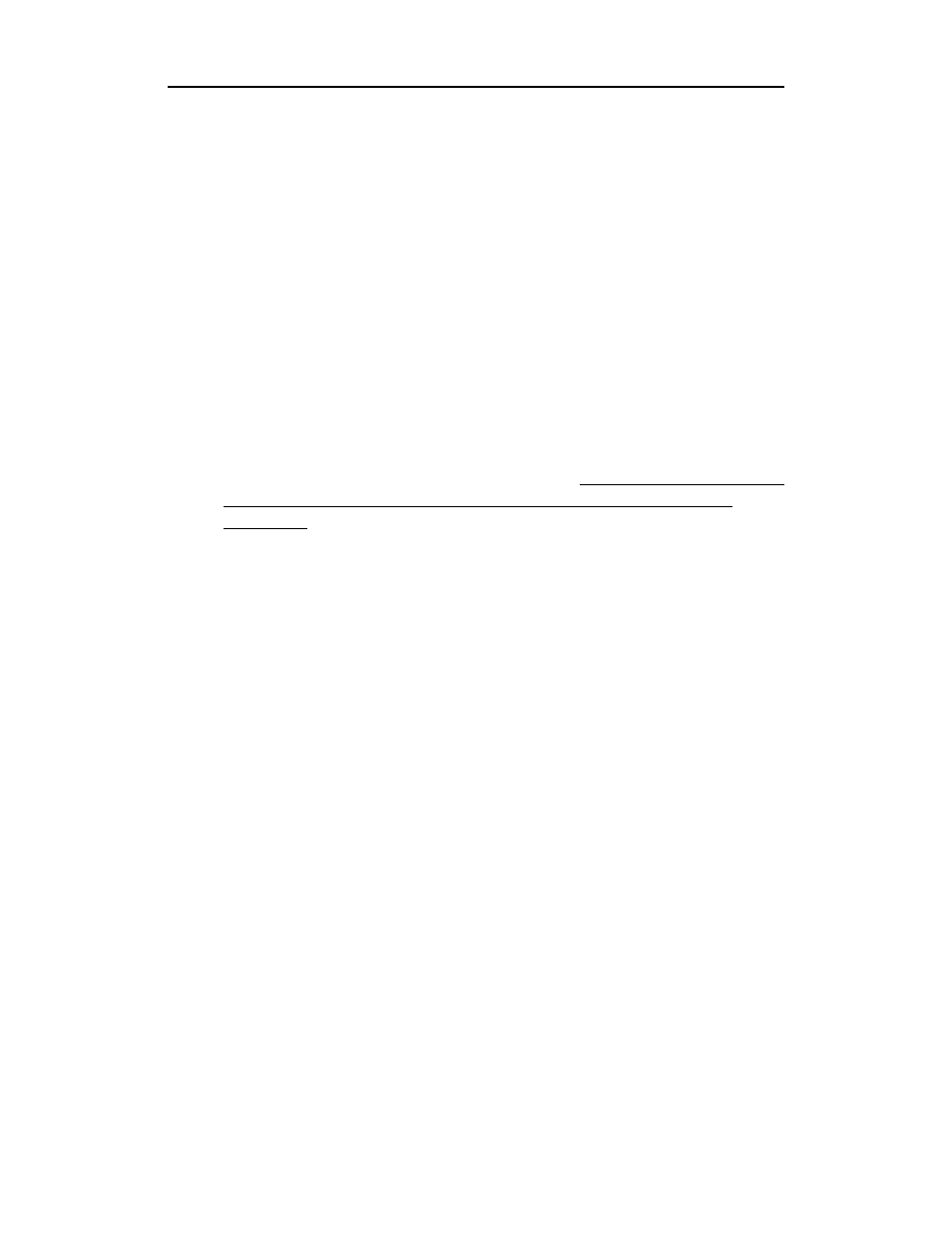
97
Automation API for CATC Bluetooth Analyzers
CATC
Ver. 1.40
•
html - Contains a directory with an HTML-based client application
called analyzer1.html that is a simple interface to the Merlin
Automation API.
•
wsh - This is a directory containing Visual Basic script files. You
can run these script files by double-clicking on them.
The To test your Automation setup, execute AnalyzerClient.exe (after
compiling it first) or analzyer1.html, or double-click on one of the wsh
files. If your setup is correct, execute a CATC sample script on the client
PC that will be connecting to the Merlin Host Controller. Sample script files
can be found on the Merlin Automation Installation diskette.
Testing Your Automation Setup with AnalyzerClient.exe
The following steps show you how to test your automation setup using the
AnalyzerClient.exe. As mentioned above, you will need to compile this
first from the source code in the cpp directory. Please refer to the ReadMe
file in the Automation package for information about compiling the
application.
In the steps below, you execute analyzerclient.exe on a remote PC and
establish a connection with the Merlin Host Controller PC. Afterwards, you
will remotely load a trace file on the Host Controller.
Note
If you are running Windows 98 on the Merlin Host Controller, run
the Merlin Interface software on the Host Controller before
following the steps below. Windows 98 has security issues that can
be bypassed by first opening the Merlin software.
Step 1
Browse to the directory in which you compiled AnalyzerClient.exe.
