Basic probe calibration, Advanced mode probe calibration menu, Gain/offset only calibration – Teledyne LeCroy TF-DSQ User Manual
Page 17: Probe dc calibration, Ed in, Advanced mode, When th, Tf-dsq probe calibration and deskew fixture, 17 basic probe calibration
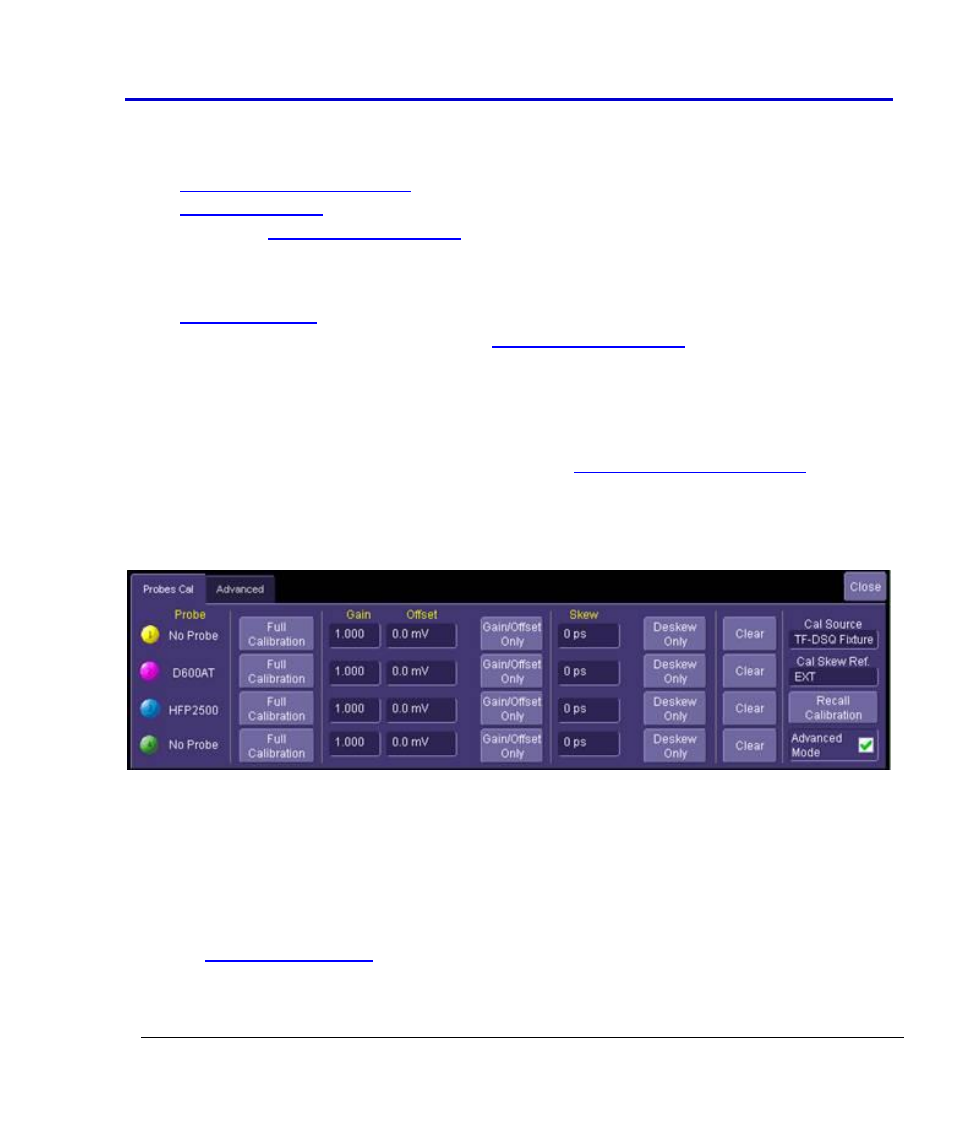
TF-DSQ Probe Calibration and Deskew Fixture
TF-DSQ-OM-E RevC
17
Basic Probe Calibration
The TF-DSQ fixture is used to calibrate probes. Prior to beginning your measurements:
1.
2.
, ideally to the Auxiliary Input or an unused oscilloscope channel
3. Access the
Now, follow these steps for each probe used:
1. Connect the probe to the oscilloscope channel
2.
3. Press the Full Calibration button in the
4. Wait a few seconds as the probe is calibrated (calibration wizard closes at end of
calibration).
5. When the calibration completes, remove the probe from the TF-DSQ fixture
Now you are ready to probe the circuit and perform your measurements. If power is interrupted
during your measurements, reboot the oscilloscope and
Advanced Mode Probe Calibration Menu
The advanced mode is entered by checking the advanced mode box at bottom-right of the basic
probe calibration dialog:
Checking this box allows:
Calibration of gain/offset only
Calibration of deskew only
Access to the advanced menu (shown as a tab behind the Probes Cal dialog)
Gain/Offset Only Calibration
Pressing this button performs only the DC calibration of the probe on the specified channel. See
details of
